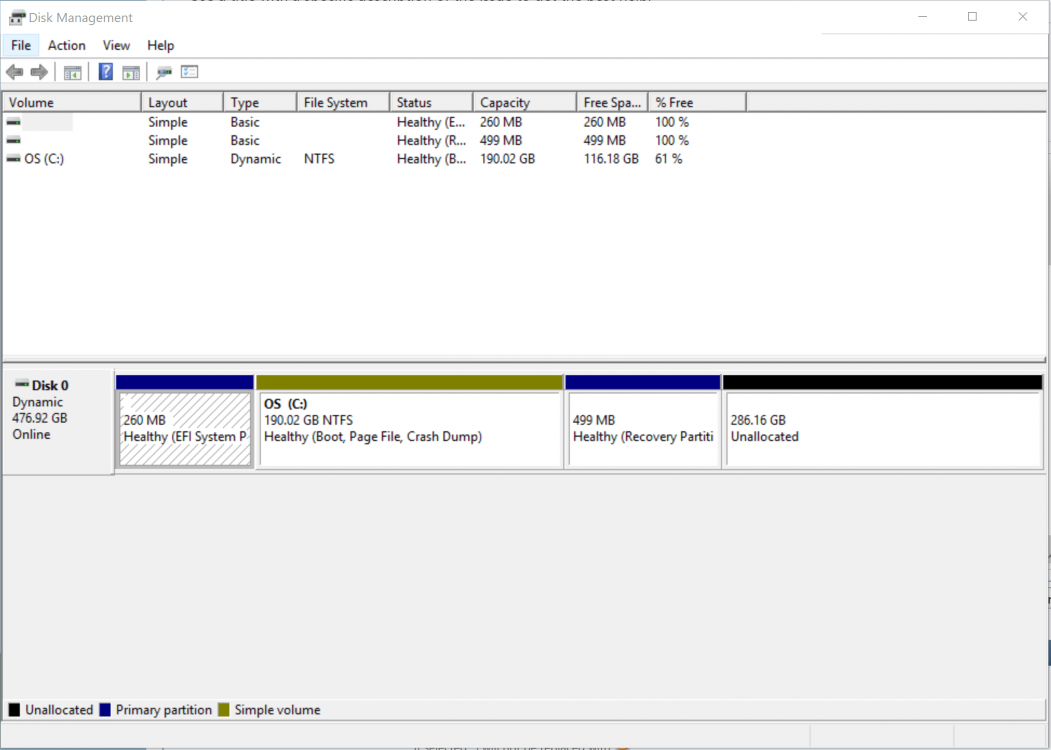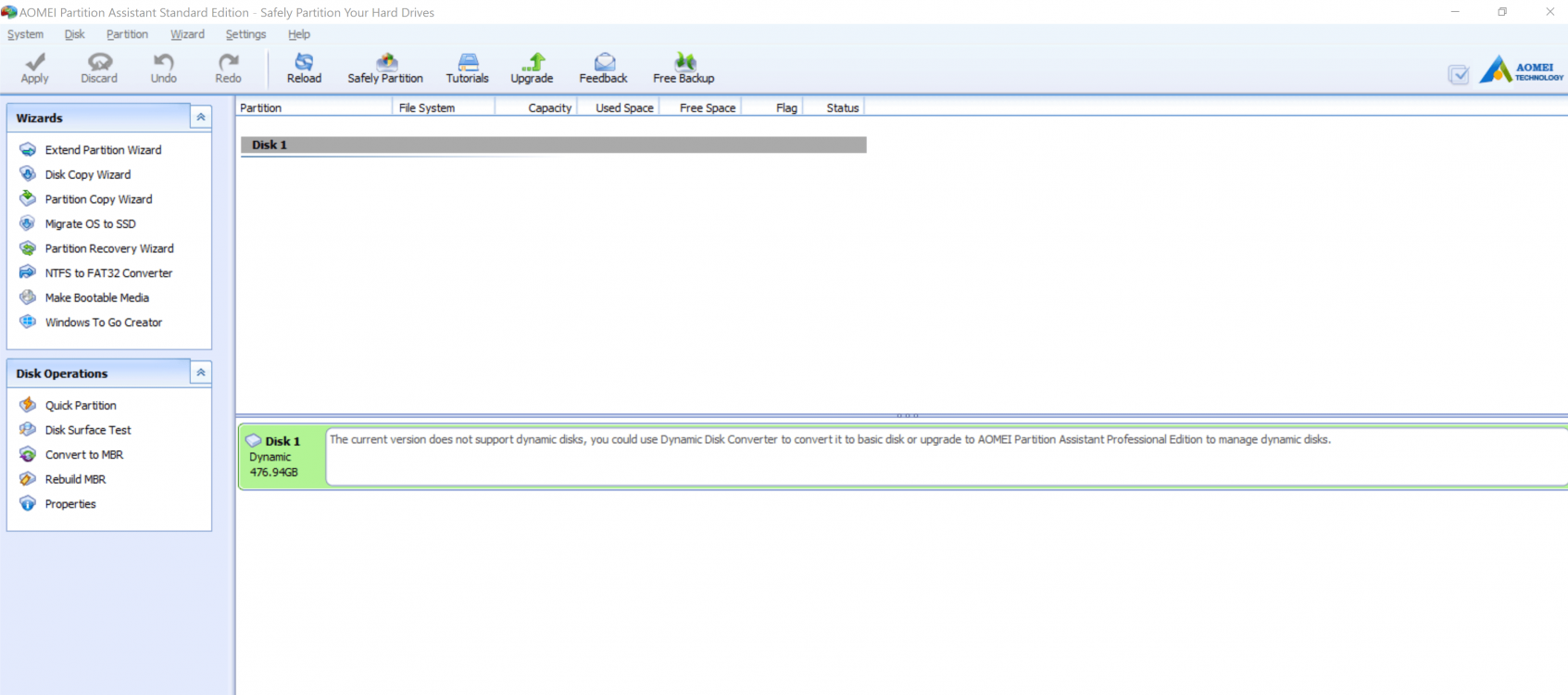You are using an out of date browser. It may not display this or other websites correctly.
You should upgrade or use an alternative browser.
You should upgrade or use an alternative browser.
ASUS UX501VW Merge Partitions
- Thread starter aquethys
- Start date


- Messages
- 2,779
You will need to use partitioning software..
Aomie Partition Assistant > Free Partition Manager Software - AOMEI Partition Assistant Standard
And move the 499MB partition all the way right (so it is last partition) and then extend C
Aomie Partition Assistant > Free Partition Manager Software - AOMEI Partition Assistant Standard
And move the 499MB partition all the way right (so it is last partition) and then extend C
My Computer
System One
-
- OS
- Windows 3.1 > Windows 10
- Computer type
- PC/Desktop
- System Manufacturer/Model
- Dell XPS 8700
- CPU
- I7
- Memory
- 24 GB


- Messages
- 2,779
Well, that is a good pickle you got yourself into..
Disk Operations > Convert to MBR
and see if you get option after that to convert to GPT disk..
Disk Operations > Convert to MBR
and see if you get option after that to convert to GPT disk..
My Computer
System One
-
- OS
- Windows 3.1 > Windows 10
- Computer type
- PC/Desktop
- System Manufacturer/Model
- Dell XPS 8700
- CPU
- I7
- Memory
- 24 GB
So the program says it doesn't support disk conversion and asks me to install Dynamic Disk Converter, which seems to be paid 
My Computer
System One
-
- OS
- Windows 8


- Messages
- 2,779
download my bootable PE rescue disk - link in my sig below
My Computer
System One
-
- OS
- Windows 3.1 > Windows 10
- Computer type
- PC/Desktop
- System Manufacturer/Model
- Dell XPS 8700
- CPU
- I7
- Memory
- 24 GB


- Messages
- 2,779
Create media - just like you would setup media and then boot from it...
It has the PA Pro edition
It has the PA Pro edition
My Computer
System One
-
- OS
- Windows 3.1 > Windows 10
- Computer type
- PC/Desktop
- System Manufacturer/Model
- Dell XPS 8700
- CPU
- I7
- Memory
- 24 GB
So after I boot from it, what commands should I execute?
And actually, Im' having a little bit of trouble booting from USB. I used the Windows DVD/USB tool to burn the ISO to my USB and then followed the instructions here: https://www.asus.com/support/faq/1013017/ but then I get an error that says there wasn't enough memory and that Windows failed to start properly.
Thanks again for all your help
And actually, Im' having a little bit of trouble booting from USB. I used the Windows DVD/USB tool to burn the ISO to my USB and then followed the instructions here: https://www.asus.com/support/faq/1013017/ but then I get an error that says there wasn't enough memory and that Windows failed to start properly.
Thanks again for all your help
My Computer
System One
-
- OS
- Windows 8
When I go into Settings -> Recovery -> Advanced Startup -> Restart Now and then click from USB in the screen that follows, I ultimately get a memory error and forces me to exit back into Windows.
Is there another way to convert back to basic?
Is there another way to convert back to basic?
My Computer
System One
-
- OS
- Windows 8
brooksndun
New Member


- Messages
- 884
KYHI, I never noticed that before about your win PE boot disk.. thanks for that! I have to see all the little goodies you got now.. all in your signatures yes?
My Computer
System One
-
- OS
- windows 8.1
- Computer type
- Laptop
- System Manufacturer/Model
- Lenovo g750
- CPU
- i5
- Motherboard
- Some Chinese Crap..
- Memory
- 8
- Graphics Card(s)
- Nvidia 755
- Antivirus
- Windows Defender