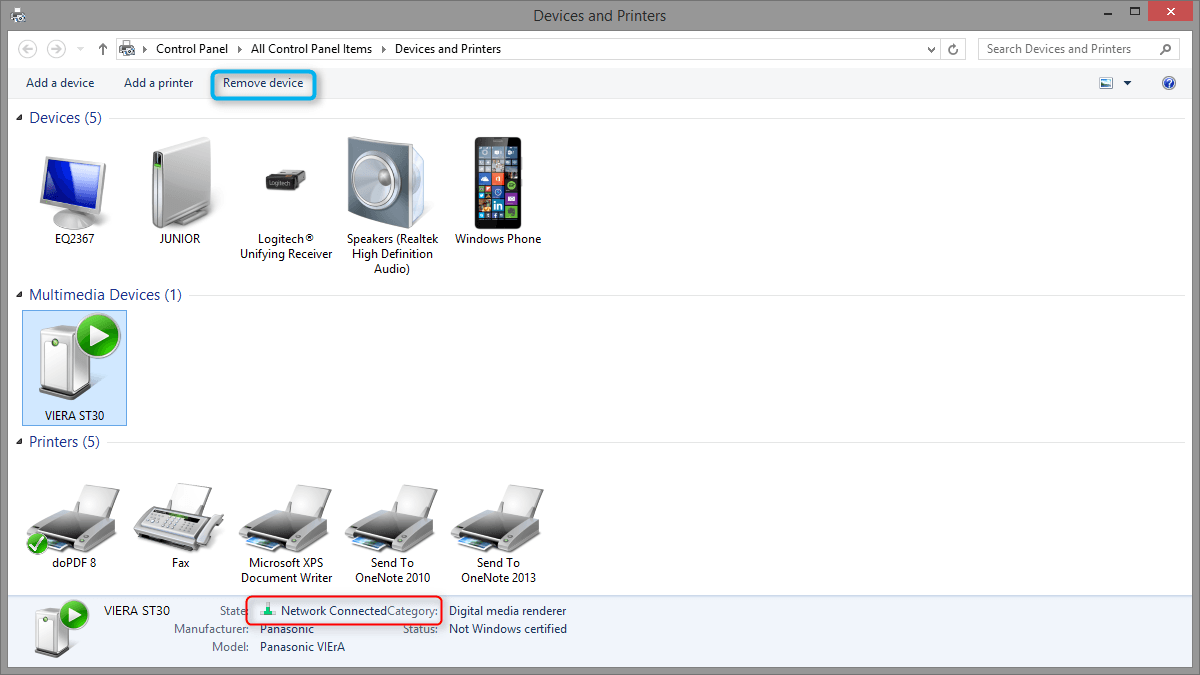I have two Smart Samsung TV's. The firmware and internet functionality is updated via my wi-fi, but I can't recall ever having and connection between the TVs and my Desktop or Windows Tablet. The capture below shows that 40" set grayed out (it is currently turned off), and the 46" set is currently turned on.

My Computer
System One
-
- OS
- Windows 8
- Computer type
- PC/Desktop
- System Manufacturer/Model
- Dell Inspiron 660
- CPU
- I5
- Memory
- *GB
- Browser
- FireFox
- Antivirus
- Norton