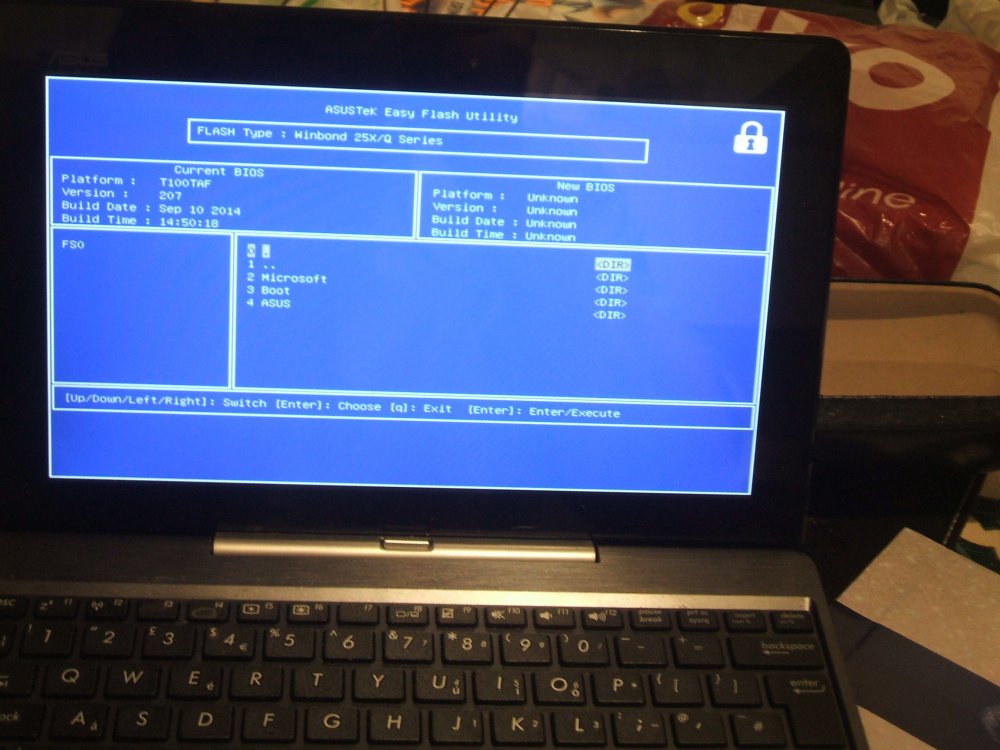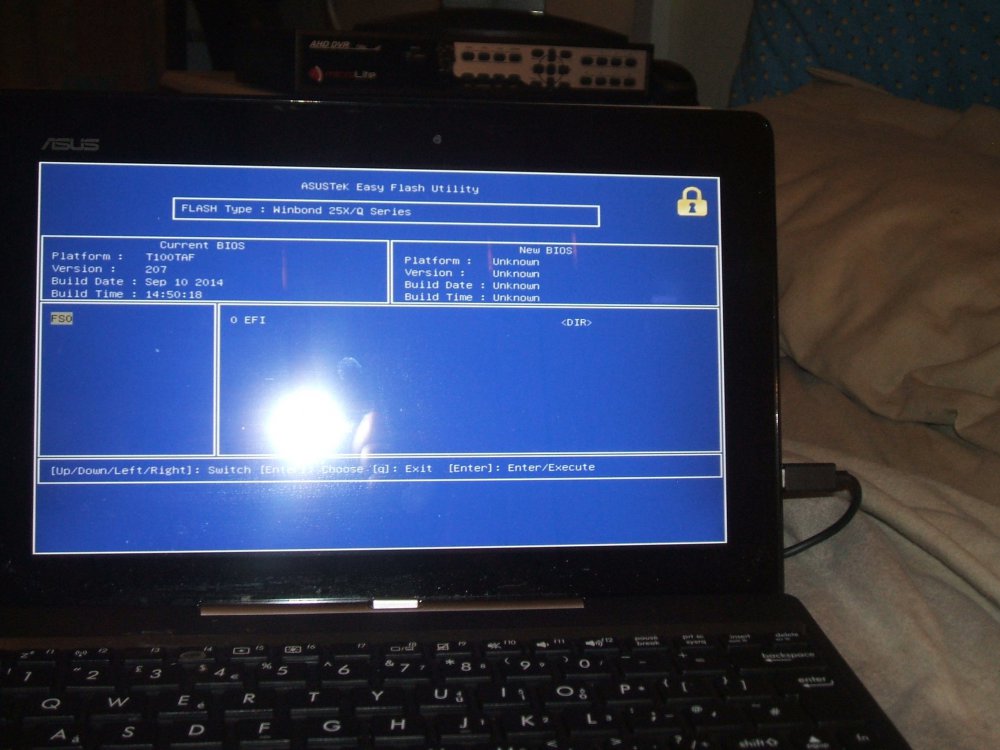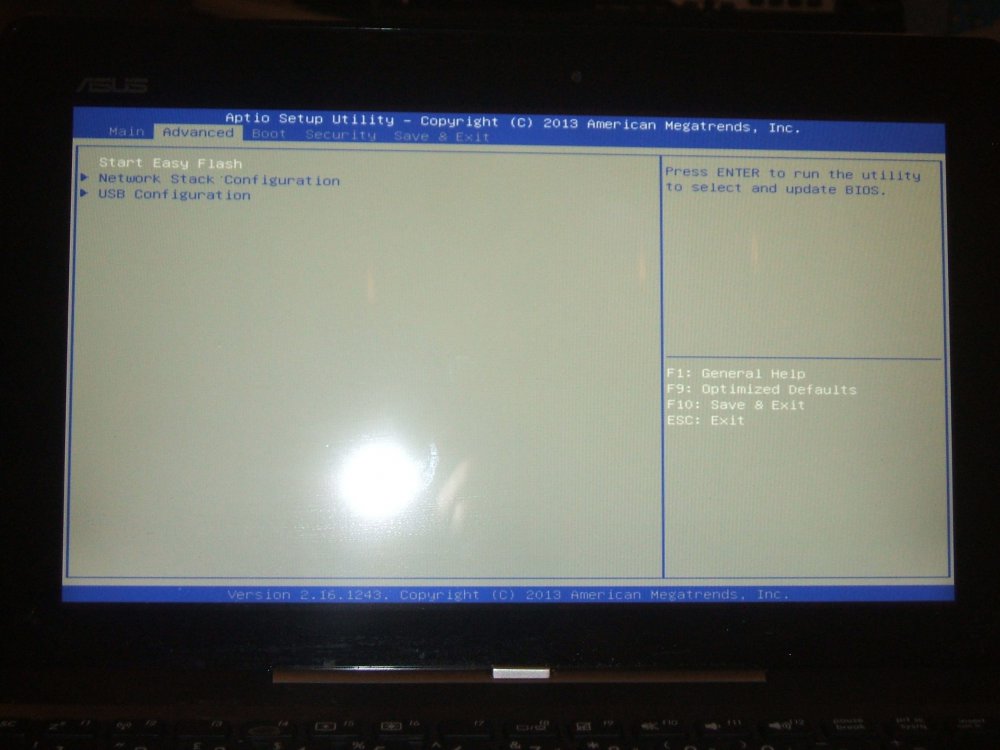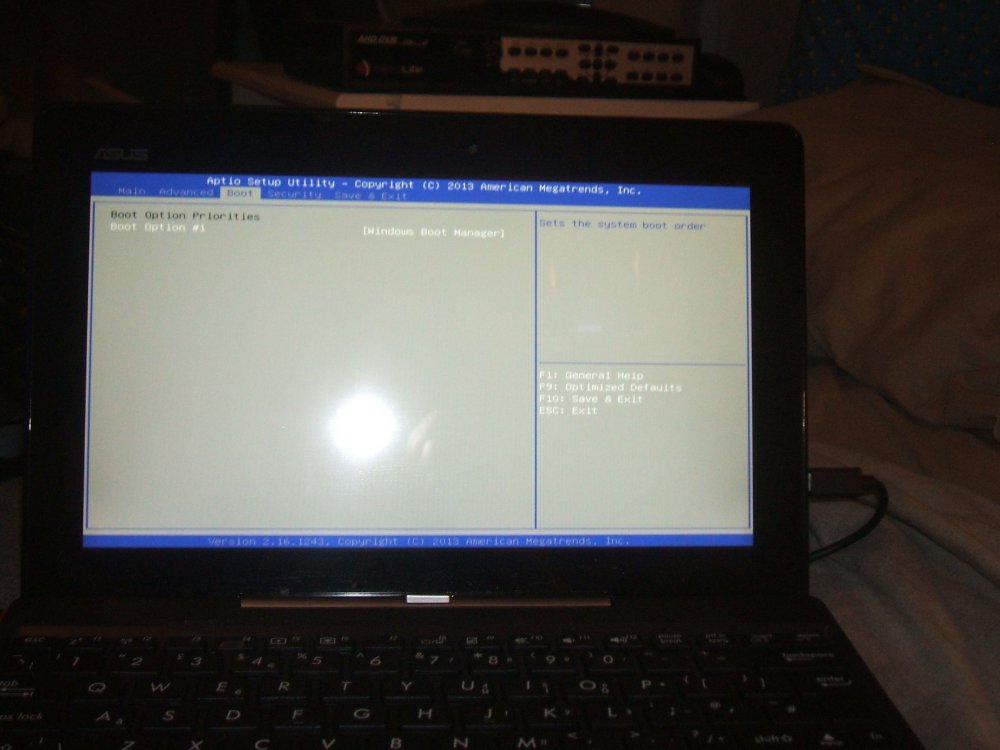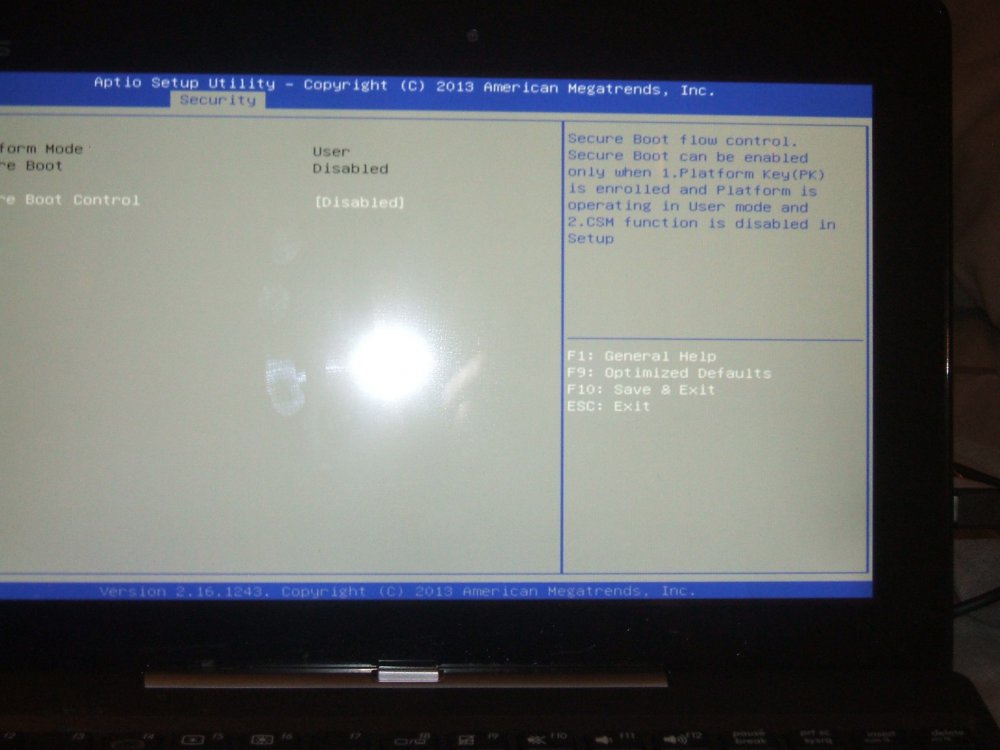hi,
i need to be able to boot from a USB flash drive.
i'm trying to do it on an Asus transformer mini laptop come tablet windows 8.1
the BIOS is like nothing i've seen before(please see attached photos) the USB drive option is not visible,there is no way to place it at the top of the boot order list. the only device under the boot tab under boot option priorities is boot option #1 [windows boot manager] no sign of anything to do with USB
i phoned tech support of the vendor and he told me to disable secure boot and then boot, it came to a screen that required a long key from Microsoft to unlock bitlocker to get into Windows, i noticed at the bottom left of the screen an option to skip and this lead to one page then another that had an option to boot a UEFI USB device. when selected the flash drives lights came on but the USB never booted,the tech guy said that Windows wasn't able to boot from this USB
The USB is an emergency boot flash drive that i created with Macrium Reflex free, i wanted to make sure it worked.
i'm thinking now that because the Asus is basically a tablet , that maybe i won't be able to use a USB flash this way.
if anybody has got any ideas so that i can create a system image with all my personal data and settings so that if disaster strikes i can restore it back to working order quickly. i basically want to be able to do what i used to in Windows backup/restore where i made a system image to an external hard drive then booted a windows start up disk to select the relevant system image off the external HDD and quickly restore the computer to working order,i'm beginning to think that i wont be able to do this
looking at the photos i think that the answer might be in the second "flash" screen but i'm not sure if this page refers to flash drives or something else,
i have 2 more photos of the BIOS but don't think them important they wouldn't fit on this post.
sorry about the quality of the photos,hope you can make out what you need.
TIA
thanks for any help
ken
i need to be able to boot from a USB flash drive.
i'm trying to do it on an Asus transformer mini laptop come tablet windows 8.1
the BIOS is like nothing i've seen before(please see attached photos) the USB drive option is not visible,there is no way to place it at the top of the boot order list. the only device under the boot tab under boot option priorities is boot option #1 [windows boot manager] no sign of anything to do with USB
i phoned tech support of the vendor and he told me to disable secure boot and then boot, it came to a screen that required a long key from Microsoft to unlock bitlocker to get into Windows, i noticed at the bottom left of the screen an option to skip and this lead to one page then another that had an option to boot a UEFI USB device. when selected the flash drives lights came on but the USB never booted,the tech guy said that Windows wasn't able to boot from this USB
The USB is an emergency boot flash drive that i created with Macrium Reflex free, i wanted to make sure it worked.
i'm thinking now that because the Asus is basically a tablet , that maybe i won't be able to use a USB flash this way.
if anybody has got any ideas so that i can create a system image with all my personal data and settings so that if disaster strikes i can restore it back to working order quickly. i basically want to be able to do what i used to in Windows backup/restore where i made a system image to an external hard drive then booted a windows start up disk to select the relevant system image off the external HDD and quickly restore the computer to working order,i'm beginning to think that i wont be able to do this
looking at the photos i think that the answer might be in the second "flash" screen but i'm not sure if this page refers to flash drives or something else,
i have 2 more photos of the BIOS but don't think them important they wouldn't fit on this post.
sorry about the quality of the photos,hope you can make out what you need.
TIA
thanks for any help
ken
Attachments
My Computer
System One
-
- OS
- Windows 8.1 64 bit PRO
- Computer type
- Laptop
- System Manufacturer/Model
- lenovo ideapad 320-141SK
- Other Info
- THIS MACHINE WAS PURCHASED WITH WINDOWS 10 HOME 64 bit,and i want to run windows 8.1 PRO 64 bit