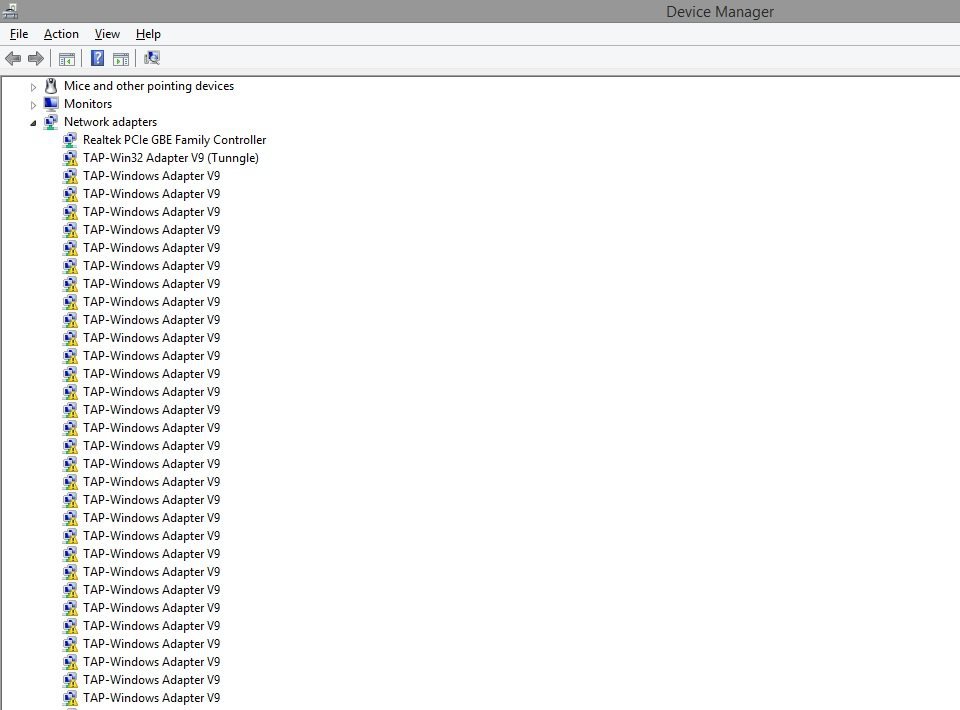You are using an out of date browser. It may not display this or other websites correctly.
You should upgrade or use an alternative browser.
You should upgrade or use an alternative browser.
Solved too many TAP-Windows Adapter V9.
- Thread starter ADeel
- Start date
chinitared
New Member
- Messages
- 5
- Location
- Neverland
uninstall them all.
My Computer
System One
-
- OS
- Windows 10
- Computer type
- Laptop
- System Manufacturer/Model
- Lenovo Thinkpad
- CPU
- Intel Core 2 Duo P8400
- Screen Resolution
- 1440 x 900
- Keyboard
- Lenovo Thinkpad Ps/2 keyboard
- Mouse
- Synaptics Ultranav
- Internet Speed
- Turtle lol
- Browser
- Google Chrome
- Antivirus
- Windows Defender


- Messages
- 3,468
- Location
- Central IL
Not the correct answer for the OP.uninstall them all.
My Computer
System One
-
- OS
- Linux Mint 17.2
- Computer type
- Laptop
- System Manufacturer/Model
- Toshiba Satellite C850D-st3nx1
- CPU
- AMD E1-1200 APU with Radeon (tm) HD Graphics 1.40 GHZ
- Memory
- 12GB
- Graphics Card(s)
- AMD Radeon™ HD 7310 Graphics
- Sound Card
- Realtek HD
- Monitor(s) Displays
- LCD
- Screen Resolution
- 1366 x 768
- Hard Drives
- Crucial M500 240GB SSD
- Mouse
- Logitech M525
- Internet Speed
- 45/6 - ATT U-Verse
- Browser
- Google Chrome
- Antivirus
- None needed. It is Linux.
- Other Info
- Arris NVG589 Gateway; Router - Cisco RV320; Switch - Netgear GS108 8-Port Switch & Trendnet TEG-S50g 5-Port Switch; Access Points - Engenius ECB350, Trendnet TEW-638APB; NAS - Lenovo ix2-4; Printer - Brother HL-2280DW; Air Print Server - Lantronix XPrintServer
A/V UPS - Tripp-Lite Smart 1500LCD 1500 Va/900 W.


- Messages
- 3,468
- Location
- Central IL
ADeel Tap Connections are created by IPv6, any time you connect to a hotspot, or when you connect to your Homegroup. A lot of them are just "Ghosts" that are leftovers from previous connections that you no longer use. Others are still going to be used if you still connect to certain Access Points.
In reality, they are just "Virtual" connections. TAP is a hold over from the Windows 9x & NT days. Basically a Legacy connection. If you do wish to remove them and want Windows to recreate only those that you use those Hotspots. Do it from "Safe" mode, not when you are logged in as a user.
When you reboot and log in as a user, the TAP for your Access Point that you are using, will be recreated.
In reality, they are just "Virtual" connections. TAP is a hold over from the Windows 9x & NT days. Basically a Legacy connection. If you do wish to remove them and want Windows to recreate only those that you use those Hotspots. Do it from "Safe" mode, not when you are logged in as a user.
When you reboot and log in as a user, the TAP for your Access Point that you are using, will be recreated.
My Computer
System One
-
- OS
- Linux Mint 17.2
- Computer type
- Laptop
- System Manufacturer/Model
- Toshiba Satellite C850D-st3nx1
- CPU
- AMD E1-1200 APU with Radeon (tm) HD Graphics 1.40 GHZ
- Memory
- 12GB
- Graphics Card(s)
- AMD Radeon™ HD 7310 Graphics
- Sound Card
- Realtek HD
- Monitor(s) Displays
- LCD
- Screen Resolution
- 1366 x 768
- Hard Drives
- Crucial M500 240GB SSD
- Mouse
- Logitech M525
- Internet Speed
- 45/6 - ATT U-Verse
- Browser
- Google Chrome
- Antivirus
- None needed. It is Linux.
- Other Info
- Arris NVG589 Gateway; Router - Cisco RV320; Switch - Netgear GS108 8-Port Switch & Trendnet TEG-S50g 5-Port Switch; Access Points - Engenius ECB350, Trendnet TEW-638APB; NAS - Lenovo ix2-4; Printer - Brother HL-2280DW; Air Print Server - Lantronix XPrintServer
A/V UPS - Tripp-Lite Smart 1500LCD 1500 Va/900 W.
But how do I remove them all at once. They are nearly thousands and it would take forever in deleting them. Any quick method ?
My Computer
System One
-
- OS
- Windows 8.1


- Messages
- 3,468
- Location
- Central IL
I told you ho to remove them. There is no easy way. Something you are running, keeps duplicating them. Or your computer is infected.But how do I remove them all at once. They are nearly thousands and it would take forever in deleting them. Any quick method ?
My Computer
System One
-
- OS
- Linux Mint 17.2
- Computer type
- Laptop
- System Manufacturer/Model
- Toshiba Satellite C850D-st3nx1
- CPU
- AMD E1-1200 APU with Radeon (tm) HD Graphics 1.40 GHZ
- Memory
- 12GB
- Graphics Card(s)
- AMD Radeon™ HD 7310 Graphics
- Sound Card
- Realtek HD
- Monitor(s) Displays
- LCD
- Screen Resolution
- 1366 x 768
- Hard Drives
- Crucial M500 240GB SSD
- Mouse
- Logitech M525
- Internet Speed
- 45/6 - ATT U-Verse
- Browser
- Google Chrome
- Antivirus
- None needed. It is Linux.
- Other Info
- Arris NVG589 Gateway; Router - Cisco RV320; Switch - Netgear GS108 8-Port Switch & Trendnet TEG-S50g 5-Port Switch; Access Points - Engenius ECB350, Trendnet TEW-638APB; NAS - Lenovo ix2-4; Printer - Brother HL-2280DW; Air Print Server - Lantronix XPrintServer
A/V UPS - Tripp-Lite Smart 1500LCD 1500 Va/900 W.