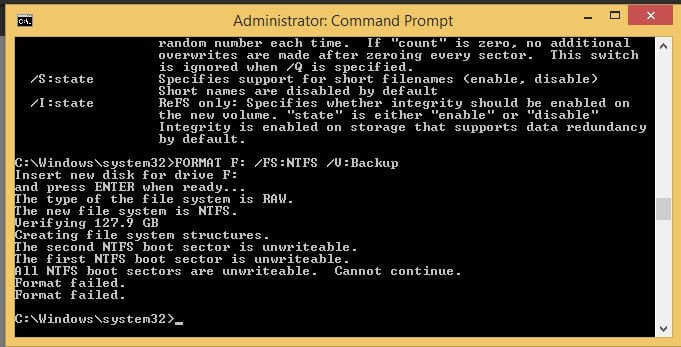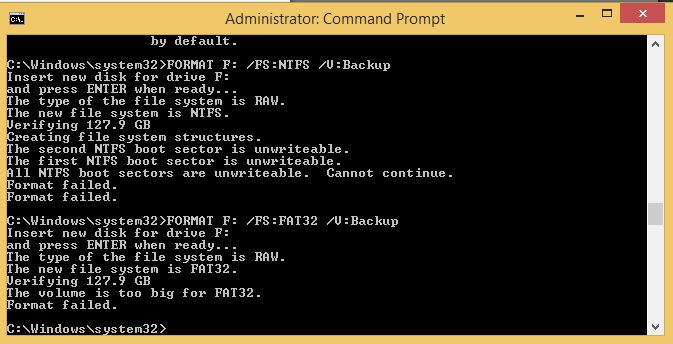okrobie
New Member


- Messages
- 57
- Location
- Jacksonville Florida
Hello, I bought a cheap 128 Gb USB drive on an auction site but I cannot format it in NTFS. I have tried it on Win7 and Win8 and it begins to format and completes over 90% but then it gives me the message that Windows cannot complete this format. I don't remember how to do it in a Command window. Maybe that would work. Any help would be appreciated.
My Computer
System One
-
- OS
- Windows 8.1
- Computer type
- PC/Desktop
- System Manufacturer/Model
- HP m8120n
- CPU
- Intel Core 2 Quad
- Motherboard
- ASUS P5BW-LA Basswood 3G
- Memory
- 8 Gb
- Graphics Card(s)
- GeForce 9400
- Browser
- FoxFire
- Antivirus
- MBAM Premium