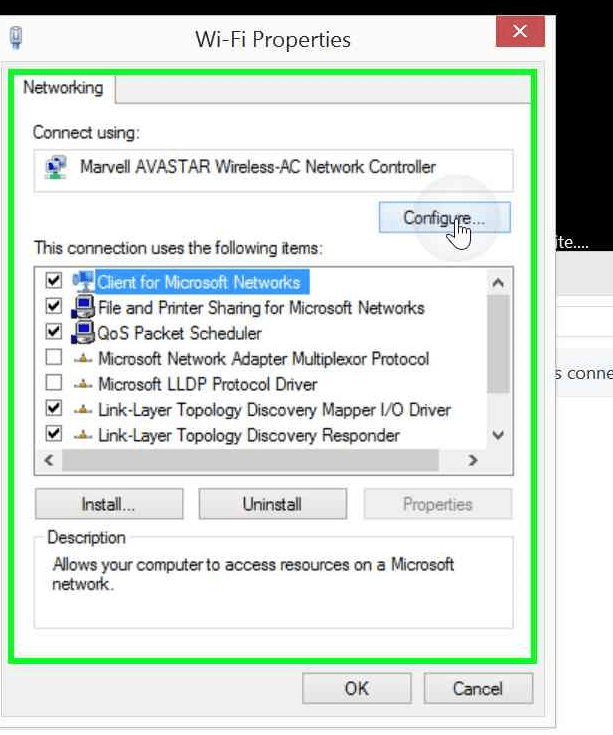Hello everyone,
I really need urgent help in this matter. I have been experiencing network adapter crashes for the past few weeks now and it's interfering with my gaming experience and regular usage.
What happens is the adapter starts to go nuts and it won't connect to websites (I couldn't access Google, but I could still access Facebook and Bing.) After a few minutes, the Wi-Fi icon on the taskbar disconnects from the network and displays a red X mark on it. I looked through Network and Sharing Center to see what's happening, it turns out that the Wi-Fi and the ethernet is disabled. I tried enabling countless of times but it just won't enable, so I restarted the computer. The restart process took much, much longer than normal and after around fifteen minutes, my computer displayed a blue screen. The bug check string only says: DRIVER_POWER_STATE_FAILURE and the computer boots itself normally.
I have contacted my computer manufacturer about it and they've told me to update my BIOS and my network driver. I updated it three days ago and tested it while playing a game and using the computer normally.
Right now it happened again and I don't have any leads to what is causing this. I have updated almost all drivers in my machine and it still happens at random intervals.
The only driver I could think of that's causing this is my Intel Graphics Driver because it's the only driver that I updated through Intel's main website and not my computer manufacturers website, but that's highly unlikely considering that the network adapter still crashes when I was playing a game on a freshly installed OS.
I really appreciate any help to try to fix this issue. Also, the name of my network adapter is Realtek RTL8188EE 802.11 b/g/n Wi-Fi Adapter. Here is the minidump file when the computer blue screened at reboot: View attachment 071715-16328-01.rar
I really need urgent help in this matter. I have been experiencing network adapter crashes for the past few weeks now and it's interfering with my gaming experience and regular usage.
What happens is the adapter starts to go nuts and it won't connect to websites (I couldn't access Google, but I could still access Facebook and Bing.) After a few minutes, the Wi-Fi icon on the taskbar disconnects from the network and displays a red X mark on it. I looked through Network and Sharing Center to see what's happening, it turns out that the Wi-Fi and the ethernet is disabled. I tried enabling countless of times but it just won't enable, so I restarted the computer. The restart process took much, much longer than normal and after around fifteen minutes, my computer displayed a blue screen. The bug check string only says: DRIVER_POWER_STATE_FAILURE and the computer boots itself normally.
I have contacted my computer manufacturer about it and they've told me to update my BIOS and my network driver. I updated it three days ago and tested it while playing a game and using the computer normally.
Right now it happened again and I don't have any leads to what is causing this. I have updated almost all drivers in my machine and it still happens at random intervals.
The only driver I could think of that's causing this is my Intel Graphics Driver because it's the only driver that I updated through Intel's main website and not my computer manufacturers website, but that's highly unlikely considering that the network adapter still crashes when I was playing a game on a freshly installed OS.
I really appreciate any help to try to fix this issue. Also, the name of my network adapter is Realtek RTL8188EE 802.11 b/g/n Wi-Fi Adapter. Here is the minidump file when the computer blue screened at reboot: View attachment 071715-16328-01.rar
Last edited:
My Computer
System One
-
- OS
- Windows 8.1 64-bit
- Computer type
- Laptop
- System Manufacturer/Model
- HP-15r110dx
- CPU
- Intel Core i5-4210U @ 1.70GHz
- Motherboard
- Hewlett-Packard 2211 (U3E1) (Haswell)
- Memory
- 6GB Dual-Channel DDR3 RAM
- Graphics Card(s)
- Intel HD 4400 Integrated Graphics
- Sound Card
- Realtek High Definition Audio
- Monitor(s) Displays
- Generic PnP Monitor on Intel HD Graphics Family
- Hard Drives
- Western Digital WDC WD7500BPVX-60JC3T0 750GB
- Keyboard
- Integrated Keyboard
- Mouse
- Generic Mouse
- Internet Speed
- 30Mbps
- Browser
- Mozilla Firefox
- Antivirus
- Bitdefender Total Security 2015/Malwarebytes Premium