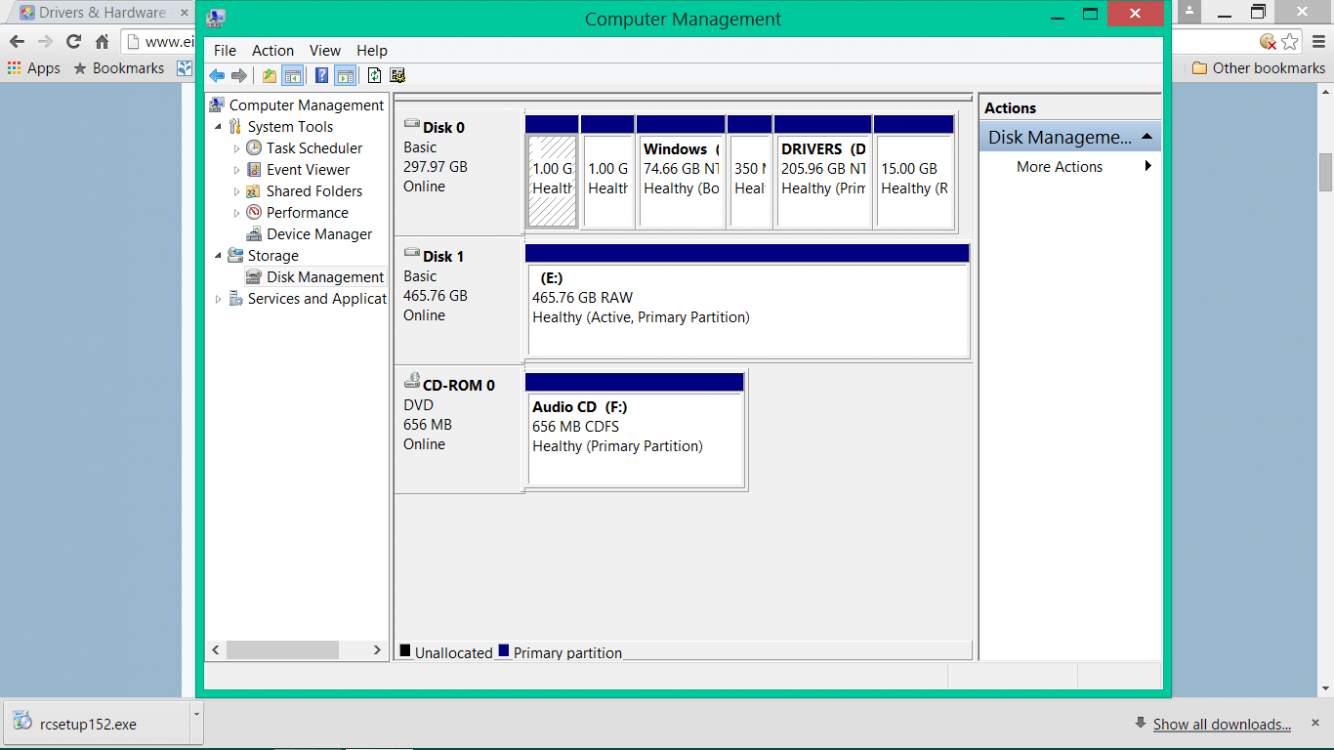You are using an out of date browser. It may not display this or other websites correctly.
You should upgrade or use an alternative browser.
You should upgrade or use an alternative browser.
Fixing hard drive shows RAM in partition?
- Thread starter cec
- Start date
- Messages
- 16
Hi there,
Windows is seeing this drive as RAW and that's why you cannot accessyour information. Did you connect this drive to this system recently?Have you made any changes to the partition on this HDD or any otherchanges to the system? The more information you provide the morelikely is that we'll be able to help you.
Windows is seeing this drive as RAW and that's why you cannot accessyour information. Did you connect this drive to this system recently?Have you made any changes to the partition on this HDD or any otherchanges to the system? The more information you provide the morelikely is that we'll be able to help you.
My Computer
System One
-
- OS
- Windows 8.1
- Messages
- 1,041
Windows shows "raw" when it can't make sense of the filesystem. This happens due to filesystem corruption or to hardware failure. In my experience, the second is more often the case than the first -- and when that happens, only commercial data recovery services can repair the drive -- which tend to start at $1000 USD for any particular drive.
If you want to try using data recovery apps, a free one is "recuva". The best one I've used is Active@File Recovery Pro -- it's not free but the trial version will allow you to search the drive to see what it can find -- to see how well it works before you purchase it.
If you want to try using data recovery apps, a free one is "recuva". The best one I've used is Active@File Recovery Pro -- it's not free but the trial version will allow you to search the drive to see what it can find -- to see how well it works before you purchase it.
My Computer
Experienced computer users anticipate such problems and prepare for them. They do that by making backups of all important files, 2 or backup copies of particularly important files. In that case you would simply replace the drive and restore your files from backup. If you value your data this is not optional.
Hard drives (new or old, conventional or SSD) can fail at any time and they often do so without warning or apparent cause. Recovery of files after a failure is a chancy business and best avoided.
Hard drives (new or old, conventional or SSD) can fail at any time and they often do so without warning or apparent cause. Recovery of files after a failure is a chancy business and best avoided.
My Computer
System One
-
- OS
- Windows 7
- Computer type
- PC/Desktop