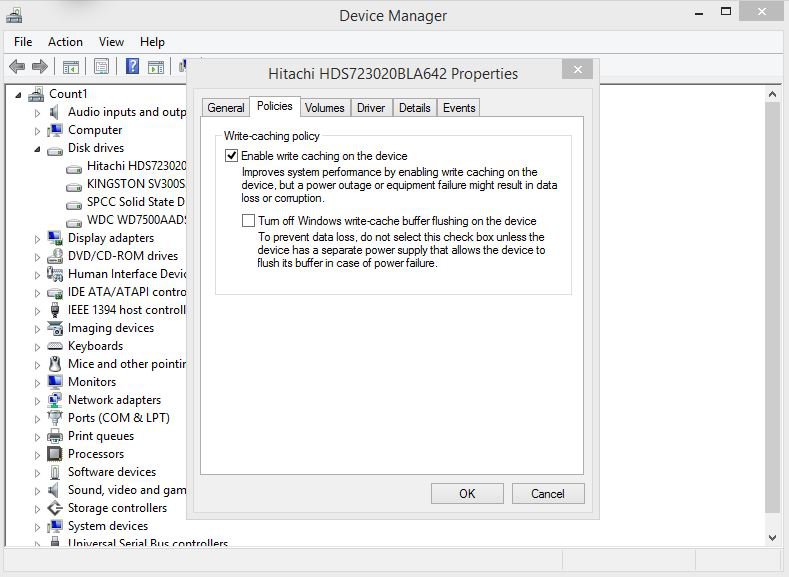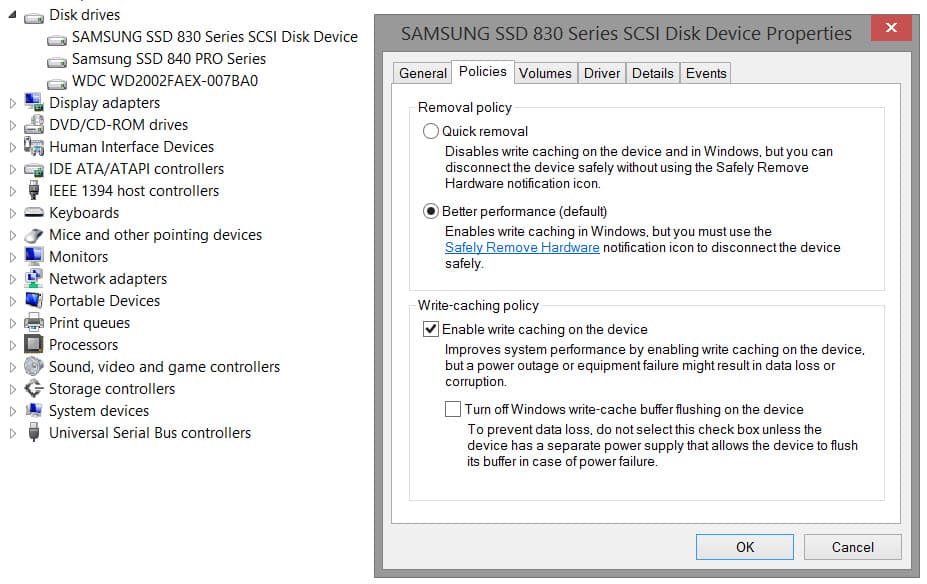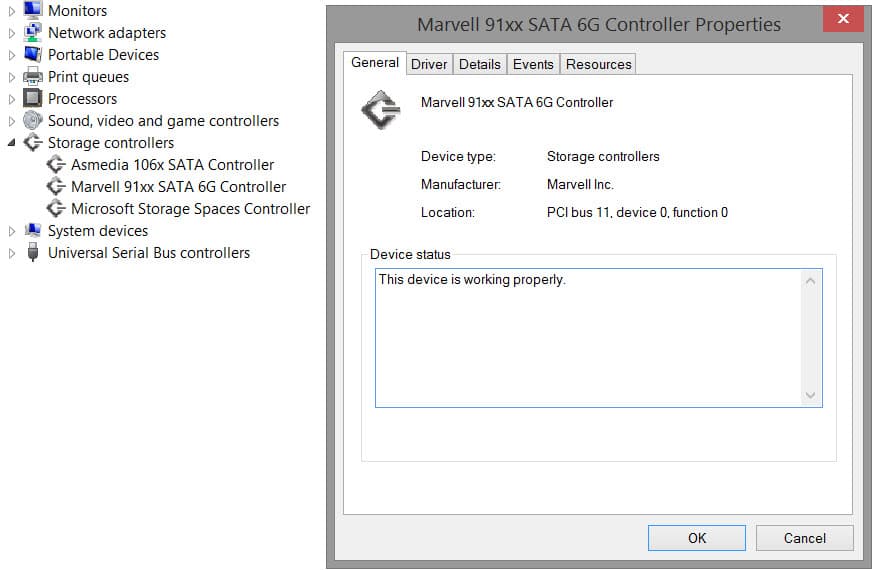Hi all. I have an Asus P8Z77V-Deluxe mobo with Win8.1x64. The mobo has 4 6G SATA ports, 2 are Intel and the other 2 are Marvell. I have the main OS SSD drive and 2nd internal HDD connected to the 2 Intel 6G SATA ports without issues. Today I added a 3rd SSD drive connecting it to one of the Marvell 6G SATA ports. The drive was picked up by Windows but problem is that in System Tray it shows as a removable SCSI Disk device. I tried to reset the BIOS to default values without success. How can I make Windows see this 3rd drive as a fixed drive and not removable? Thanks.
My Computer
System One
-
- OS
- Windows 8.1x64 Pro
- Computer type
- PC/Desktop
- System Manufacturer/Model
- self made
- CPU
- Intel Core i7 6700K
- Motherboard
- Asus Z170-A
- Memory
- Corsair Vengeance LPX 32GB (4 x 8GB) DDR4 2400MHz
- Graphics Card(s)
- Intel HD Graphics 530
- Sound Card
- Onboard Realtek HD
- Monitor(s) Displays
- LG 23EA53 23" LED IPS
- Screen Resolution
- 1920x1080 32bit
- Hard Drives
- Samsung 256GB 830 Series SSD main+HGST 4TB 7200RPM as 2nd internal
- PSU
- Thermaltake Toughpower Grand 850W TPG-850M
- Case
- Corsair Obsidian 650DW-1 Midtower
- Cooling
- Noctua NH-D14
- Keyboard
- Logitech K800
- Mouse
- Logitech M510
- Antivirus
- NIS2014