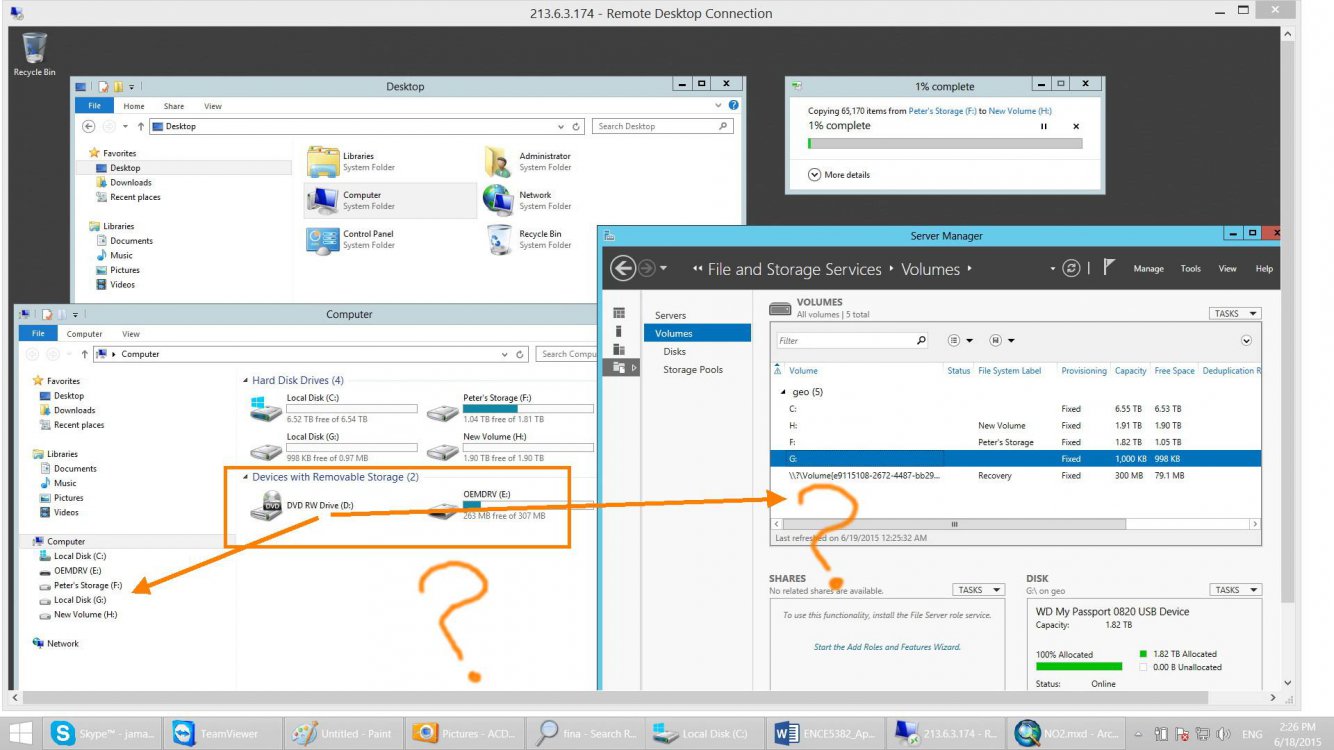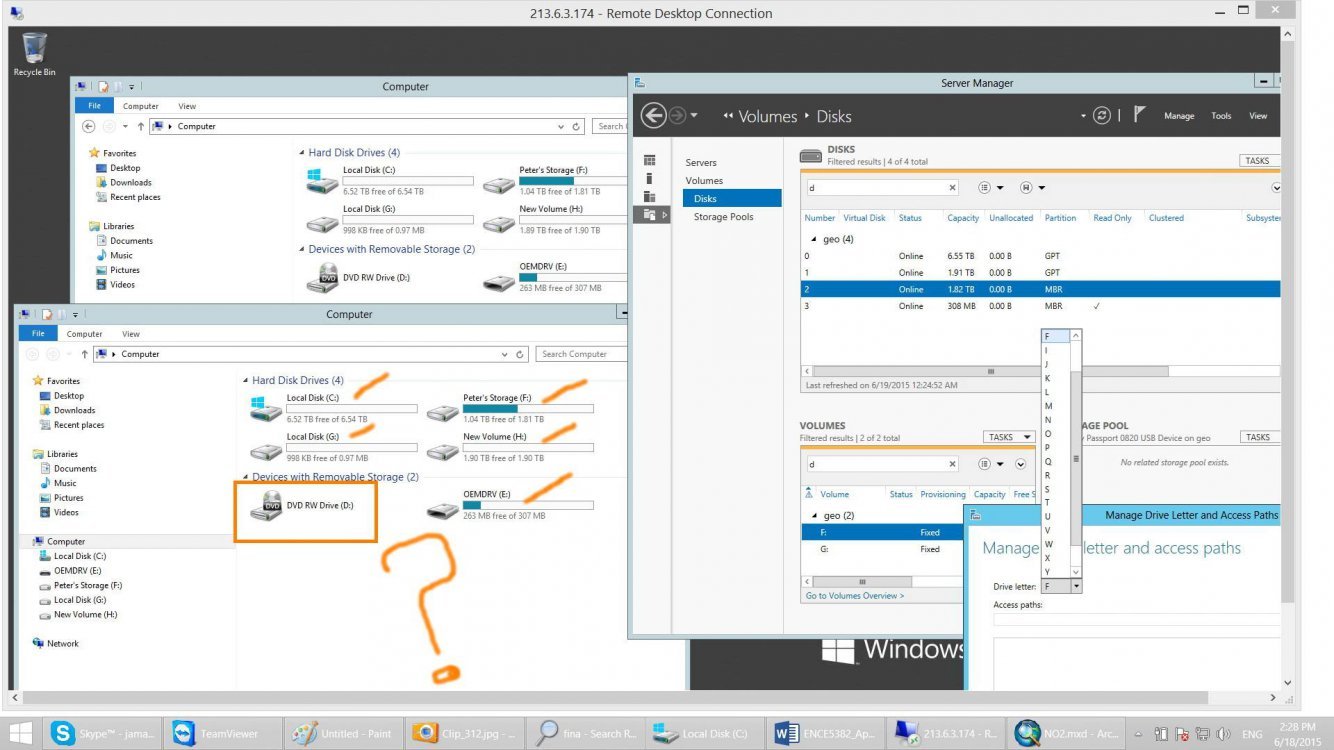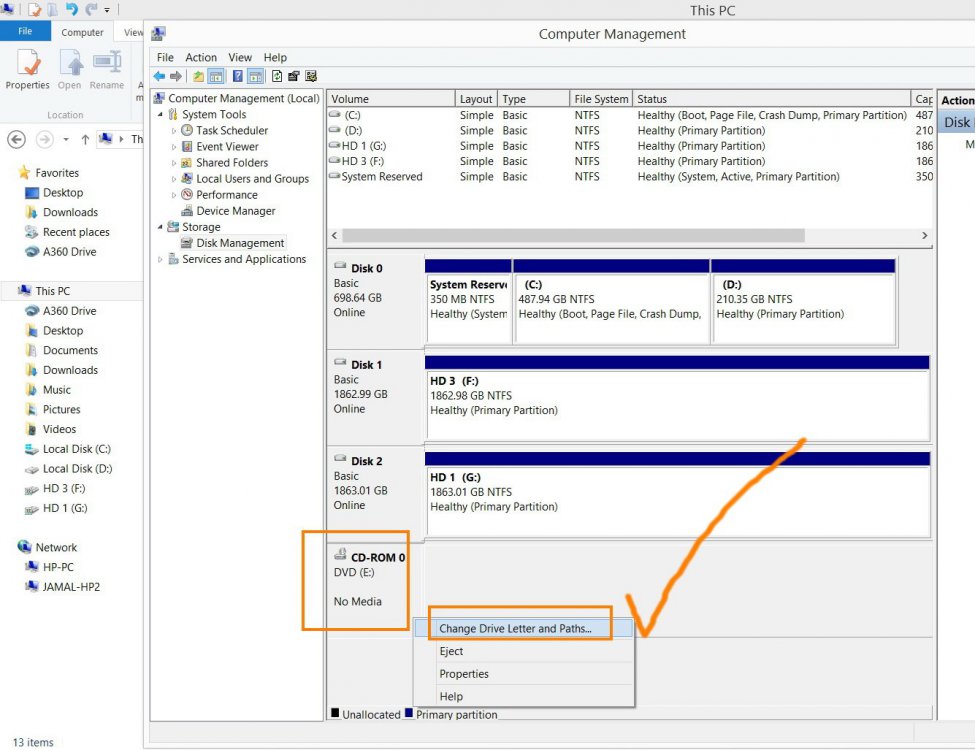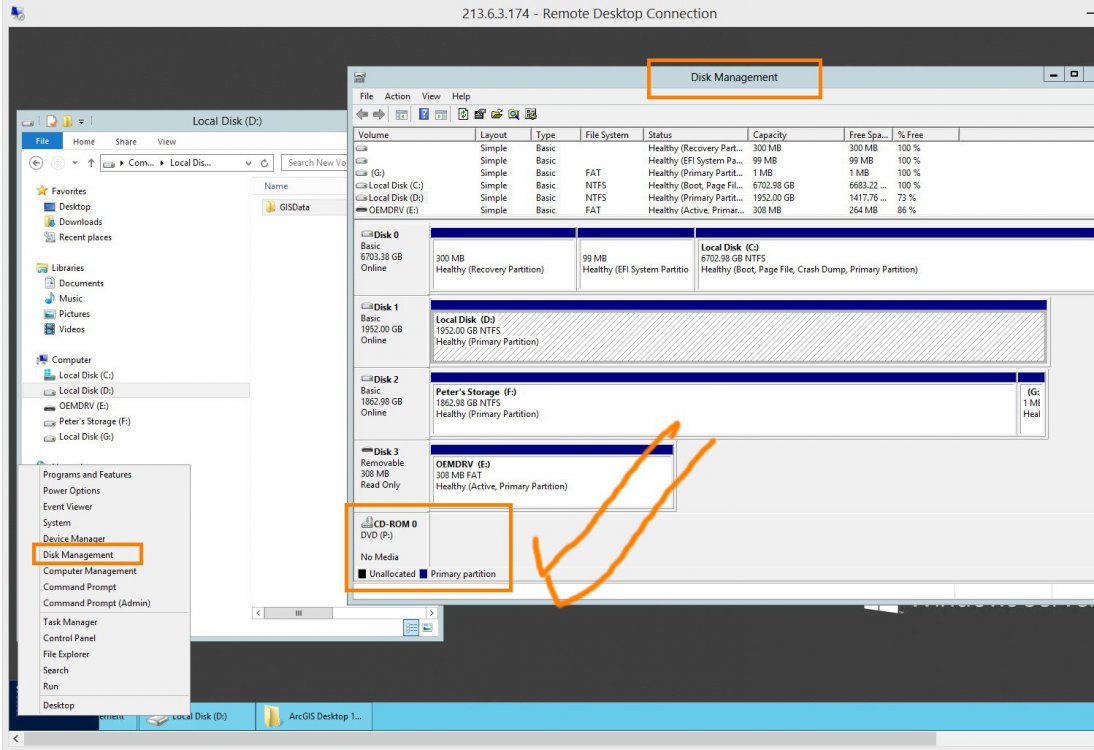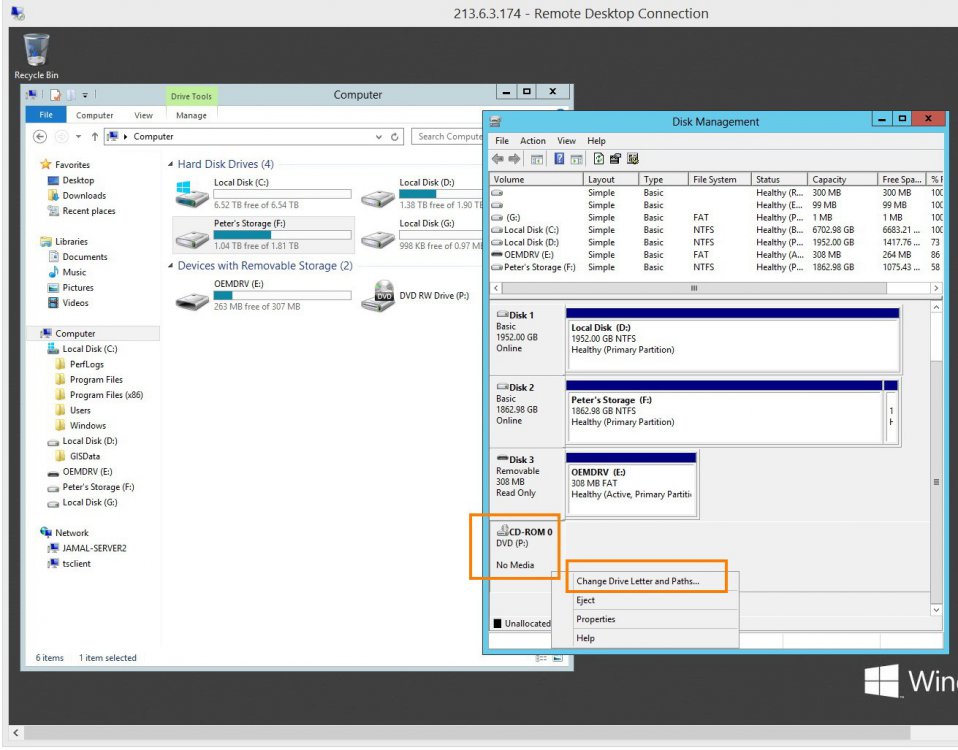jamal numan
New Member
- Messages
- 68
How to change the Drive letter for the DVD in Windows Server 2012?
I couldn’t figure out how the drive letter of the DVD in in Windows Server 2012 can be changed. In my case (attached), it takes the letter “D” and I want to change it to be “E”.
In windows 8.1, this can be easily done as shown in the screenshot (attached)
Thank you
Best
Jamal
I couldn’t figure out how the drive letter of the DVD in in Windows Server 2012 can be changed. In my case (attached), it takes the letter “D” and I want to change it to be “E”.
In windows 8.1, this can be easily done as shown in the screenshot (attached)
Thank you
Best
Jamal
Attachments
My Computer
System One
-
- OS
- windows 7
- Computer type
- Laptop
- System Manufacturer/Model
- sony
- CPU
- 2.4