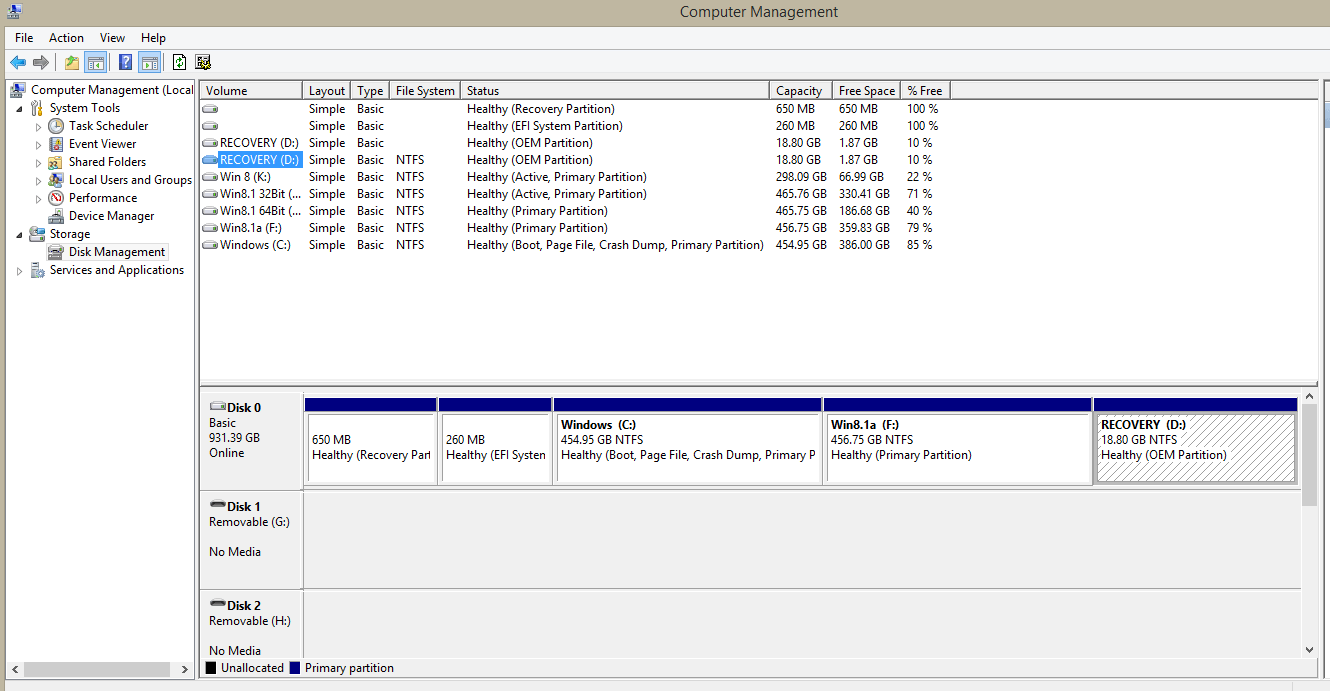I have a new laptop which had OEM 8.1 on it.
The installation backup is held on a partition labelled 'D'.
I split the main partition and for software reasons need the new partition to be labelled 'D'.
If I change the drive letter of the backup partition is that likely to cause me problems later if I have to restore the installation for any reason?
ALSO
I used the 'add features' option to upgrade the license from OEM Home to Pro.
When I did this I was required to re-activate as the key had been used on my previous laptop (which died - RIP).
However when I use a script in CMD to view the key, it is a totally different number to the one I entered.
My intention is to later upgrade to Win10, then do a complete fresh install of 10, but I am now wondering if the key I already have will work with the Win10 install as it appears the key now registered in my system is different.
Any clarification would be appreciated.
The installation backup is held on a partition labelled 'D'.
I split the main partition and for software reasons need the new partition to be labelled 'D'.
If I change the drive letter of the backup partition is that likely to cause me problems later if I have to restore the installation for any reason?
ALSO
I used the 'add features' option to upgrade the license from OEM Home to Pro.
When I did this I was required to re-activate as the key had been used on my previous laptop (which died - RIP).
However when I use a script in CMD to view the key, it is a totally different number to the one I entered.
My intention is to later upgrade to Win10, then do a complete fresh install of 10, but I am now wondering if the key I already have will work with the Win10 install as it appears the key now registered in my system is different.
Any clarification would be appreciated.
My Computer
System One
-
- OS
- Win 8 Pro - 64Bit
- System Manufacturer/Model
- Acer 8930
- Memory
- 6GB
- Hard Drives
- WD 300GB, WD 500GB