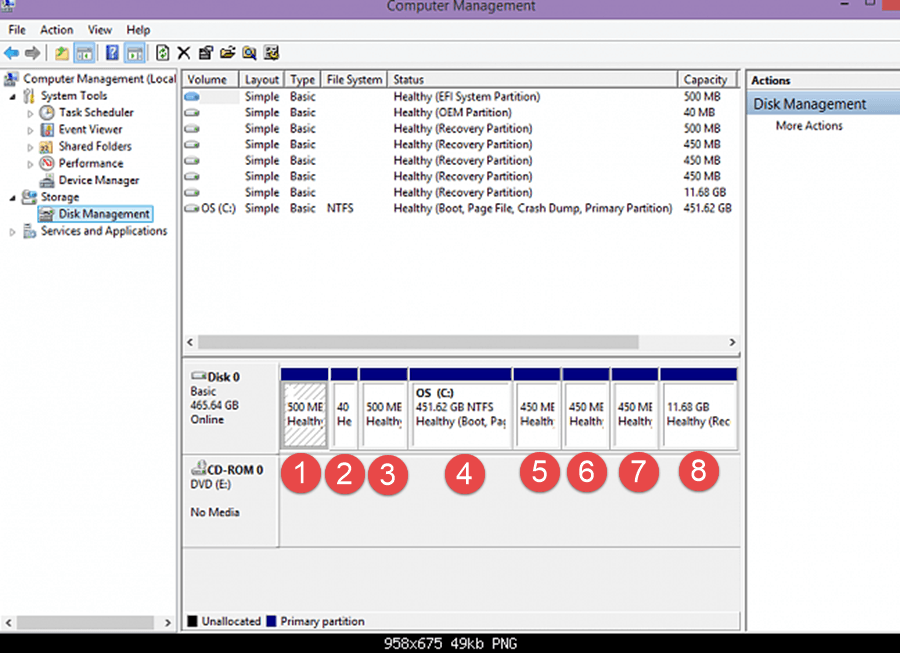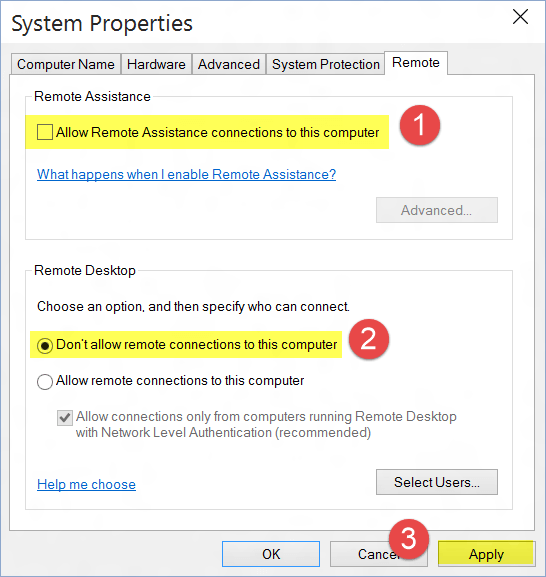btowngurl1974
New Member


- Messages
- 69
- Location
- Indiana, USA
Hello all..
I am having issues figuring out my disk management (Dell Laptop, Inspiron 3521, Win 8.1), when I open disk management I have all of these different drives and I can't seem to be able to partition one for back up. I'm posting a picture of what my disk management looks like and can someone tell me if this looks right? Also wondering what 'virtual disk management/monitoring' is. Does someone in my house have control over my laptop? I'm using a Homegroup and I keep deleting 'Remote assistance' via the firewall and when I re-open it, it's checked again. ...View attachment DiskManagement.docx
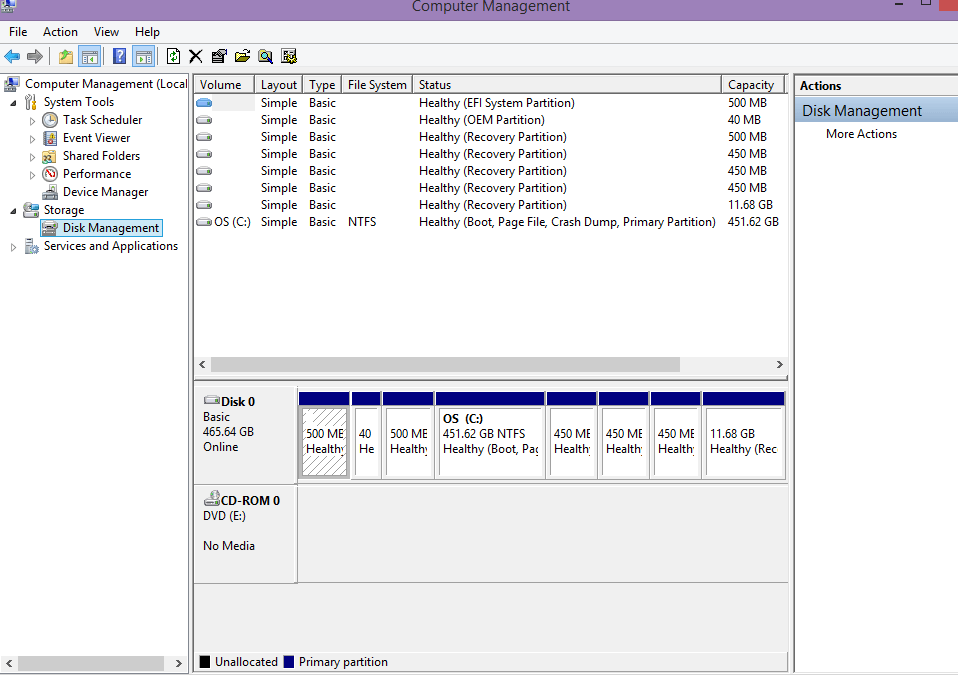
If anyone can help me I would so much appreciate it...
I am having issues figuring out my disk management (Dell Laptop, Inspiron 3521, Win 8.1), when I open disk management I have all of these different drives and I can't seem to be able to partition one for back up. I'm posting a picture of what my disk management looks like and can someone tell me if this looks right? Also wondering what 'virtual disk management/monitoring' is. Does someone in my house have control over my laptop? I'm using a Homegroup and I keep deleting 'Remote assistance' via the firewall and when I re-open it, it's checked again. ...View attachment DiskManagement.docx
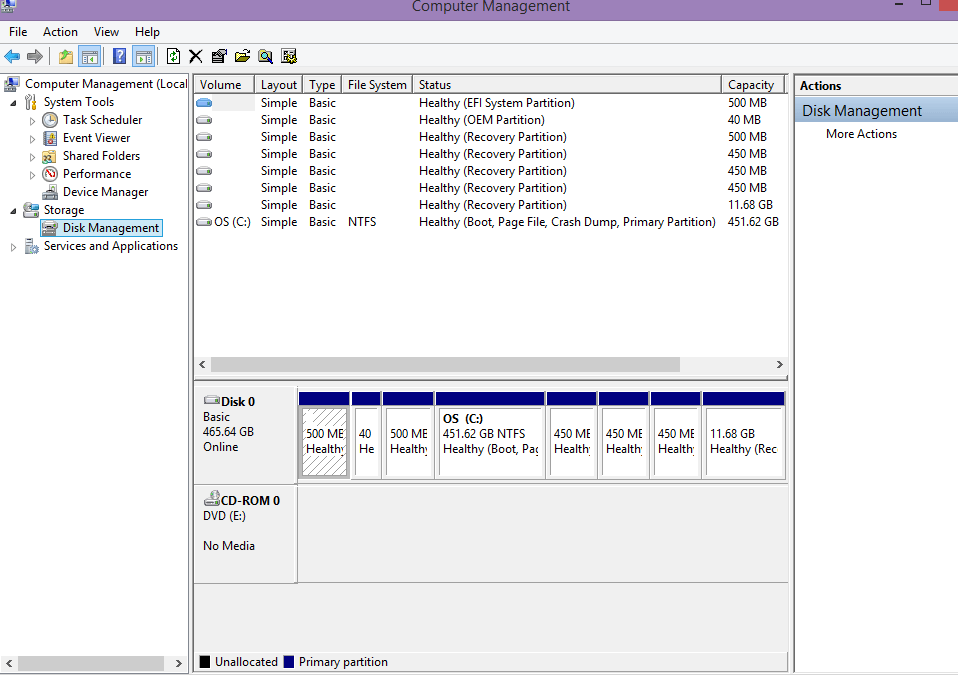
If anyone can help me I would so much appreciate it...
My Computer
System One
-
- OS
- Windows 8
- Computer type
- Laptop
- System Manufacturer/Model
- Dell Inspiron 15 3521
- CPU
- Intel Core i3-3227U CPU 1.90GHz
- Motherboard
- EUFI
- Memory
- 4.00 GB
- Graphics Card(s)
- Intel HD Graphics 4000
- Sound Card
- Name High Definition Audio Device
- Monitor(s) Displays
- Name Intel(R) HD Graphics 4000
- Screen Resolution
- Resolution 1366 x 768 x 60 hertz
- Hard Drives
- Manufacturer (Standard disk drives)
Model ST500LT012-9WS142
Media Type Fixed hard disk
Description Disk drive
Manufacturer (Standard disk drives)
Model SanDisk Cruzer Glide USB Device
- Keyboard
- Description Standard PS/2 Keyboard
- Mouse
- Hardware Type Dell Touchpad
- Browser
- IE11
- Antivirus
- Windows Defender and Norton 360
- Other Info
- 1394ohci 1394 OHCI Compliant Host Controller c:\windows\system32\drivers\1394ohci.sys Kernel Driver No Manual Stopped OK Normal No No
3ware 3ware c:\windows\system32\drivers\3ware.sys Kernel Driver No Manual Stopped OK Normal No No
acpi Microsoft ACPI Driver c:\windows\system32\drivers\acpi.sys Kernel Driver Yes Boot Running OK Critical No Yes
acpiex Microsoft ACPIEx Driver c:\windows\system32\dri