AskaLangly
New Member


- Messages
- 7
Found this out: the Broadcom driver updates that Microsoft provides causes Windows 8.1 to not prompt passcodes for pairing new Bluetooth devices.
---
I've noticed that I'm unable to un-pair already paired devices (two Windows Phones, an Android phone, and Android tablet).
By uninstalling every little Bluetooth-related entry in Device Manager (devices, adapter, etc.), I somehow caused the Bluetooth section to "blank out"; the section is unable to find what was paired any more, likewise if I pair something (which I CAN do), I'll be unable to un-pair for good.
It's tough to describe it, actually...
Now, when I attempt to re-pair, say, my Windows Phone... on that, it gives me the passcode. On the PC, it errors out:
"That didn't work: Adding your device didn't work. First remove it from your PC, and then try again."
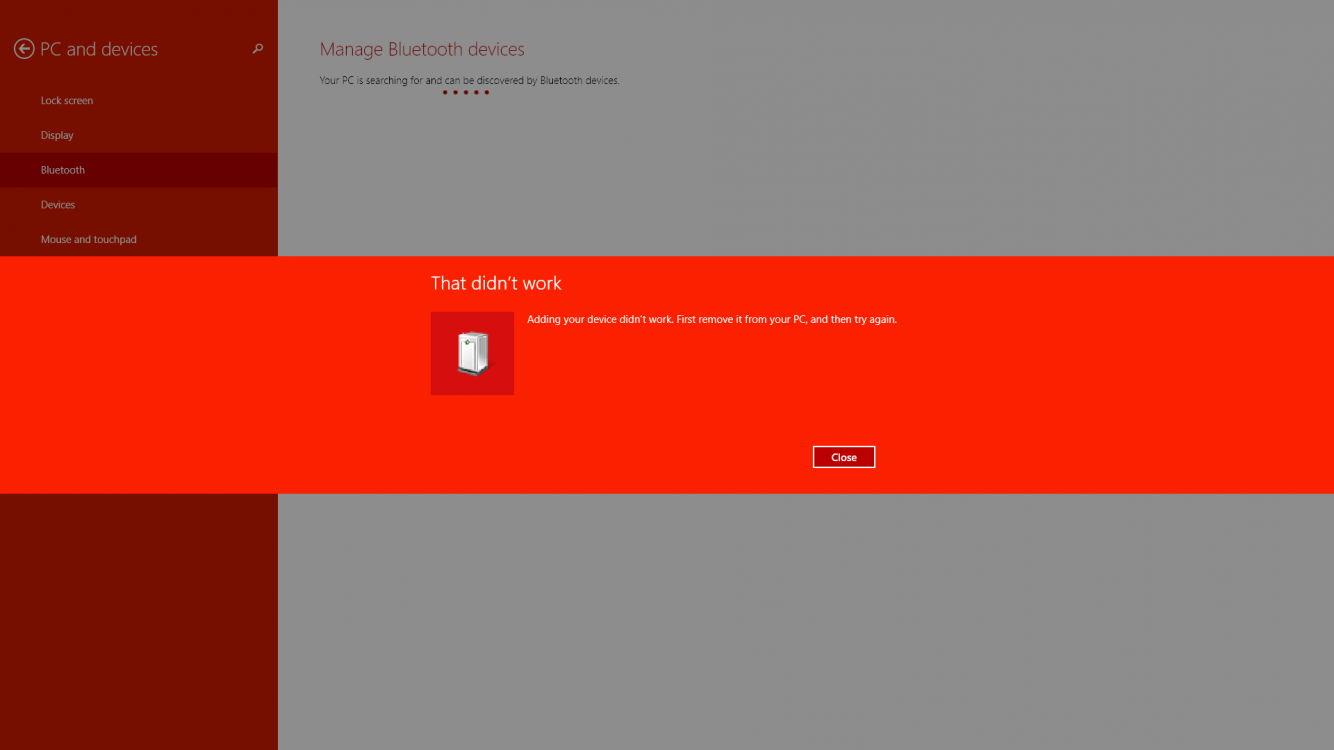
Without a way to un-pair my devices that are being reluctant to, well, either pair or un-pair, what CAN I do?
By mentioning Device Manager, after the removal of the adapter, full uninstallation, a reboot, and reinstalling the adapter...
ALL of the devices paired CAME BACK!
I'm poking around HKLM\Sys\CCS\Enum\BTHENUM, seeing entries involving the said devices, but they can't be removed: Property keys from within the device's key are unable to be removed, despite ownership.
MAJOR help is necessary, as I'll be unable to utilize Bluetooth properly in the near future. Thanks.
---
I've noticed that I'm unable to un-pair already paired devices (two Windows Phones, an Android phone, and Android tablet).
By uninstalling every little Bluetooth-related entry in Device Manager (devices, adapter, etc.), I somehow caused the Bluetooth section to "blank out"; the section is unable to find what was paired any more, likewise if I pair something (which I CAN do), I'll be unable to un-pair for good.
It's tough to describe it, actually...
Now, when I attempt to re-pair, say, my Windows Phone... on that, it gives me the passcode. On the PC, it errors out:
"That didn't work: Adding your device didn't work. First remove it from your PC, and then try again."
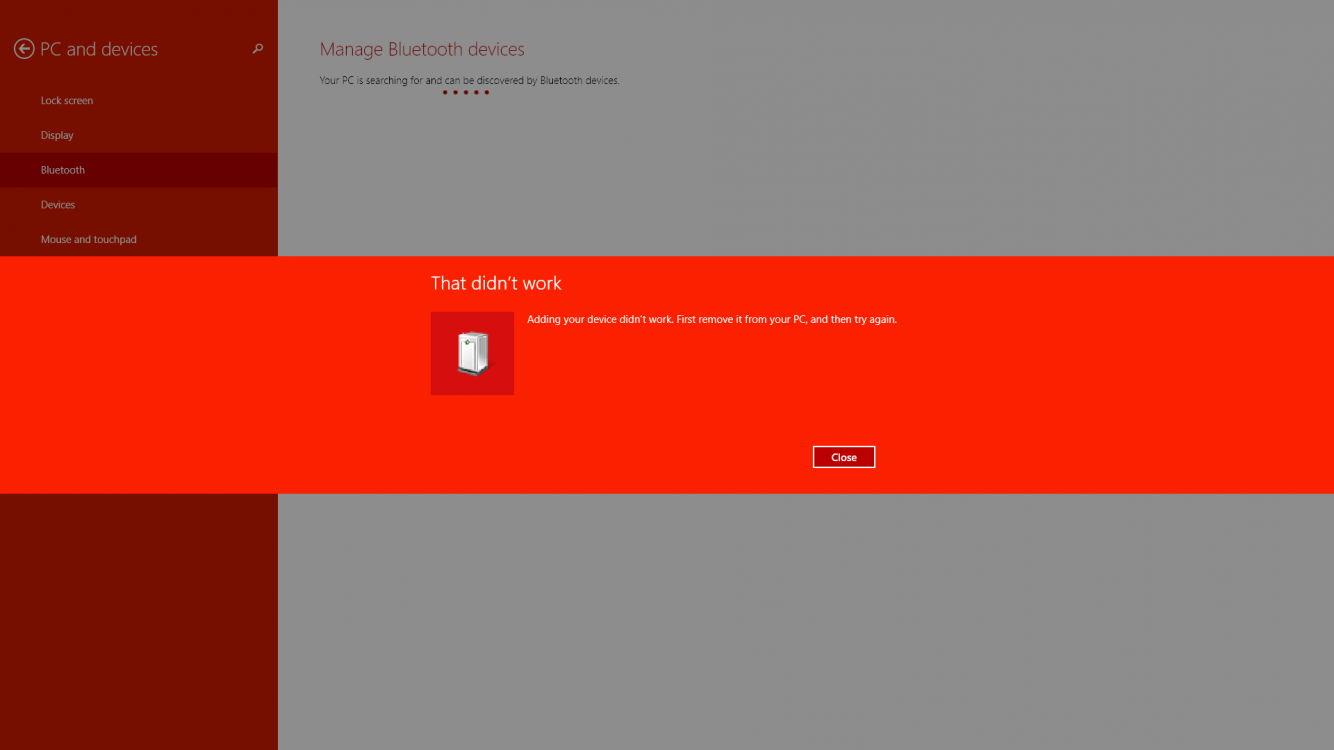
Without a way to un-pair my devices that are being reluctant to, well, either pair or un-pair, what CAN I do?
By mentioning Device Manager, after the removal of the adapter, full uninstallation, a reboot, and reinstalling the adapter...
ALL of the devices paired CAME BACK!
I'm poking around HKLM\Sys\CCS\Enum\BTHENUM, seeing entries involving the said devices, but they can't be removed: Property keys from within the device's key are unable to be removed, despite ownership.
MAJOR help is necessary, as I'll be unable to utilize Bluetooth properly in the near future. Thanks.
My Computer
System One
-
- OS
- Windows 8.1 Pro x64 (9600)
- Computer type
- PC/Desktop
- System Manufacturer/Model
- Custom-Built
- CPU
- i5-2500K @ 3.3GHz x4
- Motherboard
- AsRock P67 Pro3 SE
- Memory
- 8GB
- Graphics Card(s)
- GTX 750 Ti 2GB (EVGA)
- Sound Card
- Realtek IC
- Monitor(s) Displays
- LG 22MA43A
- Screen Resolution
- 1920x1080
- Hard Drives
- WD Black 2TB, Seagate 1TB, WD 320GB
- PSU
- 700W
- Case
- NZXT Guardian 921RB
- Keyboard
- Logitech G510s
- Mouse
- Microsoft Explorer Touch
- Internet Speed
- 50/25
- Browser
- Firefox 56 beta 12
- Antivirus
- Windows Defender

