I have several devices that connect via USB and which have two drives mounted when connected - my ereader has both internal storage and microUSB card, same for Garmin GPS and Sony camera. I used to be able to eject both drives on these devices with a single click - go to Safely Remove Hardware in the system tray, click on the device, and both drives on the device would be ejected. For the last few weeks, I can no longer select the device itself and have both drives ejected, I have to select each drive on the device separately and eject each before disconnecting the device.
I'm wondering if this change is due to one of the recent monthly Windows updates, as I can't recall any changes that I've made to cause this difference. OS is Windows 8.1 x64 with all current patches. I'd like to get back the previous behaviour, which is much more convenient. Attached screen shot shows what I mean - this is my ereader, and the device itself is no longer selectable for ejection, though from the screen layout it seems that Windows knows that both drives belong to that device. I now have to individually eject the microSD card and internal memory one after the other before disconnecting.
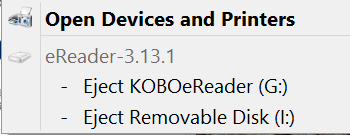
I'm wondering if this change is due to one of the recent monthly Windows updates, as I can't recall any changes that I've made to cause this difference. OS is Windows 8.1 x64 with all current patches. I'd like to get back the previous behaviour, which is much more convenient. Attached screen shot shows what I mean - this is my ereader, and the device itself is no longer selectable for ejection, though from the screen layout it seems that Windows knows that both drives belong to that device. I now have to individually eject the microSD card and internal memory one after the other before disconnecting.
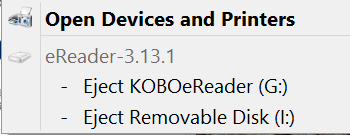
My Computer
System One
-
- OS
- Windows 8.1
- Computer type
- PC/Desktop
- System Manufacturer/Model
- ASUS
- CPU
- Intel i7
- Motherboard
- P9X79-LE
- Memory
- 32Gb
- Graphics Card(s)
- nVidia GTX 650 Ti Boost
- Browser
- Firefox
- Antivirus
- Microsoft

