Riobonitoranch
New Member
- Messages
- 15
Please guys
I am having trouble getting a IDE controller working, my system is this:-
System specs are:-
Asus Sabertooth AMD3 RV 2.0
4 x 8mb sticks GSkills DDR 2400
AMD FX9590
Thermaltake Toughpower Gold 750 Watt
Samsung 850 Evo SSD
WD SATA drives
PCI SCIS card for 2 x SAT & 1 x IDE with chipset JMB363
Sapphire R9 280 graphics cards,
Windows 8.1Pro x 64 bit
The PCI card is this:- eSATA II SATA II IDE 3 5 RAID to PCI E PCI Express Card Adapter Converter | eBay
Or ebay item# 181220732610
I have installed this card on an identical system & it works great, BUT for the life of me I cant seem to get it installed on this 2nd system.
In the system where I have the card working, prior to bios loading I get the JMicron Bios load in the boot up.
The screen looks like the attached picture.
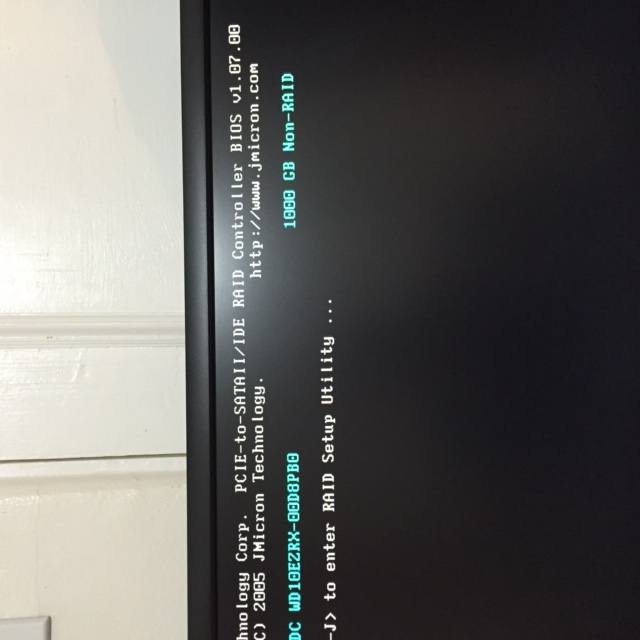
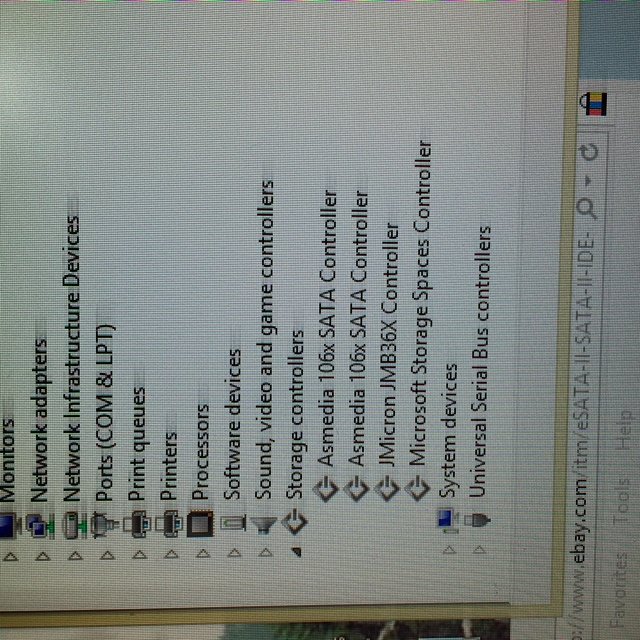
Device Manager in the non working setup doesn't detect the card in any port, I have the Bios Boot compatibility module set to same configuration as the other computer that works OK.
Enclosed 2nd picture of the computer's device manager that has this card working, windows lists the IDE drives as SCIS.
Can someone Please explain to me how to get the drivers installed for the
2 x SATA (Asmedia 106X Controller)
& 1 x IDE (JMicron JMB36X Controller) PCI card
Im very frustrated
Peter
I am having trouble getting a IDE controller working, my system is this:-
System specs are:-
Asus Sabertooth AMD3 RV 2.0
4 x 8mb sticks GSkills DDR 2400
AMD FX9590
Thermaltake Toughpower Gold 750 Watt
Samsung 850 Evo SSD
WD SATA drives
PCI SCIS card for 2 x SAT & 1 x IDE with chipset JMB363
Sapphire R9 280 graphics cards,
Windows 8.1Pro x 64 bit
The PCI card is this:- eSATA II SATA II IDE 3 5 RAID to PCI E PCI Express Card Adapter Converter | eBay
Or ebay item# 181220732610
I have installed this card on an identical system & it works great, BUT for the life of me I cant seem to get it installed on this 2nd system.
In the system where I have the card working, prior to bios loading I get the JMicron Bios load in the boot up.
The screen looks like the attached picture.
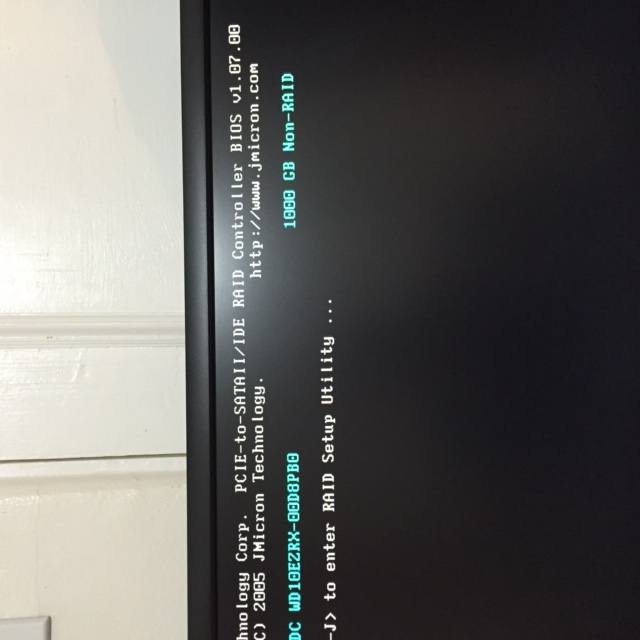
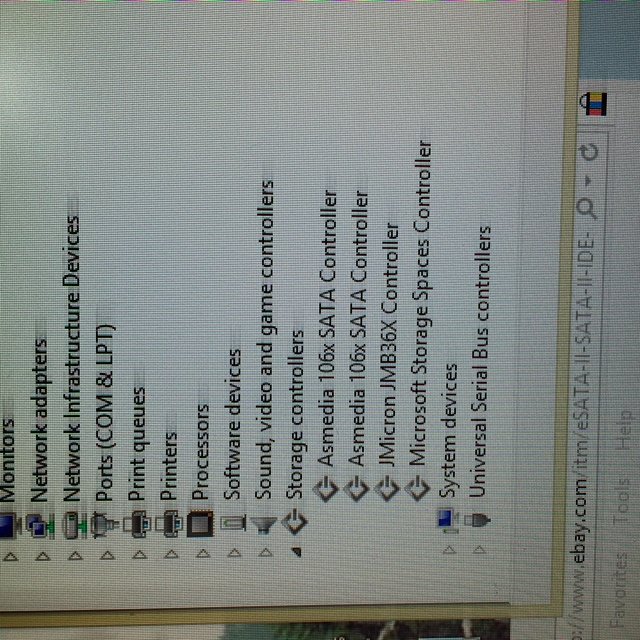
Device Manager in the non working setup doesn't detect the card in any port, I have the Bios Boot compatibility module set to same configuration as the other computer that works OK.
Enclosed 2nd picture of the computer's device manager that has this card working, windows lists the IDE drives as SCIS.
Can someone Please explain to me how to get the drivers installed for the
2 x SATA (Asmedia 106X Controller)
& 1 x IDE (JMicron JMB36X Controller) PCI card
Im very frustrated
Peter
My Computer
System One
-
- OS
- Windows 8.1 Pro
