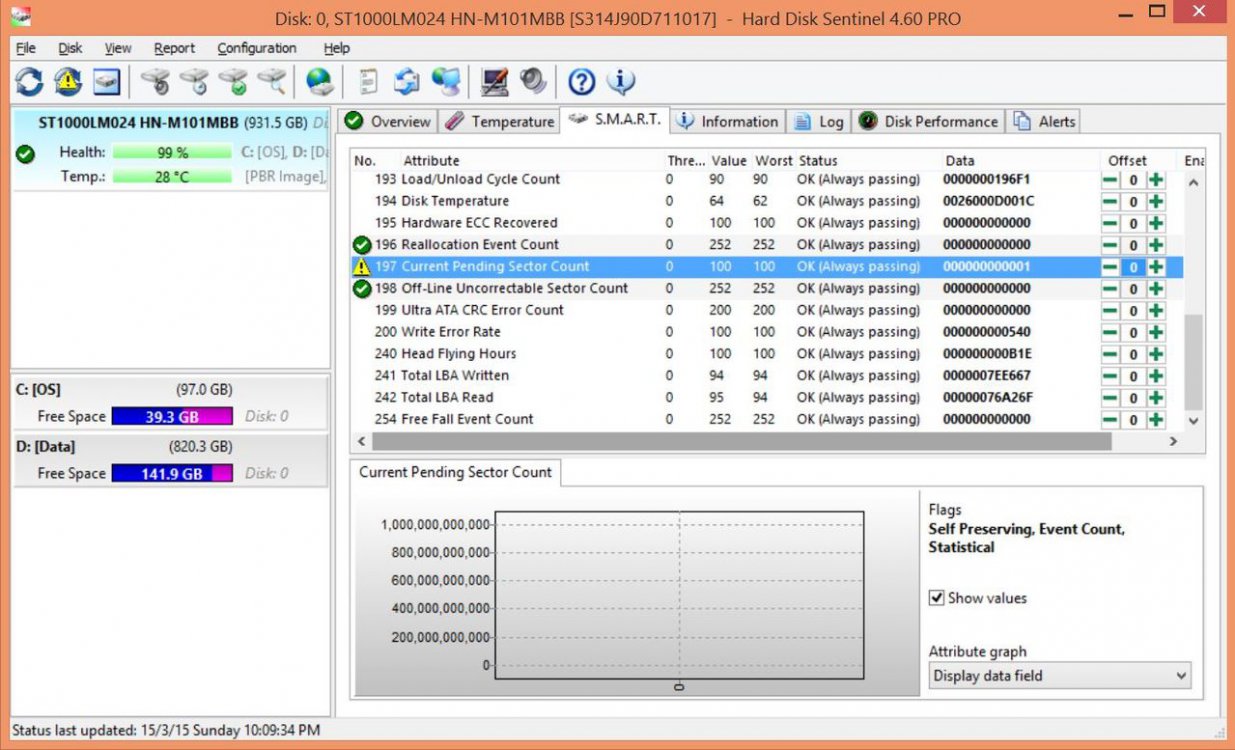bob marley
New Member
- Messages
- 28
Hello,
I'm running win 8.1.
I have a video file that I've downloaded via torrent. When I play the file the player freezes and it always happens at the same spot, the same using different players. If I do a recheck on the file via the torrent downloading program the program freezes at that same spot. Once that happens i cant open any programs or even restart, I have to hold the off/on button for 8 sec to shut it down.
When I use windows error checking it doesn't find anything.
This happened once before, I deleted the video file then, but I think this new video file got downloaded at that same spot and that's why the problem reoccurs.
Does windows error checking check only the free space of the files too?
How can I make it generate some kind of error report?
Is there some other program that I can use to check for bad sectors?
Could it be something other than a bad sector?
The HDD is a little over an year old and I have been using it a lot but this shouldn't be happening.
Please help.
Thank you.
I'm running win 8.1.
I have a video file that I've downloaded via torrent. When I play the file the player freezes and it always happens at the same spot, the same using different players. If I do a recheck on the file via the torrent downloading program the program freezes at that same spot. Once that happens i cant open any programs or even restart, I have to hold the off/on button for 8 sec to shut it down.
When I use windows error checking it doesn't find anything.
This happened once before, I deleted the video file then, but I think this new video file got downloaded at that same spot and that's why the problem reoccurs.
Does windows error checking check only the free space of the files too?
How can I make it generate some kind of error report?
Is there some other program that I can use to check for bad sectors?
Could it be something other than a bad sector?
The HDD is a little over an year old and I have been using it a lot but this shouldn't be happening.
Please help.
Thank you.
My Computer
System One
-
- OS
- win 8.1