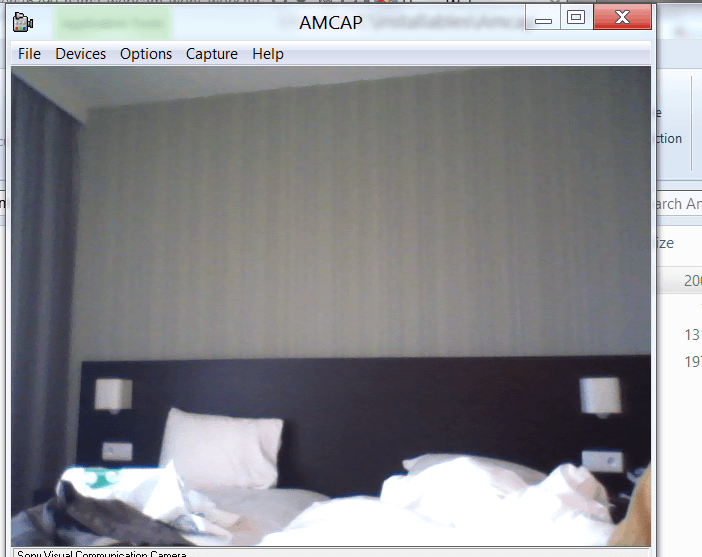hi all, maybe someone came across this issue.
I have a cheap Hama webcam (Messenger Set II it's called, I think). There is only one official driver for this thing, which is supposed to work on all Windows up to 7. Indeed, on my Windows 7 it works just fine. Now, I have recently installed Windows 8 CP on another hard drive on my system. it recognized most of my hardware, except for the Hama webcam - no matter how I tried to install the driver it won't work.
One problem is that Hama does not simply supply a driver - they give a small application that installs the drivers. I am not sure why, but this application fails on Windows 8 (I ran it with all possible choices for compatibility).
On Windows 7 I can go into the device manager and find the list of files related to the driver, but I am reluctant to use those, since I am not sure which files are actually necessary.
Any help will be appreciated.
I have a cheap Hama webcam (Messenger Set II it's called, I think). There is only one official driver for this thing, which is supposed to work on all Windows up to 7. Indeed, on my Windows 7 it works just fine. Now, I have recently installed Windows 8 CP on another hard drive on my system. it recognized most of my hardware, except for the Hama webcam - no matter how I tried to install the driver it won't work.
One problem is that Hama does not simply supply a driver - they give a small application that installs the drivers. I am not sure why, but this application fails on Windows 8 (I ran it with all possible choices for compatibility).
On Windows 7 I can go into the device manager and find the list of files related to the driver, but I am reluctant to use those, since I am not sure which files are actually necessary.
Any help will be appreciated.
My Computer
System One
-
- OS
- Windows 7 64-bit
- System Manufacturer/Model
- Dell Inspiron 530
- CPU
- Q6600
- Memory
- 8 GB
- Graphics Card(s)
- ATI Radeon HD 2600 XT