originally posted in this thread about a kernel PnP warning showing in Event viewer. http://www.eightforums.com/drivers-hardware/61382-kernel-pnp-warning.html
I stated i kept getting this warning in 100's in my event viewer, plus PC go into boot loop on restarts only and that part was solved with BIOS update. Also stated as long as i had this system with Windows 8.1 Pro 64bit my USB 3.0 speeds were very slow.
With Windows 8.1 i saw this and read about the Intel USB 3.0 eXtensible Host Controller Driver that Win 8.1 uses it's own, Intel does not supply one for 8.1 or 8. I have Microsoft Driver that i am sure most have with Win8.1
http://Intel® USB 3.0 eXtensible Host Controller Driver
I felt this was reasoning with my USB 3.0 issues, the driver. Gigabyte possibly thought might be the board.
When using a USB 3.0 External Hard drive i am getting between 50mbs -100mbs ,even slower then USB 2.0, tried different drives and tested each.
Question is i came across a thread in a forum on researching this problem, someone said to go to Disk Management when drive is hooked up, right click the drive and select Properties, then select Policies. Under policies 2 choices, Quick Removal (Default) and Better performance, first one disables write caching and second one enables it. Said to select Better Performance.
Seems when i choose Better performance now my USB 3.0 has incredible speeds on USB 3.0, some as fast as 2GHZ transfer, some at 1.36GHZ.
Question is is this correct to do, i see internal drives are set this way, but enables write caching now on External ?
Instead of pulling the USB 3.0 device from port, do i have to then use Safely remove hardware in Notification area instead ?
Looks like my speed issues are fixed, not sure of these settings.
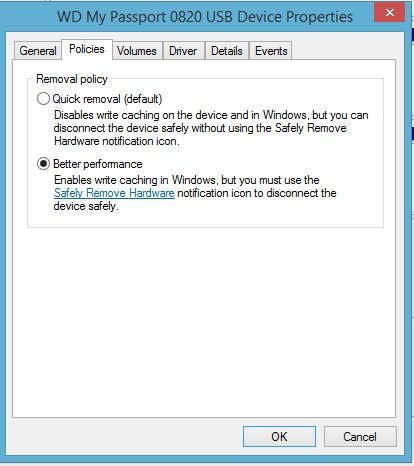
I stated i kept getting this warning in 100's in my event viewer, plus PC go into boot loop on restarts only and that part was solved with BIOS update. Also stated as long as i had this system with Windows 8.1 Pro 64bit my USB 3.0 speeds were very slow.
With Windows 8.1 i saw this and read about the Intel USB 3.0 eXtensible Host Controller Driver that Win 8.1 uses it's own, Intel does not supply one for 8.1 or 8. I have Microsoft Driver that i am sure most have with Win8.1
http://Intel® USB 3.0 eXtensible Host Controller Driver
I felt this was reasoning with my USB 3.0 issues, the driver. Gigabyte possibly thought might be the board.
When using a USB 3.0 External Hard drive i am getting between 50mbs -100mbs ,even slower then USB 2.0, tried different drives and tested each.
Question is i came across a thread in a forum on researching this problem, someone said to go to Disk Management when drive is hooked up, right click the drive and select Properties, then select Policies. Under policies 2 choices, Quick Removal (Default) and Better performance, first one disables write caching and second one enables it. Said to select Better Performance.
Seems when i choose Better performance now my USB 3.0 has incredible speeds on USB 3.0, some as fast as 2GHZ transfer, some at 1.36GHZ.
Question is is this correct to do, i see internal drives are set this way, but enables write caching now on External ?
Instead of pulling the USB 3.0 device from port, do i have to then use Safely remove hardware in Notification area instead ?
Looks like my speed issues are fixed, not sure of these settings.
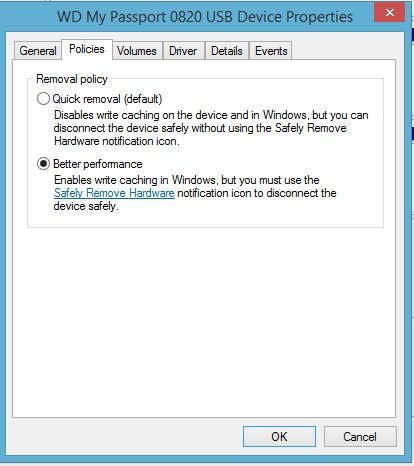
My Computer
System One
-
- OS
- Windows 10 Pro 64bit
- Computer type
- PC/Desktop
- System Manufacturer/Model
- CyberPowerPC Gamer Xtreme 1502 (GX1502)
- CPU
- Intel Core i7 5820K 3.30 GHZ 64 bit 6-Core Processor
- Motherboard
- Gigabyte GA-X99-UD3
- Memory
- G.Skill 16GB Quad Channel DDR4-2400MHZ
- Graphics Card(s)
- EVGA GeForce GTX 970 SSC ACX 2.0+ DDR5 4GB
- Sound Card
- Creative Sound Blaster ZxR 5.1
- Monitor(s) Displays
- ASUS PA24Q 24" Pro Art IPS LCD/LED Backlit 1920x1200
- Screen Resolution
- 1920x1200 16:10
- Hard Drives
- SAMSUNG 850 EVO 250GB SATA 6Gb/s 2.5" Internal SSD,
Crucial MX100 512GB SATA 6Gb/s 2.5" Internal SSD,
WD WD10EZEX-00RKKA0 1TB SATA 6Gb/s 3.5 Internal HDD
- PSU
- EVGA SuperNOVA 750 G2 750W 80 Plus Gold Full Modular
- Case
- AZZA Cosmas Black Gaming Case
- Cooling
- Cool Master Hyper 212 Evo Dual 120mm, ( 2) Noctua PWM 120mm Case Fans (1) Gelid PWM 120mm Blue LED
- Keyboard
- Logitech K800 Illumiated Wireless Keyboard
- Mouse
- Logitech M570 Wireless Trackball
- Internet Speed
- 84mbps /94mbps
- Browser
- Mozilla Firefox 41.0.1 / Microsoft Edge/ IE 11
- Antivirus
- Norton Security 2015
- Other Info
- Pioneer BDR-209DBK 16x Blu-Ray Burner, LG 24x Dual Layer DVD Burner,
StarTech Front Bay 22-in-1 USB 2.0 Internal Multi Media Memory Card Reader,Logitech Z906 5.1 Speaker system




