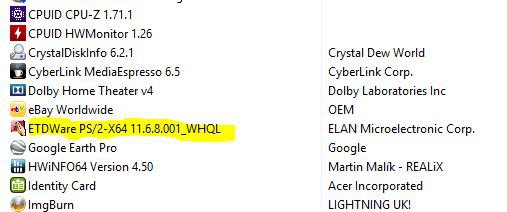Farzin5121
New Member

- Messages
- 4
- Location
- Bandar-e-Anzali
hi everyone
a few days ago, i did a stupid thing ! :|
the Synaptics touchpad driver was installed on my laptop (Acer-E1 572G - Win 8.1 - 64bit) and i installed Elantech touchpad driver without uninstalling last one!!!! :|
so, touchpad and keyboard stop working any more!
i did uninstall Synaptics but nothing changed! i did try to uninstall Elantech driver but did not find unistaller! so i did unistall it from device manager! but still nothing changed !
i dont have restore point and i dont want change my windows !
in device manager i got error code 19 for keyboard and error code 10 for touchpad!
here is some screenshot:

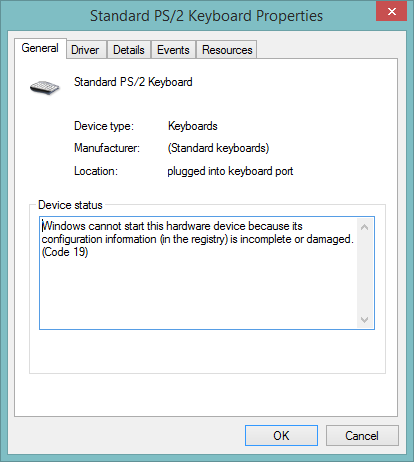

thank you
and sorry for my english
a few days ago, i did a stupid thing ! :|
the Synaptics touchpad driver was installed on my laptop (Acer-E1 572G - Win 8.1 - 64bit) and i installed Elantech touchpad driver without uninstalling last one!!!! :|
so, touchpad and keyboard stop working any more!
i did uninstall Synaptics but nothing changed! i did try to uninstall Elantech driver but did not find unistaller! so i did unistall it from device manager! but still nothing changed !
i dont have restore point and i dont want change my windows !
in device manager i got error code 19 for keyboard and error code 10 for touchpad!
here is some screenshot:
thank you
and sorry for my english
Last edited:
My Computer
System One
-
- OS
- 8.1 64bit
- Computer type
- Laptop
- System Manufacturer/Model
- Acer Aspire E1-572G
- CPU
- Intel Core i7 4500U
- Browser
- Google Chrome Latest Version
- Antivirus
- ESET NOD32 Antivirus 8