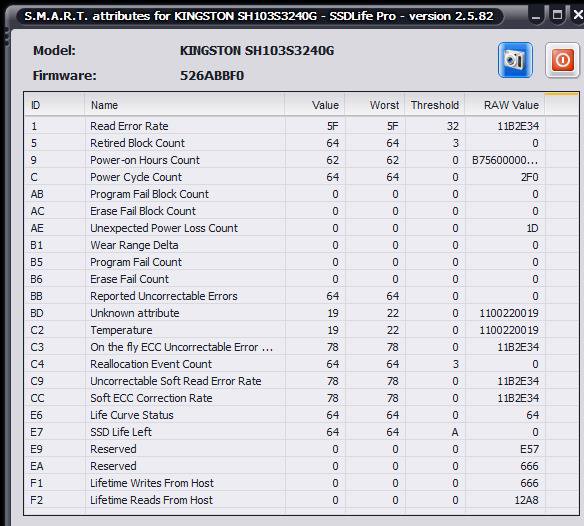- Messages
- 1,041
I've been using a Kingston Hyper-X 240GB SSD for nearly 8 months now but starting the end of last year, started experiencing filesystem corruption. I was getting forced CHKDSKs on nearly a daily basis.
So, I download an ISO of Win8.1 64-bit (from MS), created a USB stick from it, and used it to install a fresh copy of Win8.1 64-bit on a spare HDD. That's been working fine for the last two weeks without any problems.
I decided to replace my old Win8.1 32-bit install with the new 64-bit install, so I used MR to image off the 64-bit install and "restore" it to the unallocated space on the Kingston SSD (the space previously used by the Win 8.1 32-bit install).
When I rebooted (this time, into the Win8.1 64-bit install on the SSD), I ran into problems almost immediately! I got a working desktop, but trying to launch programs failed, one after another. So, I rebooted. This time, I was greeted with a black screen and "Hi" -- MS was trying to setup Win8.1 from scratch!
SO ... I rebooted back into the Win8.1 64-bit on the HDD and brought up CrystalDiskInfo v6.2.1, and exported the info in the page for the Kingston SSD. I shamelessly admit that I don't know what to make of the results and am hoping someone vastly more knowledgeable than me can tell me what the numbers indicate:
So, I download an ISO of Win8.1 64-bit (from MS), created a USB stick from it, and used it to install a fresh copy of Win8.1 64-bit on a spare HDD. That's been working fine for the last two weeks without any problems.
I decided to replace my old Win8.1 32-bit install with the new 64-bit install, so I used MR to image off the 64-bit install and "restore" it to the unallocated space on the Kingston SSD (the space previously used by the Win 8.1 32-bit install).
When I rebooted (this time, into the Win8.1 64-bit install on the SSD), I ran into problems almost immediately! I got a working desktop, but trying to launch programs failed, one after another. So, I rebooted. This time, I was greeted with a black screen and "Hi" -- MS was trying to setup Win8.1 from scratch!
SO ... I rebooted back into the Win8.1 64-bit on the HDD and brought up CrystalDiskInfo v6.2.1, and exported the info in the page for the Kingston SSD. I shamelessly admit that I don't know what to make of the results and am hoping someone vastly more knowledgeable than me can tell me what the numbers indicate:
----------------------------------------------------------------------------
CrystalDiskInfo 6.2.1 (C) 2008-2014 hiyohiyo
Crystal Dew World : Crystal Dew World
----------------------------------------------------------------------------
OS : Windows 8.1 Pro [6.3 Build 9600] (x64)
Date : 2015/01/18 13:04:37
-- Controller Map ----------------------------------------------------------
+ Standard Dual Channel PCI IDE Controller [ATA]
- ATA Channel 0 (0)
+ ATA Channel 1 (1)
- ASUS BW-12B1ST a ATA Device
- TSSTcorp CDDVDW SH-S223C ATA Device
+ Standard SATA AHCI Controller [ATA]
- WDC WD1002FAEX-00Z3A0
- KINGSTON SH103S3240G
- ST31000528AS
- SATA SSD
- Microsoft Storage Spaces Controller [SCSI]
----------------------------------------------------------------------------
(2) KINGSTON SH103S3240G
----------------------------------------------------------------------------
Model : KINGSTON SH103S3240G
Firmware : 526ABBF0
Serial Number : 50026B723C0C645A
Disk Size : 240.0 GB (8.4/137.4/240.0/240.0)
Buffer Size : Unknown
Queue Depth : 32
# of Sectors : 468862128
Rotation Rate : ---- (SSD)
Interface : Serial ATA
Major Version : ATA8-ACS
Minor Version : ACS-2 Revision 3
Transfer Mode : SATA/600 | SATA/600
Power On Hours : 1946 hours
Power On Count : 752 count
Host Reads : 4776 GB
Host Writes : 1638 GB
Temperature : 25 C (77 F)
Health Status : Good (100 %)
Features : S.M.A.R.T., APM, 48bit LBA, NCQ, TRIM
APM Level : 00FEh [ON]
AAM Level : ----
-- S.M.A.R.T. --------------------------------------------------------------
ID Cur Wor Thr Raw Values (7) Attribute Name
01 _95 _95 _50 000000011B2E12 Raw Read Error Rate
05 100 100 __3 00000000000000 Retired Block Count
09 _98 _98 __0 1B39920000079A Power-on Hours
0C 100 100 __0 000000000002F0 Power Cycle Count
AB __0 __0 __0 00000000000000 Program Fail Count
AC __0 __0 __0 00000000000000 Erase Fail Count
AE __0 __0 __0 0000000000001D Unexpected Power Loss Count
B1 __0 __0 __0 00000000000000 Wear Range Delta
B5 __0 __0 __0 00000000000000 Program Fail Count
B6 __0 __0 __0 00000000000000 Erase Fail Count
BB 100 100 __0 00000000000000 Reported Uncorrectable Errors
BD _25 _34 __0 00001100220019 Vendor Specific
C2 _25 _34 __0 00001100220019 Temperature
C3 120 120 __0 000000011B2E12 On-the-Fly ECC Uncorrectable Error Count
C4 100 100 __3 00000000000000 Reallocation Event Count
C9 120 120 __0 000000011B2E12 Uncorrectable Soft Read Error Rate
CC 120 120 __0 000000011B2E12 Soft ECC Correction Rate
E6 100 100 __0 00000000000064 Life Curve Status
E7 100 100 _10 00000000000000 SSD Life Left
E9 __0 __0 __0 00000000000E57 Vendor Specific
EA __0 __0 __0 00000000000666 Vendor Specific
F1 __0 __0 __0 00000000000666 Lifetime Writes from Host
F2 __0 __0 __0 000000000012A8 Lifetime Reads from Host