- Messages
- 70
Hello All,
I have a NETIS WF2190 AC1200 Wireless USB adapter plugged into the USB 3.0 PCIe x4 slot on my home computer. When I setup the device I plugged it in then installed the software then plugged in the USB cable. At that point Windows 8.1 played that sound it always plays when it discovers new hardware and also popped up the window indicating that it was installing and with the device details.
After that the Realtek (Netis) wireless lan utility started up in the system tray:
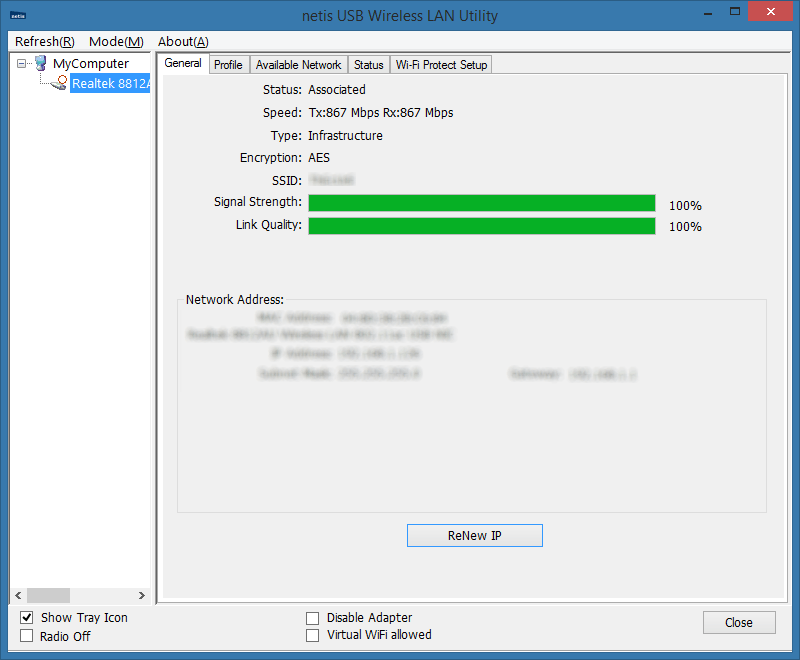
The problem I am having is, every time I (re)start my computer Windows treats the adapter as a new device. I hear the new device sound and see the install detail window over and over again and it's quite annoying.
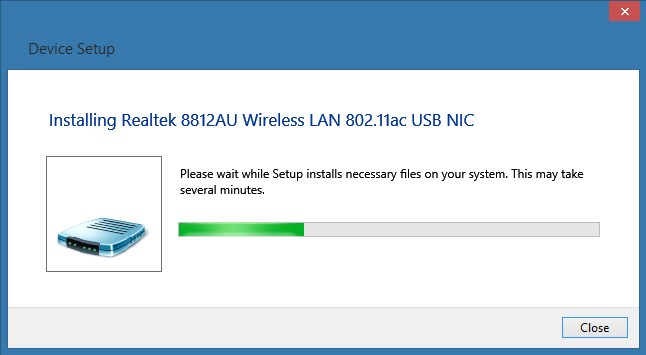
I did some investigating and it looks like the drivers/software is made by Realtek and there were two services installed as demonstrated by the following Task Manager screenshot.

I also used Autoruns to get information about the software/drivers and here is what it showed:
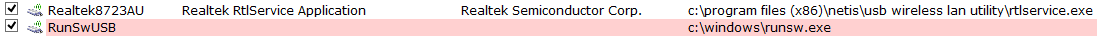
It's basically the same as Task Manger but more details. Note that Autoruns highlighted the RunSwUSB.exe which I guess means it thinks that entry is suspicious.
My first question is, why do you think Realtek has to install the driver, a service, and their software to make the USB WiFi adapter work? It seems like overkill to me.
To try and get around this I uninstalled the Realtek software using Revo Uninstaller and then tried to setup the adapter using only the driver file(s) (INF). Windows was happy with the drivers when I manually installed them using Device Manager, however, when I installed it this way I could not connect to my 5GHz network (on my Wireless AC Router), only my 2.4GHz.
So the next question I have is, why aren't the drivers alone sufficient for Windows to be able to connect to my 5GHz network? Is there something "special" about 5GHz which requires more than just a driver (e.g. the Realtek software)?
Also, could the reason why Windows acts like it's a new device every time I boot up be that the USB port isn't being initialized until after I login? If so, how can I make the port initialize earlier (like right after the BIOS screen)?
Thank you.
Jan
P.S. Here is a screenshot of the adapter as shown in Device Manager as well as details about the driver file(s0.
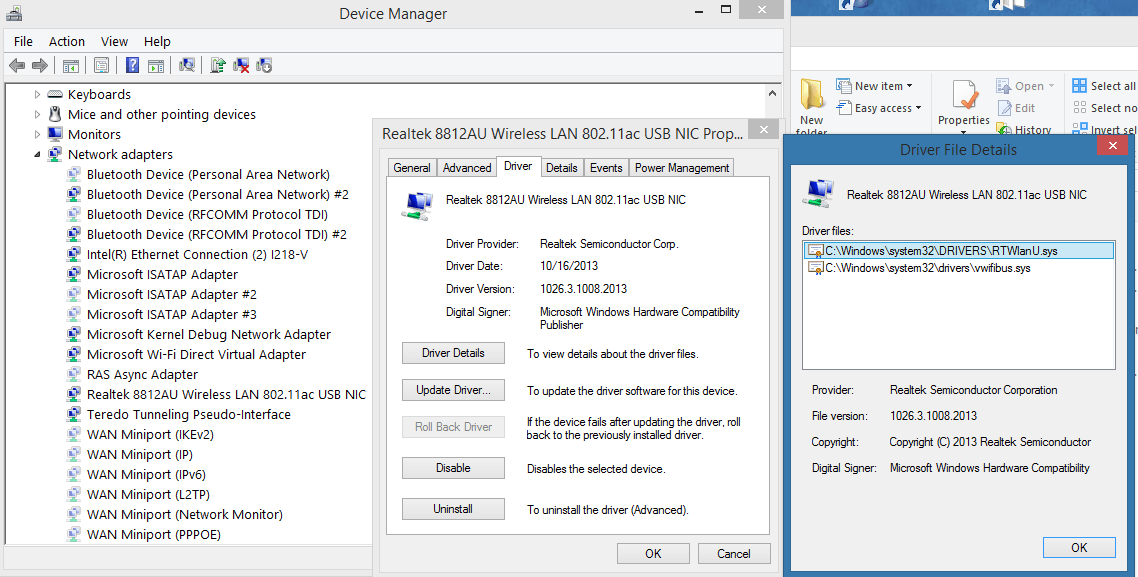
I have a NETIS WF2190 AC1200 Wireless USB adapter plugged into the USB 3.0 PCIe x4 slot on my home computer. When I setup the device I plugged it in then installed the software then plugged in the USB cable. At that point Windows 8.1 played that sound it always plays when it discovers new hardware and also popped up the window indicating that it was installing and with the device details.
After that the Realtek (Netis) wireless lan utility started up in the system tray:
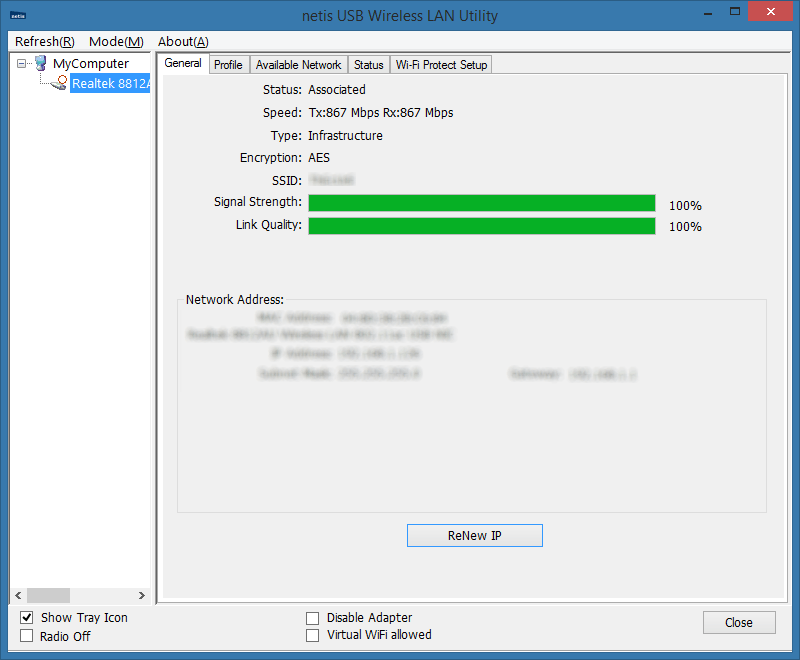
The problem I am having is, every time I (re)start my computer Windows treats the adapter as a new device. I hear the new device sound and see the install detail window over and over again and it's quite annoying.
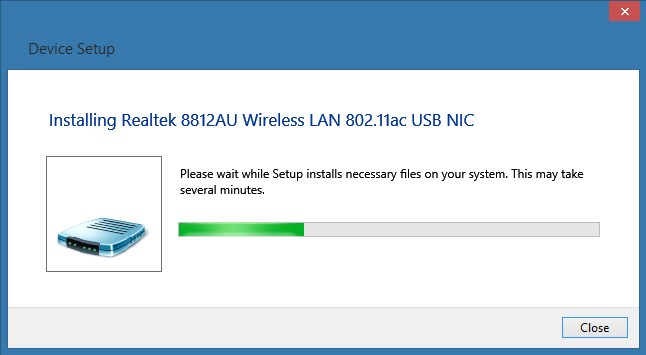
I did some investigating and it looks like the drivers/software is made by Realtek and there were two services installed as demonstrated by the following Task Manager screenshot.

I also used Autoruns to get information about the software/drivers and here is what it showed:
It's basically the same as Task Manger but more details. Note that Autoruns highlighted the RunSwUSB.exe which I guess means it thinks that entry is suspicious.
My first question is, why do you think Realtek has to install the driver, a service, and their software to make the USB WiFi adapter work? It seems like overkill to me.
To try and get around this I uninstalled the Realtek software using Revo Uninstaller and then tried to setup the adapter using only the driver file(s) (INF). Windows was happy with the drivers when I manually installed them using Device Manager, however, when I installed it this way I could not connect to my 5GHz network (on my Wireless AC Router), only my 2.4GHz.
So the next question I have is, why aren't the drivers alone sufficient for Windows to be able to connect to my 5GHz network? Is there something "special" about 5GHz which requires more than just a driver (e.g. the Realtek software)?
Also, could the reason why Windows acts like it's a new device every time I boot up be that the USB port isn't being initialized until after I login? If so, how can I make the port initialize earlier (like right after the BIOS screen)?
Thank you.
Jan
P.S. Here is a screenshot of the adapter as shown in Device Manager as well as details about the driver file(s0.
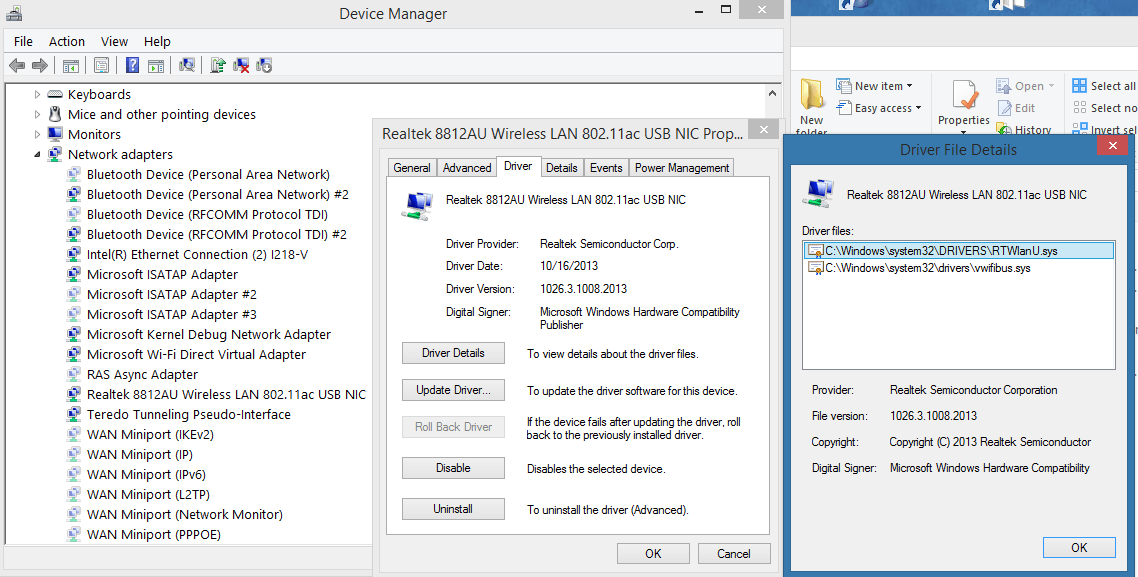
Last edited:
My Computer
System One
-
- OS
- Windows 8 Pro


