Hi all
This is something new to me actually having to ask for help rather than helping someone else out
So here goes........
The problem is my bluetooth does not work anymore leaving me to use the touchpad on my Laptop of which I find is a real pain with windows 8.1 as every time i move my finger i switch into window tabs etc.
it was working fine with the mMicrosoftCurv mouse & was a dream to use & play my sims games with.
So what did I do ?
Well I quite fancy installing Elite Dangerous but did not fancy using the keys & mouse & did not want to pay out for a stick until I had tried a pad so I attempted to install the software to use my PS3 D pad on my laptop.
All was going fine I had the ds3 software installed & created the necessary folders to & installed the SCR software leaving the Bluetooth option unchecked with no success of finding my pad in the ds3 screen.
After sever attempts my mouse & Bluetooth was all working until my last attempt when I left the Bluetooth tick box checked & yes you can guess what happened next some Bluetooth files were installed & thus my bluetooth no longer works.
I have downloaded & installed all the necessary drivers (both manufacturers) & monitor & installed & re-installed several times but have not had any success.
I have made a screen shot showing that I have no Bluetooth option in the wireless screen & that I have a yellow icon in the device manager that mentions a driver is not digitally signed, every other check I can think of works out & shows everything working.
So its over to the more experienced hopefully otherwise the only alternative I can see is to fully refresh my pc & start over.
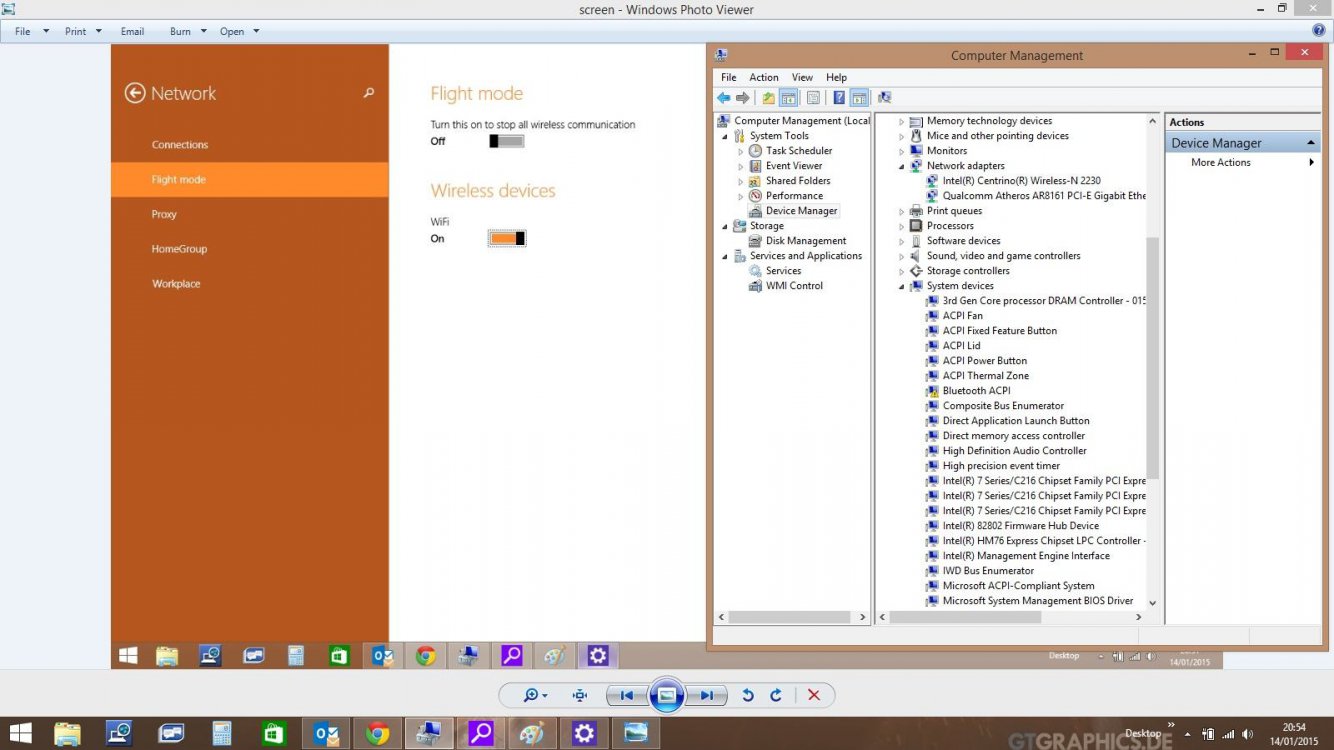
Thanks
Rob
This is something new to me actually having to ask for help rather than helping someone else out
So here goes........
The problem is my bluetooth does not work anymore leaving me to use the touchpad on my Laptop of which I find is a real pain with windows 8.1 as every time i move my finger i switch into window tabs etc.
it was working fine with the mMicrosoftCurv mouse & was a dream to use & play my sims games with.
So what did I do ?
Well I quite fancy installing Elite Dangerous but did not fancy using the keys & mouse & did not want to pay out for a stick until I had tried a pad so I attempted to install the software to use my PS3 D pad on my laptop.
All was going fine I had the ds3 software installed & created the necessary folders to & installed the SCR software leaving the Bluetooth option unchecked with no success of finding my pad in the ds3 screen.
After sever attempts my mouse & Bluetooth was all working until my last attempt when I left the Bluetooth tick box checked & yes you can guess what happened next some Bluetooth files were installed & thus my bluetooth no longer works.
I have downloaded & installed all the necessary drivers (both manufacturers) & monitor & installed & re-installed several times but have not had any success.
I have made a screen shot showing that I have no Bluetooth option in the wireless screen & that I have a yellow icon in the device manager that mentions a driver is not digitally signed, every other check I can think of works out & shows everything working.
So its over to the more experienced hopefully otherwise the only alternative I can see is to fully refresh my pc & start over.
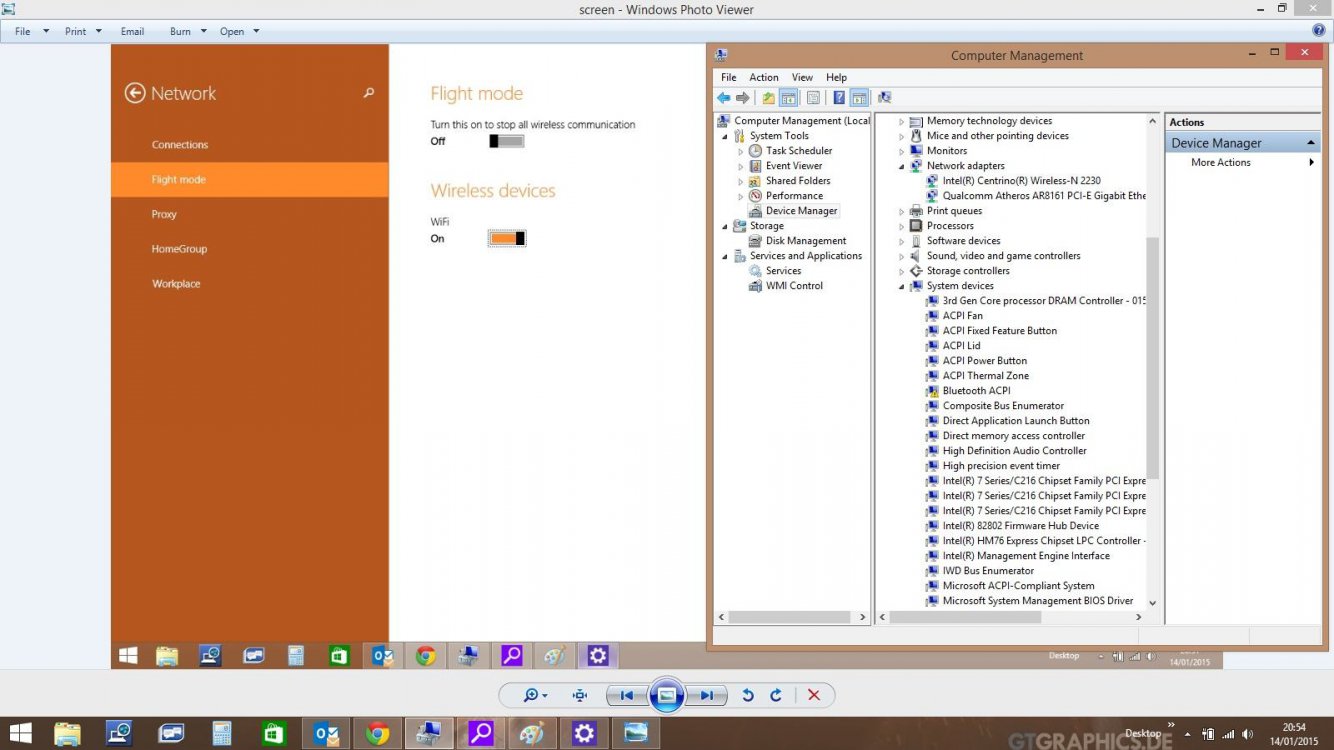
Thanks
Rob
My Computer
System One
-
- OS
- 8.1


