rambomhtri
Banned


- Messages
- 90
Hi, my old Sony Xperia Neo V was set to connect to my Windows 8.1 laptop as USB Mass Storage device. It had a microSD card. So when I plugged it in through the USB, Windows 8.1 displayed just a microSD device called "MICROSD" in THIS PC. When I transferred music or whatever, the pop-up window looked like this:
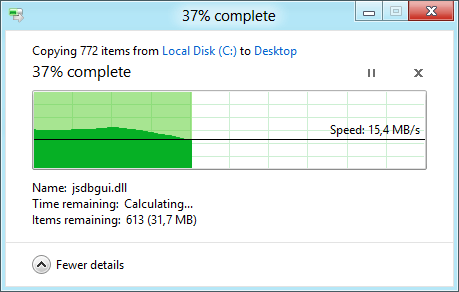
That's all right. Works like if I plugged a Hard Disk drive or flash memory.
But now, when I connect my new Samsung Galaxy Core II with android 4.4.2, there's no Mass Storage option. The most similar option is MTP (Media Trasfer Protocol). Now, in THIS PC there's a drive called "Phone". Inside Phone, there are 2 other drives called Phone and Card. So the first weird thing is that the laptop does not recognize the microSD as a drive itself (I think this is an Android 4.4.2 issue that does not support USB Mass Storage). When I transfer something to the microSD card, this window appears:
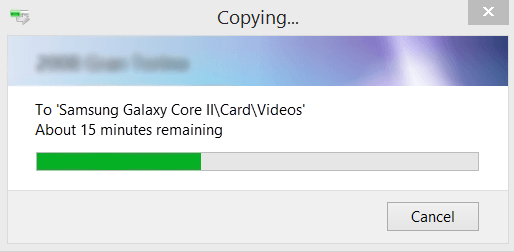
Why does this windows look different?
Why there's no speed transfer graphic?
THANKS!

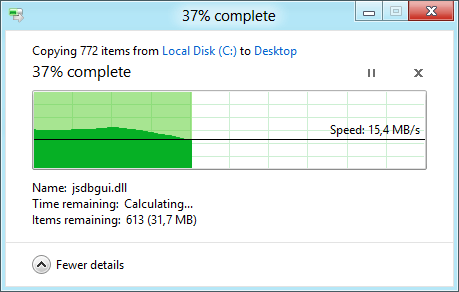
That's all right. Works like if I plugged a Hard Disk drive or flash memory.
But now, when I connect my new Samsung Galaxy Core II with android 4.4.2, there's no Mass Storage option. The most similar option is MTP (Media Trasfer Protocol). Now, in THIS PC there's a drive called "Phone". Inside Phone, there are 2 other drives called Phone and Card. So the first weird thing is that the laptop does not recognize the microSD as a drive itself (I think this is an Android 4.4.2 issue that does not support USB Mass Storage). When I transfer something to the microSD card, this window appears:
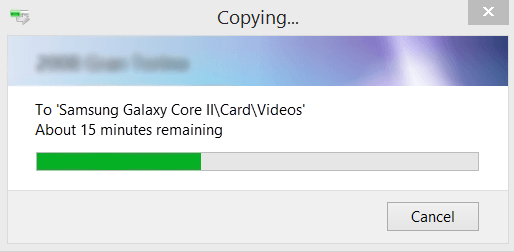
Why does this windows look different?
Why there's no speed transfer graphic?
THANKS!
My Computer
System One
-
- OS
- Windows 8.1 x64
- Computer type
- Laptop
- CPU
- Intel Quad-core i7-4700MQ, Intel HD 4600
- Motherboard
- Intel HM86 (Lynx Point)
- Memory
- x1 slot 8GB RAM DDR3
- Graphics Card(s)
- nVIDIA GT 755M 2GB GDDR5
- Screen Resolution
- 15.6" 1920x1080
- Hard Drives
- 1TB 5400rpm + 24GB SSD M.2 cache
- Other Info
- Intel Wireless-N 7260
