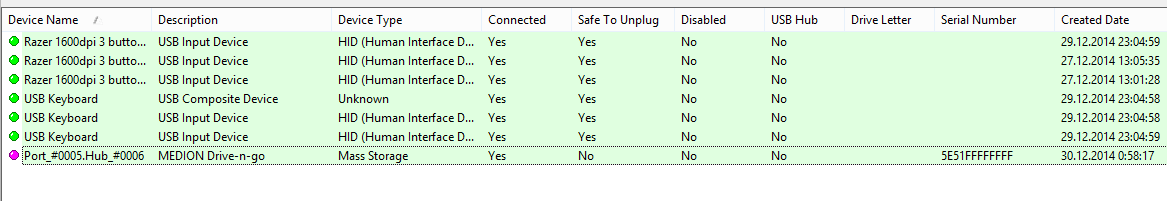iamchillaxed
New Member
- Messages
- 7
Hello, I have original Windows 8.1 and everything worked well until month ago. I had connected WD HDD as 'backup' for my projects, and Medion Drive-n-go for other stuff. Those were connected 24/7. One day I turned on computer and booth HDDs weren't visible in My Computer. I was looking in Computer Management (Storage) and it wasn't there. Then I tried to plug in some USB 32gb and it didn't show up aswell. I tried all of my HDDs and USBs on laptop and they work perfect. Windows cannot install drivers 'Windows could not find drivers for your device'.
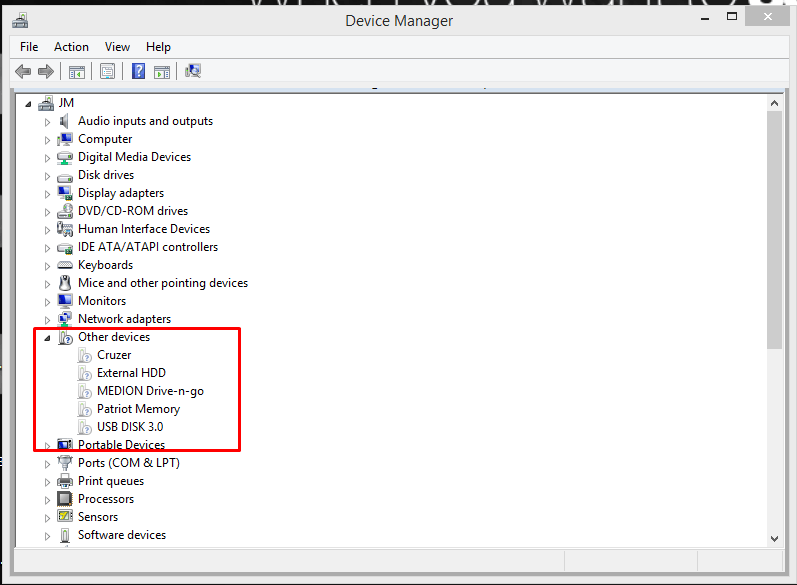
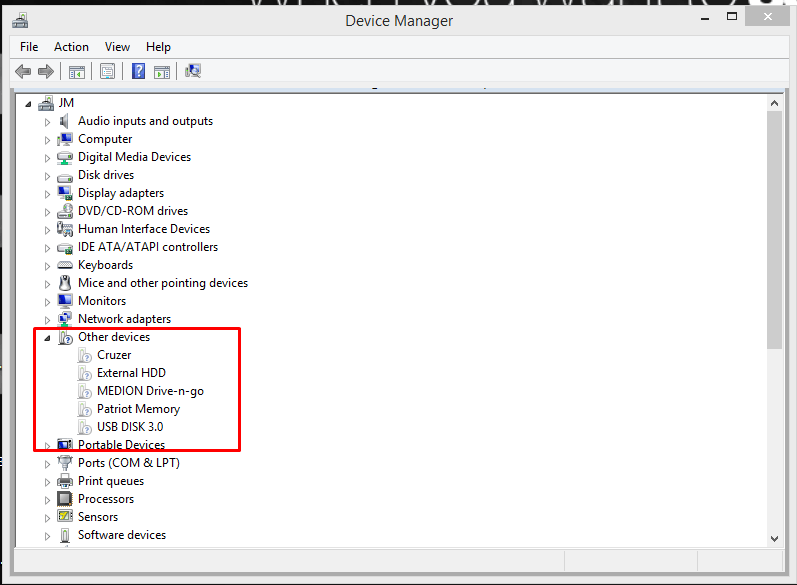
My Computer
System One
-
- OS
- Windows 8.1