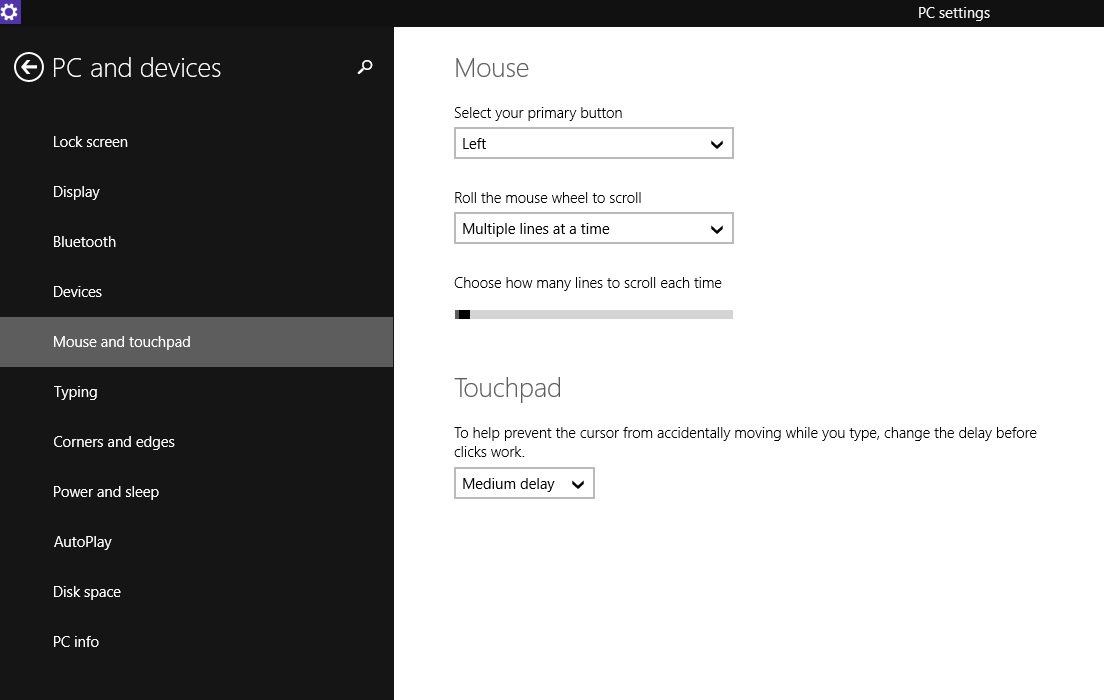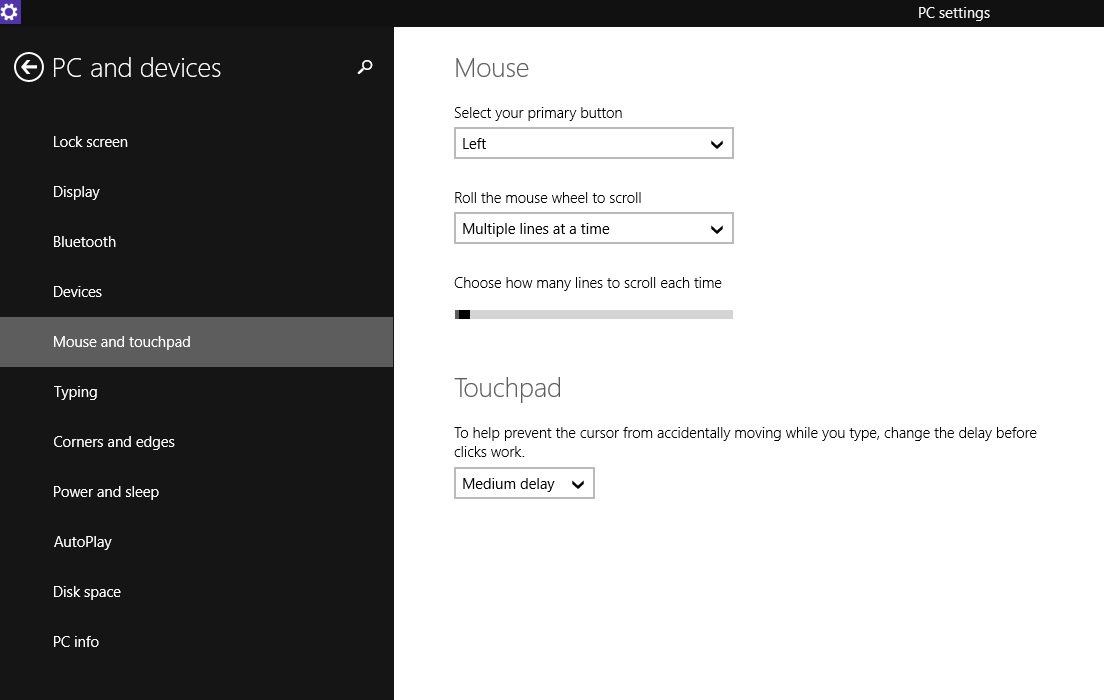JavaScript is disabled. For a better experience, please enable JavaScript in your browser before proceeding.
You are using an out of date browser. It may not display this or other websites correctly.
You should upgrade or use an
alternative browser .
Solved automatic curser movement/selections in laptop
i got HP envy m6 laptop
i use bluetooth wireless mouse
it came with windows 8.1 single pack i some how installed
multilanguage windows 8.1 with all drivers
the issue i face is automatic cursor movement or selection
(its touch screen )
i switched off mouse still movement was there so its fult with touch pad or touch screen
i tried to disable touch pad as descibed in tutorials but unfortunatly i dont have touchpad disable option
can some one help me regarding this
OS
Windows 8.1 RTM x64
Computer type
PC/Desktop
CPU
core i 3 3220
Motherboard
gigabyte B75h d3H
Memory
8gb
Graphics Card(s)
integrated with MB
Monitor(s) Displays
dell 2420 24 inch
PSU
corsair 500 watts
Case
coolermaster 431
Keyboard
dell
Mouse
HP
Retired from the grind
VIP Member
Pro User
Most likely a faulty touchpad or mouse.
OS
Linux Mint 17.2
Computer type
Laptop
System Manufacturer/Model
Toshiba Satellite C850D-st3nx1
CPU
AMD E1-1200 APU with Radeon (tm) HD Graphics 1.40 GHZ
Memory
12GB
Graphics Card(s)
AMD Radeon™ HD 7310 Graphics
Sound Card
Realtek HD
Monitor(s) Displays
LCD
Screen Resolution
1366 x 768
Hard Drives
Crucial M500 240GB SSD
Mouse
Logitech M525
Internet Speed
45/6 - ATT U-Verse
Browser
Google Chrome
Antivirus
None needed. It is Linux.
Other Info
Arris NVG589 Gateway; Router - Cisco RV320; Switch - Netgear GS108 8-Port Switch & Trendnet TEG-S50g 5-Port Switch; Access Points - Engenius ECB350, Trendnet TEW-638APB; NAS - Lenovo ix2-4; Printer - Brother HL-2280DW; Air Print Server - Lantronix XPrintServer
Well-Known Member
Pro User
control panel - mouse properties - pointer options..
OS
Windows 3.1 > Windows 10
Computer type
PC/Desktop
System Manufacturer/Model
Dell XPS 8700
CPU
I7
Memory
24 GB
settingss--personalizations--change mouse pinters --device settings---disable snap devices
OS
Windows 8.1 RTM x64
Computer type
PC/Desktop
CPU
core i 3 3220
Motherboard
gigabyte B75h d3H
Memory
8gb
Graphics Card(s)
integrated with MB
Monitor(s) Displays
dell 2420 24 inch
PSU
corsair 500 watts
Case
coolermaster 431
Keyboard
dell
Mouse
HP
Try live cd ubuntu and see if the same issue happens if yes then hardware and check warranty if not then software
OS
Windows 8.1 64 Bit
Computer type
PC/Desktop
System Manufacturer/Model
Self built
CPU
Intel Celeron G530
Motherboard
Gigabyte GA-H61M-S2-B3
Memory
6GB DDR3
Graphics Card(s)
ATI Radeon HD 5450
Sound Card
Onboard
Monitor(s) Displays
Samsung SyncMaster S19B150
Screen Resolution
1366x768
Hard Drives
Laptop Toshiba 320GB
PSU
450W
Case
Old one
Cooling
Stock
Keyboard
Logitech
Mouse
Generic
Internet Speed
30mbps
Browser
Google Chrome
Antivirus
None
Other Info
Netbook Samsung N145 Plus, with Windows 8.1 64 bit and Windows XP SP3, 2GB RAM
problem with drivers i instllled another driver and problem is solved
OS
Windows 8.1 RTM x64
Computer type
PC/Desktop
CPU
core i 3 3220
Motherboard
gigabyte B75h d3H
Memory
8gb
Graphics Card(s)
integrated with MB
Monitor(s) Displays
dell 2420 24 inch
PSU
corsair 500 watts
Case
coolermaster 431
Keyboard
dell
Mouse
HP