I recently recovered my samsung ultrabook(NP530-U4C). Firstly, the bluetooth option was greyed... then when I installed "Intel Centrino Bluetooth driver"... Now Bluetooth is enabled but is unable to Turn-off the Bluetooth from the Wireless section of Windows 8.
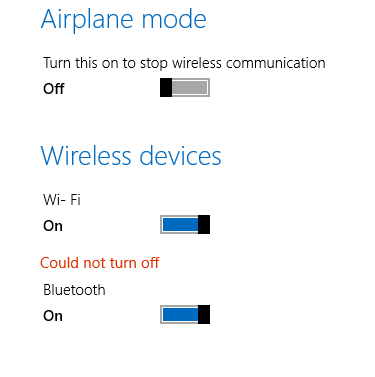
When I tried to transfer the files via bluetooth, it shows device is offline although it was just paired.
Please help to resolve this issue!
Screen shot of Device Manager(with Hidden Devices)
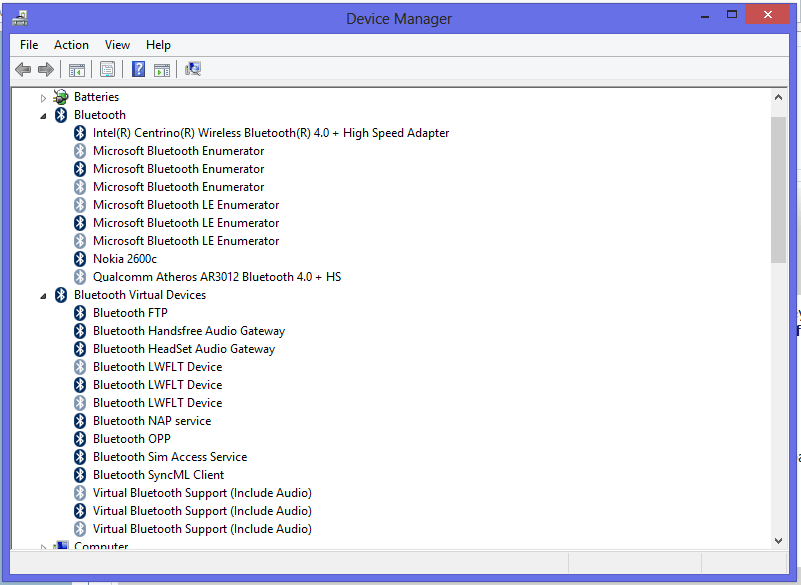
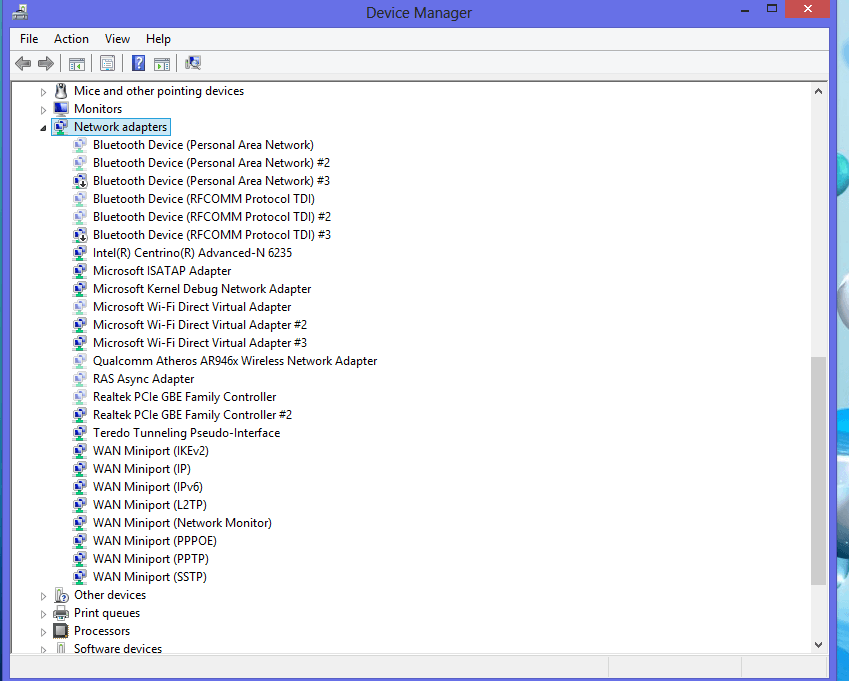
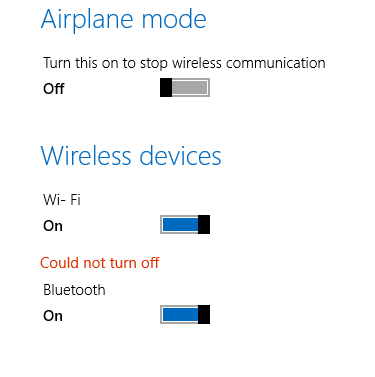
When I tried to transfer the files via bluetooth, it shows device is offline although it was just paired.
Please help to resolve this issue!
Screen shot of Device Manager(with Hidden Devices)
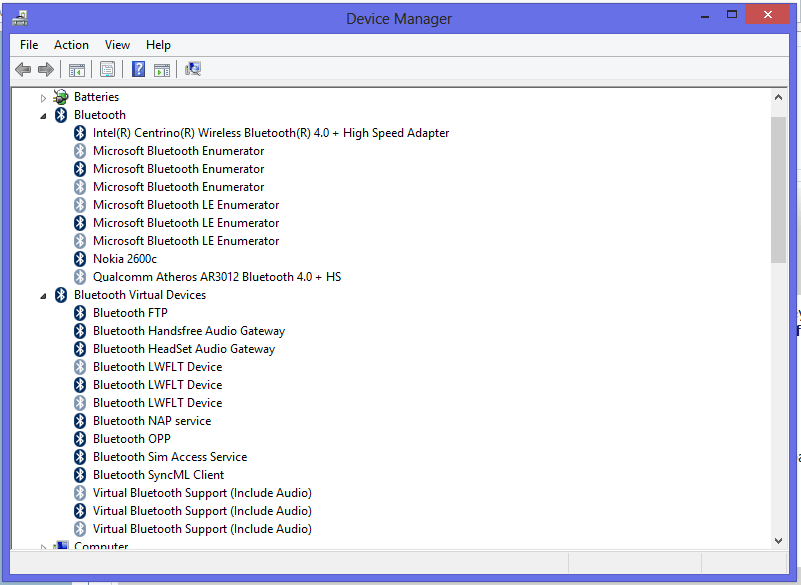
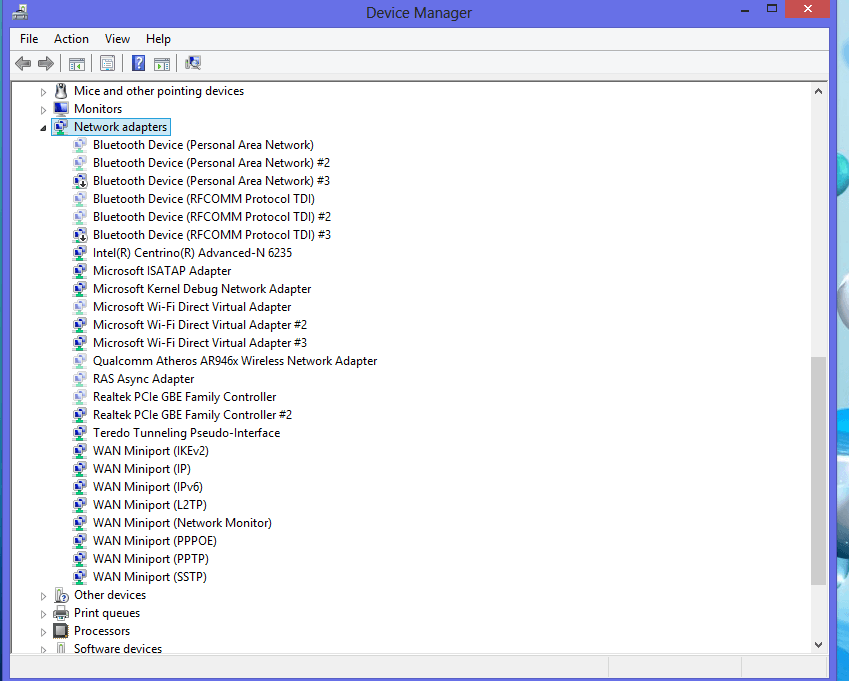
My Computer
System One
-
- OS
- Windows 8
