Plugged in my WD 'My Passport' 1TB HD, and instead of the usual prompts to do something with it, nothing happens at all now. I have noticed that it no longer has a letter assigned to it and when i attempt to initialize the drive, it tells me:
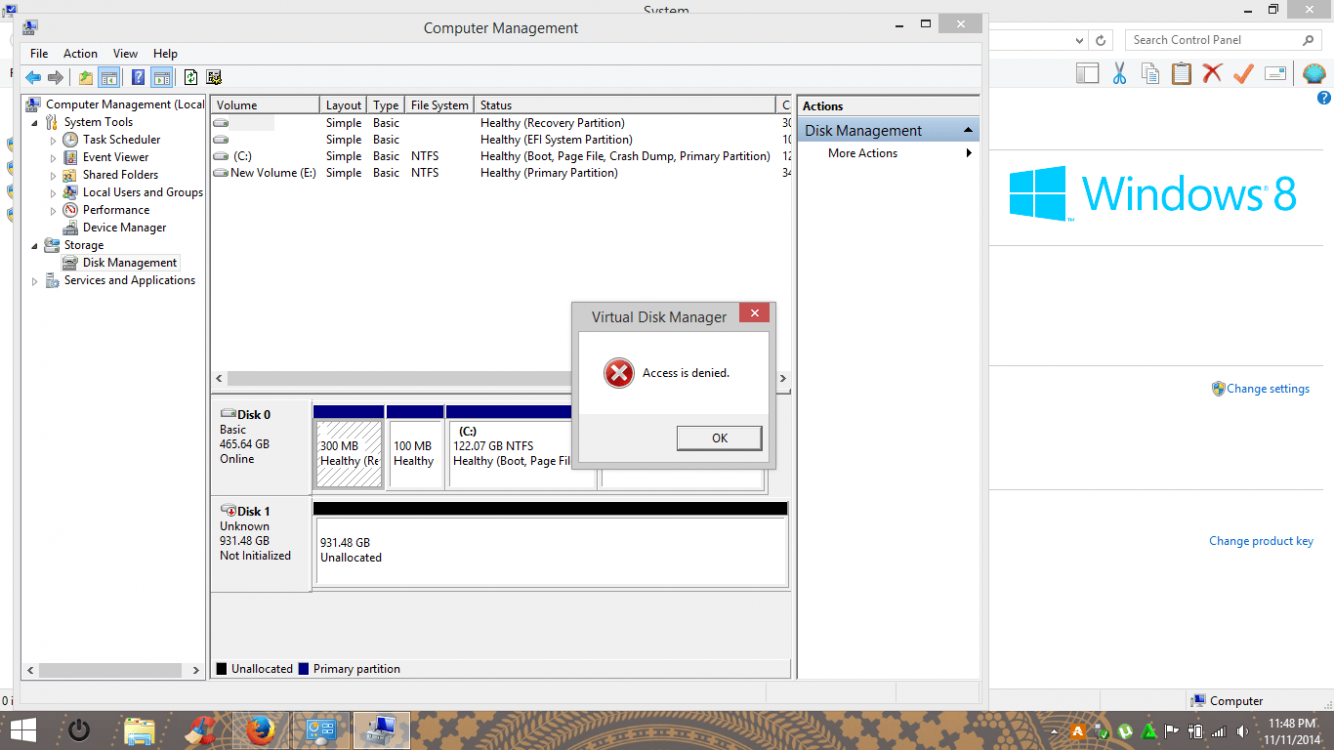
"access is denied"...
How do i gain access again so I can initialize the drive?
P.S. The USB eject icon when pressed, shows "Eject my Passport", so it's clearly able to see the drive...
Thanks for your help, I suck at this stuff!
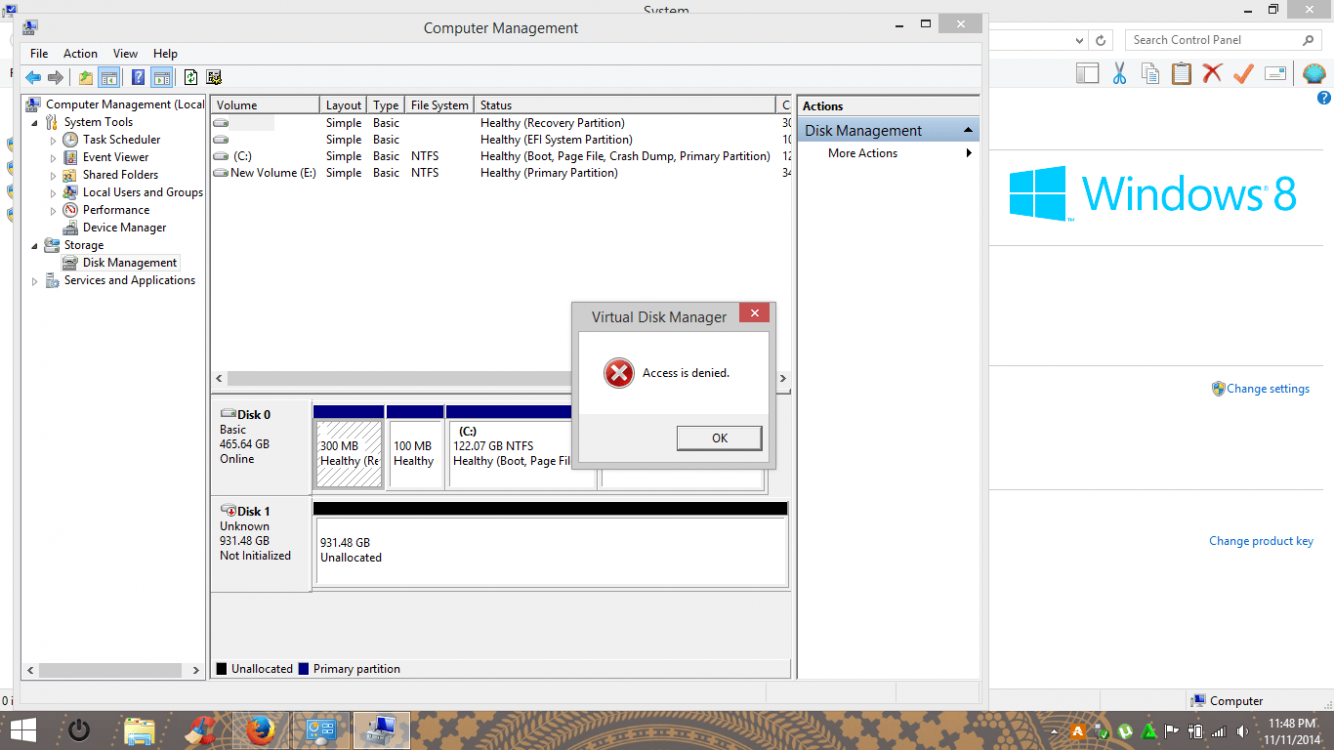
"access is denied"...
How do i gain access again so I can initialize the drive?
P.S. The USB eject icon when pressed, shows "Eject my Passport", so it's clearly able to see the drive...
Thanks for your help, I suck at this stuff!
My Computer
System One
-
- OS
- Windows 8.1
- Computer type
- Laptop
- System Manufacturer/Model
- Lenovo G410
- CPU
- Intel i5

