GalacticCow
New Member
- Messages
- 2
Hello, I'm new to these forums, but I hope that you can help me with my issue.
I recently got a second monitor and have been trying to get the two monitors to work in "extend" mode, where you drag the mouse off of one side to get to the other monitor.
The two monitors are a Viewsonic VA2037a-LED, and an AOC e2051Sn.
My graphics card is an AMD Radeon R7 200 series.
My current setup is as follows: I have a VGA Y-splitter connected to the Graphics card VGA port. Attached on the Y-end of the Y-splitter are the two monitors. It looks like this:
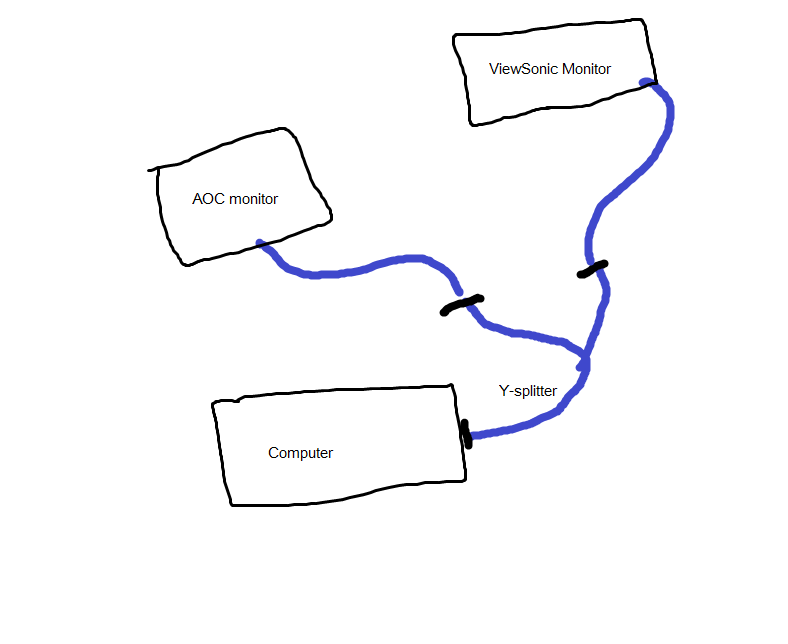
------------------
Here is my issue, and it's a bit complicated. Basically, Windows only recognizes this as *one* monitor. Both monitors work fine -- they act like they're mirrored right now. But that's because Windows only recognizes this as *one* monitor, rather than *two*. Hitting Detect does nothing, and hitting Identify shows the big "1" on both monitors.
It gets more interesting though. In the device manager, I can only find ONE monitor "installed", a "Generic Non-PnP Monitor". Looking at the driver location (C:/Windows/System32/monitor.sys), it's likely that Windows is just throwing the default monitor driver it has at anything that comes through the VGA port.
In trying to fix the problem, I came to, of course, reinstalling drivers. First, I reinstalled my GPU driver. Next, I began to try to install the ViewSonic driver from the CD it came with (the Viewsonic is the new driver). At this point, I came to a huge problem. The driver installer failed and told me to manually install it instead. This entailed going into the Device Manager, selecting the monitor, clicking "Update driver Software", clicking "Browse", and selecting the driver folder from the CD. However, when I do this, the Device Manager tells me that "The best driver software for your device is already installed". This also happens when I try to reinstall the AOC drivers. I have tried this with one monitor plugged in and the other not, and with both plugged in.
That's my issue. I've scoured the internet for help with this problem, but I can't find any help whatsoever. Hopefully I can find help here. Thank you!
I recently got a second monitor and have been trying to get the two monitors to work in "extend" mode, where you drag the mouse off of one side to get to the other monitor.
The two monitors are a Viewsonic VA2037a-LED, and an AOC e2051Sn.
My graphics card is an AMD Radeon R7 200 series.
My current setup is as follows: I have a VGA Y-splitter connected to the Graphics card VGA port. Attached on the Y-end of the Y-splitter are the two monitors. It looks like this:
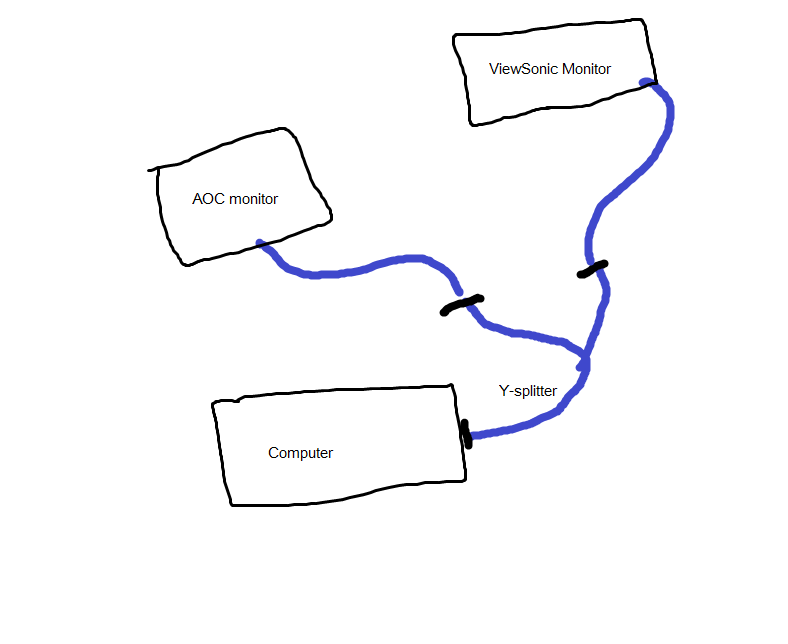
------------------
Here is my issue, and it's a bit complicated. Basically, Windows only recognizes this as *one* monitor. Both monitors work fine -- they act like they're mirrored right now. But that's because Windows only recognizes this as *one* monitor, rather than *two*. Hitting Detect does nothing, and hitting Identify shows the big "1" on both monitors.
It gets more interesting though. In the device manager, I can only find ONE monitor "installed", a "Generic Non-PnP Monitor". Looking at the driver location (C:/Windows/System32/monitor.sys), it's likely that Windows is just throwing the default monitor driver it has at anything that comes through the VGA port.
In trying to fix the problem, I came to, of course, reinstalling drivers. First, I reinstalled my GPU driver. Next, I began to try to install the ViewSonic driver from the CD it came with (the Viewsonic is the new driver). At this point, I came to a huge problem. The driver installer failed and told me to manually install it instead. This entailed going into the Device Manager, selecting the monitor, clicking "Update driver Software", clicking "Browse", and selecting the driver folder from the CD. However, when I do this, the Device Manager tells me that "The best driver software for your device is already installed". This also happens when I try to reinstall the AOC drivers. I have tried this with one monitor plugged in and the other not, and with both plugged in.
That's my issue. I've scoured the internet for help with this problem, but I can't find any help whatsoever. Hopefully I can find help here. Thank you!
My Computer
System One
-
- OS
- Windows 8


