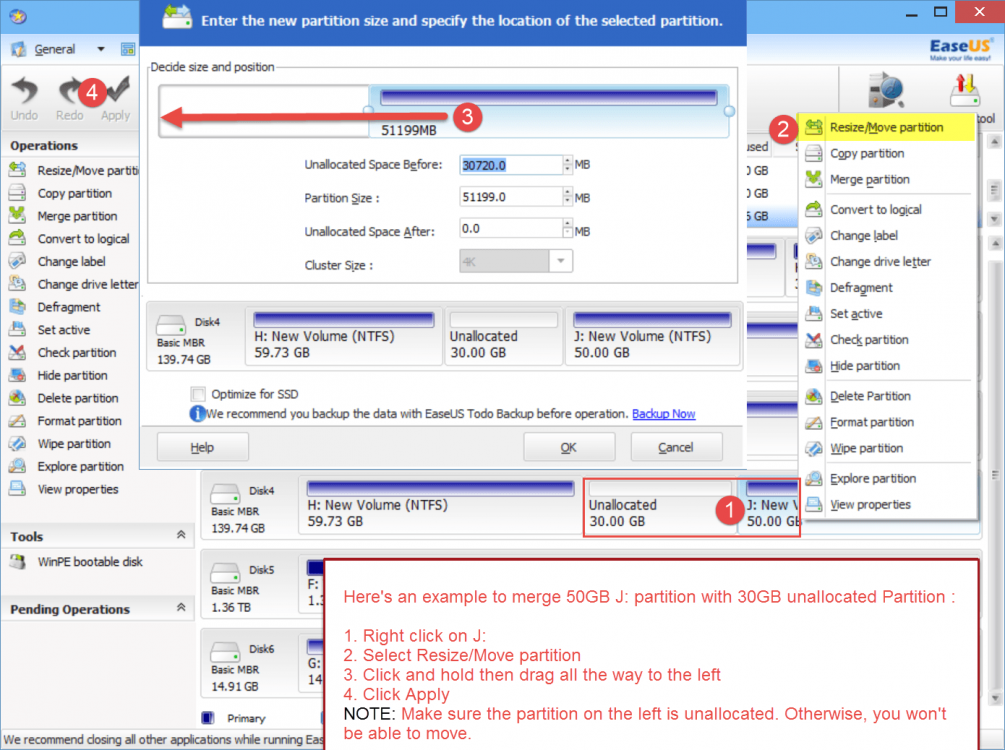Hi!
I hope it's the right section of the forum.
I have a notebook with 1 HDD, on that I have a partition for Windows (C), 1 for my data (D) and the System Reserved. All 3 of them are Simple, Primary and NTFS.
I attach a screenshot of the current setup, I hope you don't mind the language.
I want to add a SSD, but keep the HDD too.
I will install Windows on the new SSD, then I want to remove the partitions of the old Windows and the Reserved from the HDD.
After that is it possible, is it safe to expand/resize my data partition without losing my data or it would be the best if I make a backup and format the whole HDD?
Thanks in advance!
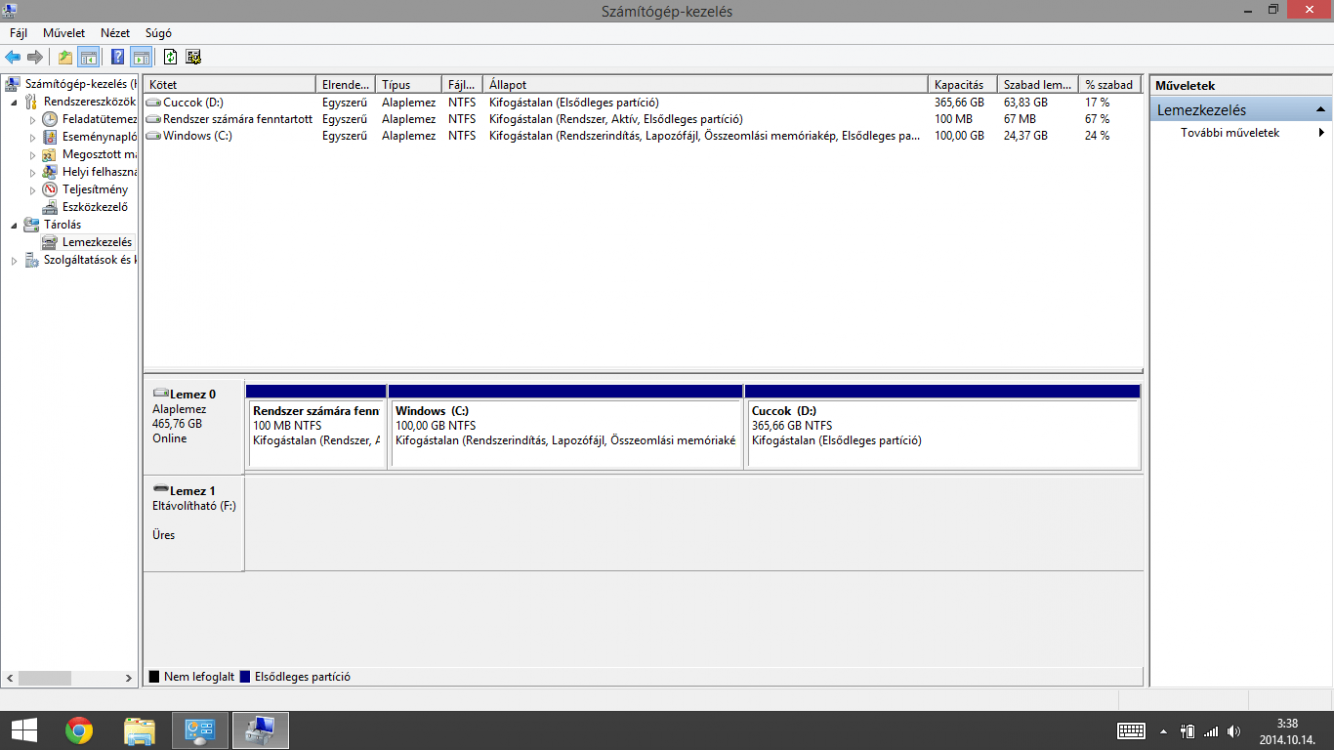
I hope it's the right section of the forum.
I have a notebook with 1 HDD, on that I have a partition for Windows (C), 1 for my data (D) and the System Reserved. All 3 of them are Simple, Primary and NTFS.
I attach a screenshot of the current setup, I hope you don't mind the language.
I want to add a SSD, but keep the HDD too.
I will install Windows on the new SSD, then I want to remove the partitions of the old Windows and the Reserved from the HDD.
After that is it possible, is it safe to expand/resize my data partition without losing my data or it would be the best if I make a backup and format the whole HDD?
Thanks in advance!
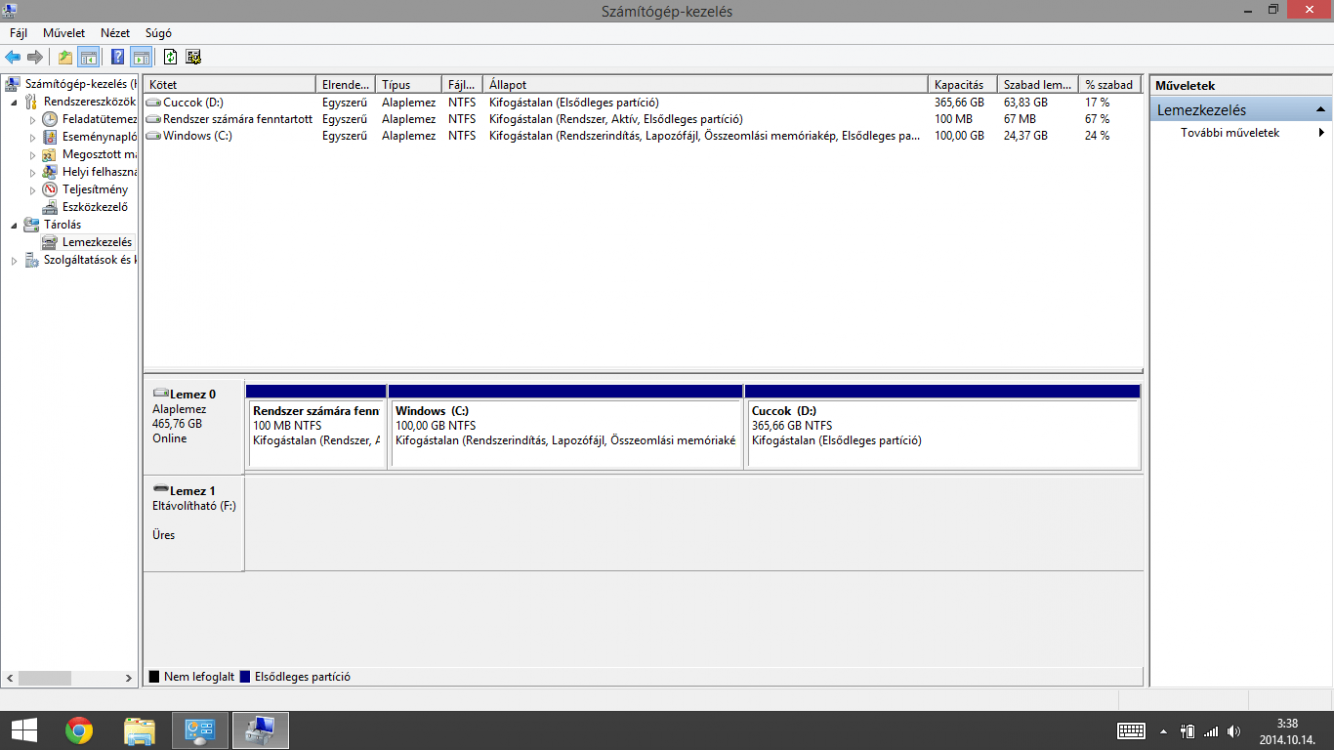
My Computer
System One
-
- OS
- Windows 8.1 Pro - U1
- Computer type
- Laptop
- System Manufacturer/Model
- Dell Inspiron N5110