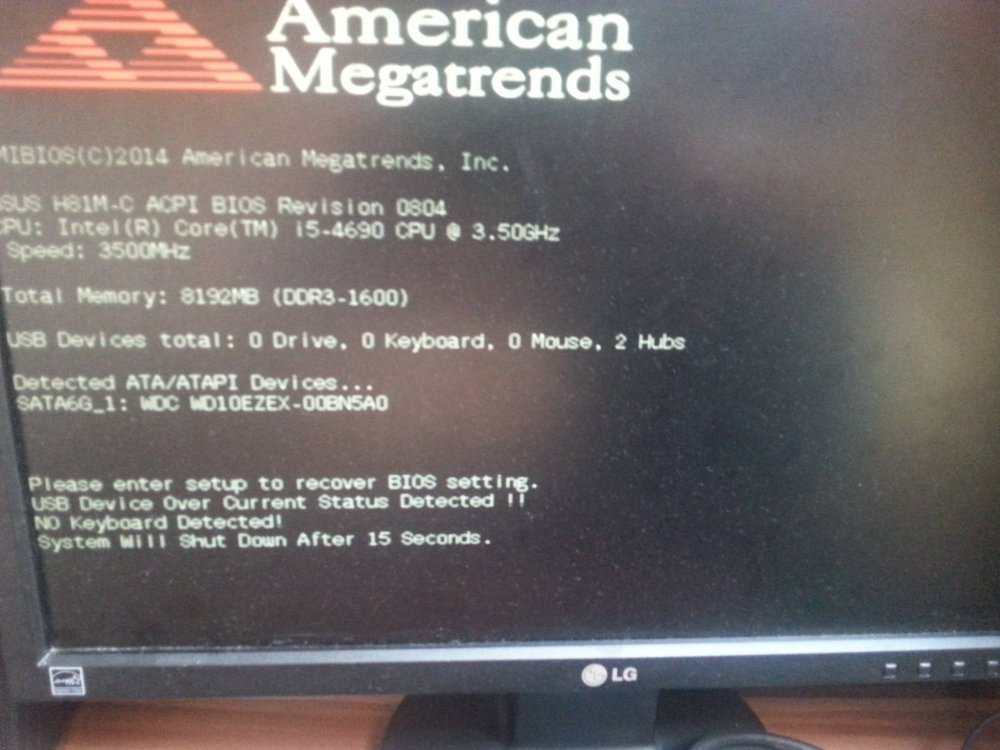So,I built a new custom PC. I installed W7 on it and all the drivers. I turned it off because I wanted to do some cable management. After I was done ,I tried to boot into windows,but the MOBO isn't detecting my keyboard and mouse on the rear MOBO panel
MOBO : Asus H81MC
Keyboard : Steelseries shift
MOBO : Asus H81MC
Keyboard : Steelseries shift
My Computer
System One
-
- OS
- Windows 8.1 64 Bit
- Computer type
- PC/Desktop
- CPU
- AMD FX 4100 @ 4.2 GHz
- Motherboard
- Asus Tek M5A78L-ML-E
- Memory
- 8 GB DDR3 1600 MHz
- Graphics Card(s)
- Sapphire R9 280