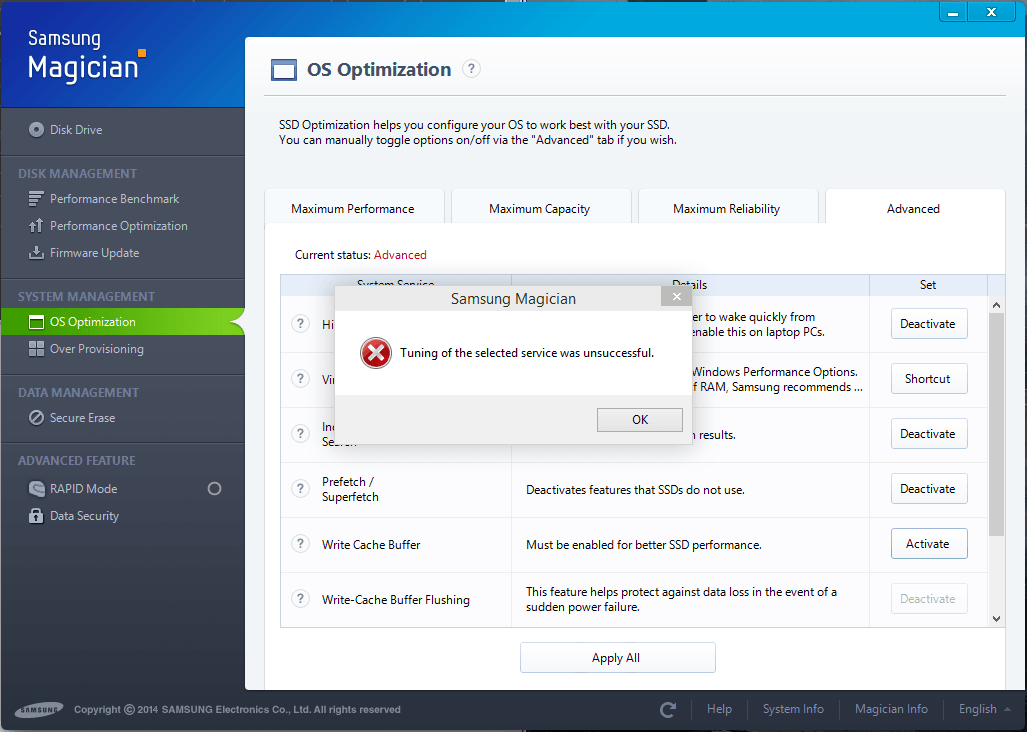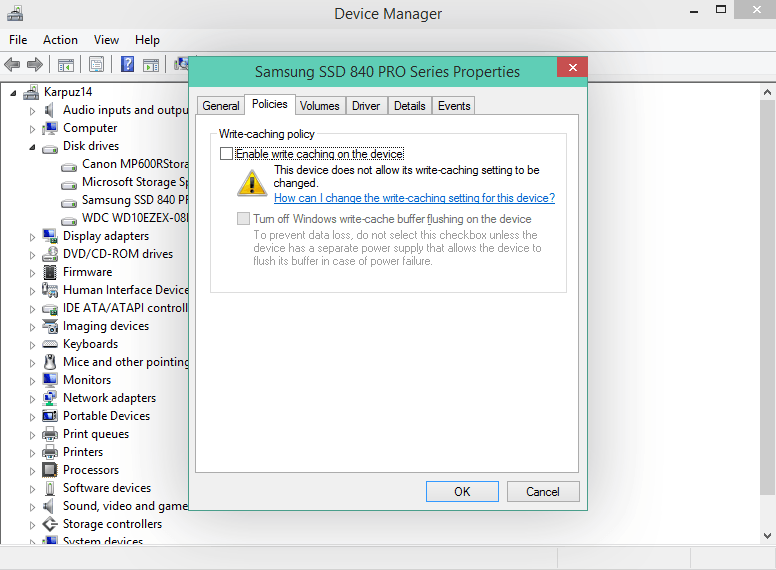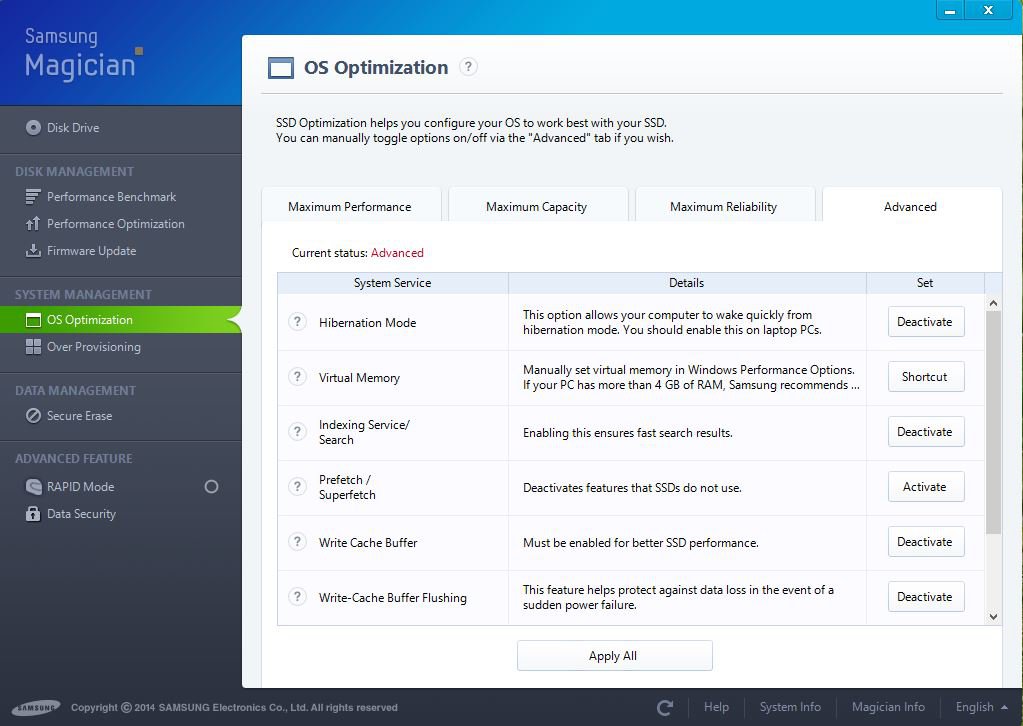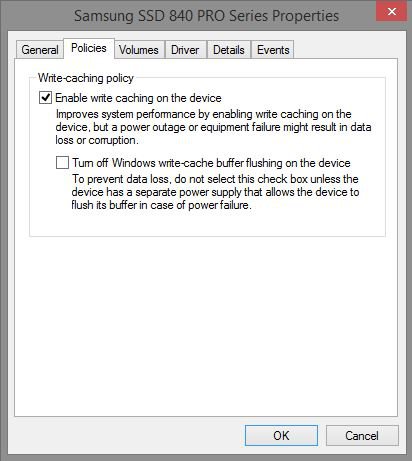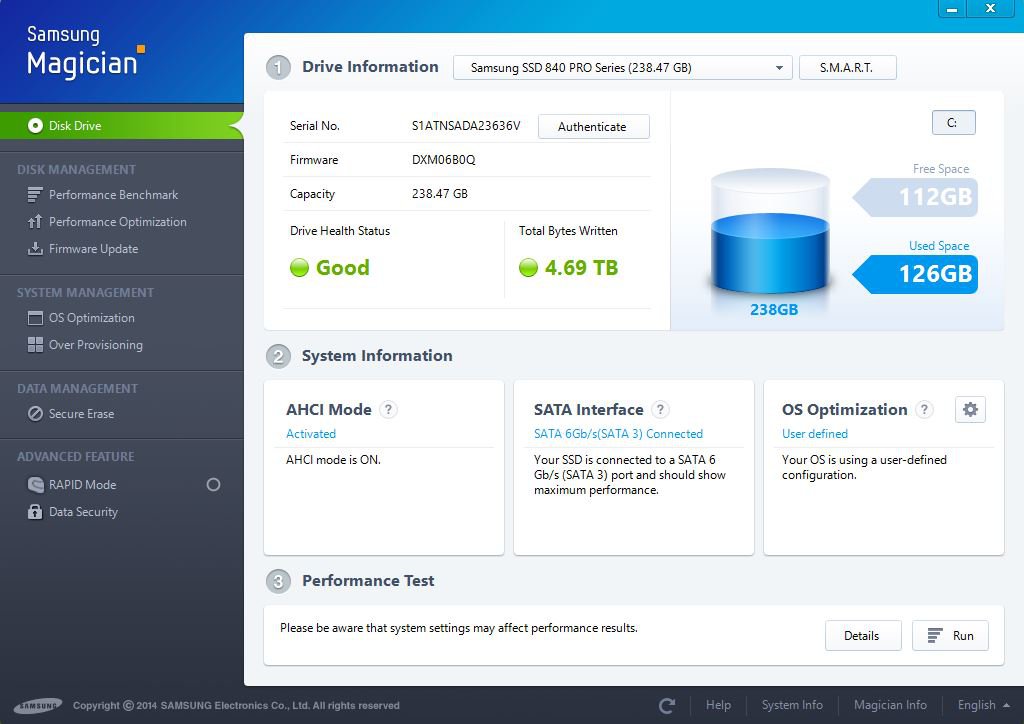JavaScript is disabled. For a better experience, please enable JavaScript in your browser before proceeding.
You are using an out of date browser. It may not display this or other websites correctly.
You should upgrade or use an
alternative browser .
Can't activate Write Cache for SSD
Samsung Magician gives me this error:
And Device Manager shows me this:
What is going on? Please help... My speeds would be faster if only I could turn this feature on.
OS
Windows 8.1 (64 bit)
Computer type
PC/Desktop
CPU
Intel Core i7 3.5GHz Quad-Core
Motherboard
MSI Z87-GD65 Gaming ATX
Memory
16GB
Graphics Card(s)
Sapphire Radeon HD 6950
Monitor(s) Displays
Acer 27"
Screen Resolution
1920 x 1080
Hard Drives
128 GB SSD
PSU
Corsair 650W ATX12V / EPS12V
Case
NZXT Phantom 530, Black
Keyboard
Razer Lycosa
Mouse
Razer Abyssus
Internet Speed
Download: 60 Mbps Upload: 7 Mbps
Browser
Chrome
Antivirus
Symantec
Retired from the grind
VIP Member
Pro User
Who says that your speeds would be faster? Have you tried contacting Samsung about the issue with the SSD?
OS
Linux Mint 17.2
Computer type
Laptop
System Manufacturer/Model
Toshiba Satellite C850D-st3nx1
CPU
AMD E1-1200 APU with Radeon (tm) HD Graphics 1.40 GHZ
Memory
12GB
Graphics Card(s)
AMD Radeon™ HD 7310 Graphics
Sound Card
Realtek HD
Monitor(s) Displays
LCD
Screen Resolution
1366 x 768
Hard Drives
Crucial M500 240GB SSD
Mouse
Logitech M525
Internet Speed
45/6 - ATT U-Verse
Browser
Google Chrome
Antivirus
None needed. It is Linux.
Other Info
Arris NVG589 Gateway; Router - Cisco RV320; Switch - Netgear GS108 8-Port Switch & Trendnet TEG-S50g 5-Port Switch; Access Points - Engenius ECB350, Trendnet TEW-638APB; NAS - Lenovo ix2-4; Printer - Brother HL-2280DW; Air Print Server - Lantronix XPrintServer
Who says that your speeds would be faster? Have you tried contacting Samsung about the issue with the SSD?
Yeah, actually. But I still haven't got a reply... My SSD is their latest product, so I should assume so that it can get faster. It came with Samsung Magician, the program designed to calibrate my SSD.
OS
Windows 8.1 (64 bit)
Computer type
PC/Desktop
CPU
Intel Core i7 3.5GHz Quad-Core
Motherboard
MSI Z87-GD65 Gaming ATX
Memory
16GB
Graphics Card(s)
Sapphire Radeon HD 6950
Monitor(s) Displays
Acer 27"
Screen Resolution
1920 x 1080
Hard Drives
128 GB SSD
PSU
Corsair 650W ATX12V / EPS12V
Case
NZXT Phantom 530, Black
Keyboard
Razer Lycosa
Mouse
Razer Abyssus
Internet Speed
Download: 60 Mbps Upload: 7 Mbps
Browser
Chrome
Antivirus
Symantec
Retired from the grind
VIP Member
Pro User
You should not need any additional program with the drive. Again, contact Samsung, regarding the issue with their software and that drive. Have you checked for any updated firmware for the drive on their site?
OS
Linux Mint 17.2
Computer type
Laptop
System Manufacturer/Model
Toshiba Satellite C850D-st3nx1
CPU
AMD E1-1200 APU with Radeon (tm) HD Graphics 1.40 GHZ
Memory
12GB
Graphics Card(s)
AMD Radeon™ HD 7310 Graphics
Sound Card
Realtek HD
Monitor(s) Displays
LCD
Screen Resolution
1366 x 768
Hard Drives
Crucial M500 240GB SSD
Mouse
Logitech M525
Internet Speed
45/6 - ATT U-Verse
Browser
Google Chrome
Antivirus
None needed. It is Linux.
Other Info
Arris NVG589 Gateway; Router - Cisco RV320; Switch - Netgear GS108 8-Port Switch & Trendnet TEG-S50g 5-Port Switch; Access Points - Engenius ECB350, Trendnet TEW-638APB; NAS - Lenovo ix2-4; Printer - Brother HL-2280DW; Air Print Server - Lantronix XPrintServer
Member
VIP Member
Power User
Hmm... that's odd. I have the same drive as yours (256? gig), and also have a Z87 MB as well (see system specs)...
Do you have AHCI enabled in the BIOS?
Also, do you have the latest firmware installed for the drive?
What about the latest BIOS for the MB?
OS
Windows 8.1 Pro with Media Center
Computer type
PC/Desktop
System Manufacturer/Model
Custom built by me
CPU
Haswell i7-4770K
Motherboard
Gigabyte G1 Sniper 5 (BIOS F9)
Memory
Corsair Dominator Platinum 32 gig (1866MHz)
Graphics Card(s)
Sapphire R9-280 Vapor X
Sound Card
Soundblaster ZXR
Monitor(s) Displays
NEC PA242W - 24 inch
Screen Resolution
1920 x 1200
Hard Drives
Samsung 512gig 850 Pro SSD (OS), Samsung 256gig 840 Pro SSD (photo editing), Western Digital Caviar Black 2TB HD
PSU
EVGA Supernova 1000 G2
Case
Cooler Master HAF X
Cooling
Corsair H100i Closed Loop Cooler
Keyboard
Logitech Wireless Wave
Mouse
Logitech Performance MX
Internet Speed
High Speed
Browser
IE11
Antivirus
Norton Security
Other Info
RAM Speed: 1866MHZ @ 9-10-10-27-2T, 1.5v