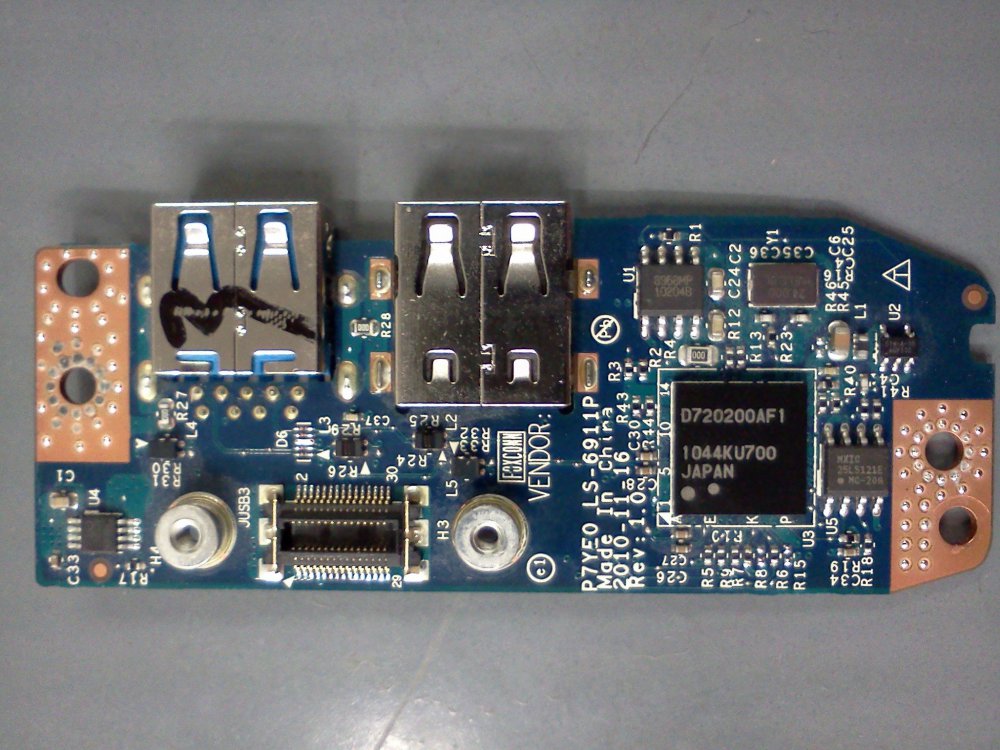
I have this bad boy in my notebook. 55.RB002.002
2 ports. USB 3.0 and USB 2.0
Problem:
USB 3.0 not working, only charging.
Additional info:
USB 2.0 works fine
USB 3.0 is not listed in device manager in ANY form.
NO reaction on a device inserted in that USB 3.0 slot.
Driver supplied by manufacturer(acer, "USB_3.0_NEC_2.0.26.0_W7x64_A") install's fine(no errors) on Win8 except for not changing anything.
Even the tool that comes with the driver says "USB 3.0 Host Controller not found".
It is says that it's for Win7, and my vague memory of the time long passed tells me that most likely everything indeed worked fine under Win7!
Tried latest NEC drivers, same effect.
Tried clean (yep, DELETED them all, chipset video, etc) driver install (even with driver signature verification disabled).
In act of desperation tried to install all kind of other usb3.0 drivers, not nec/renesas.
Laptop have one more USB 2.0. Directly on motherboard.
Devices plugged in any of my working USB 2.0 ports are showing in device manager as connected to
"Intel(R) 6 Series/C200 Series Chipset Family USB Enhanced Host Controller - 1C26"
Chipset: Intel HM65 (Cougar Point) [B3]
OS: Win8.1
Help...
or at least point the right way.
My Computer
System One
-
- OS
- Win8

