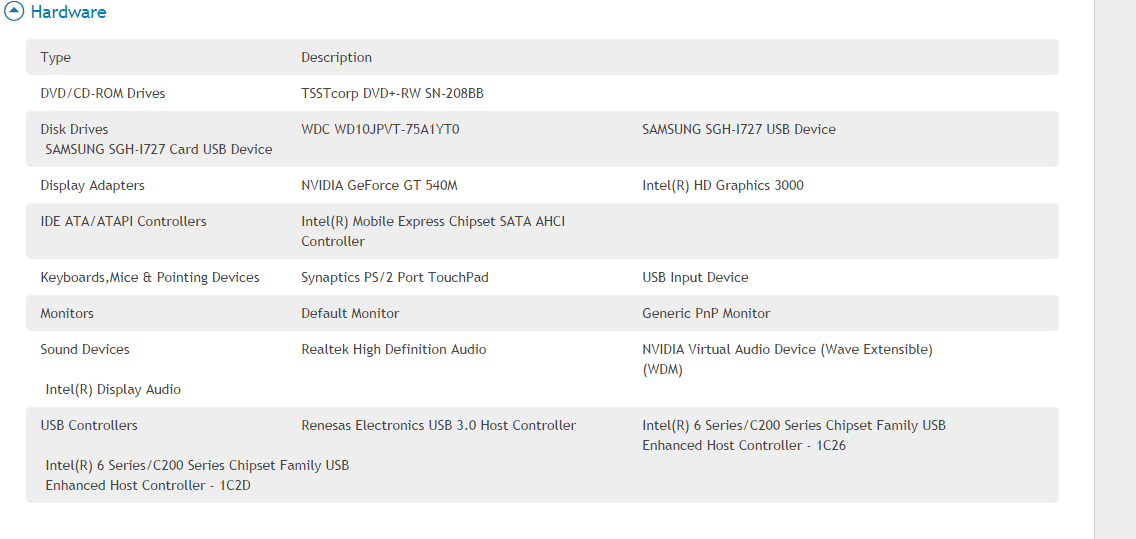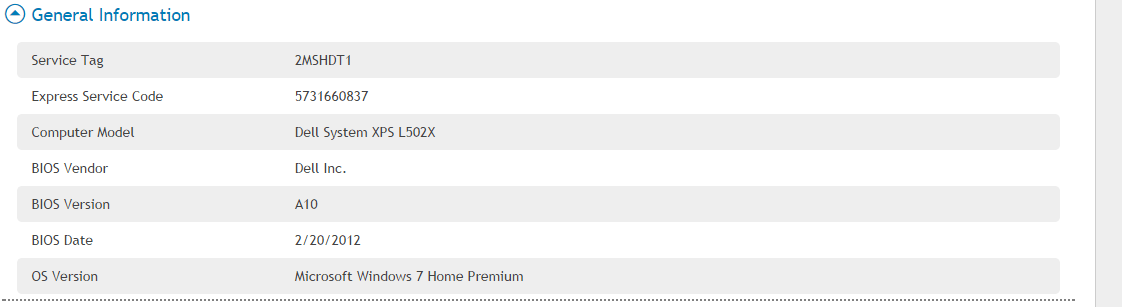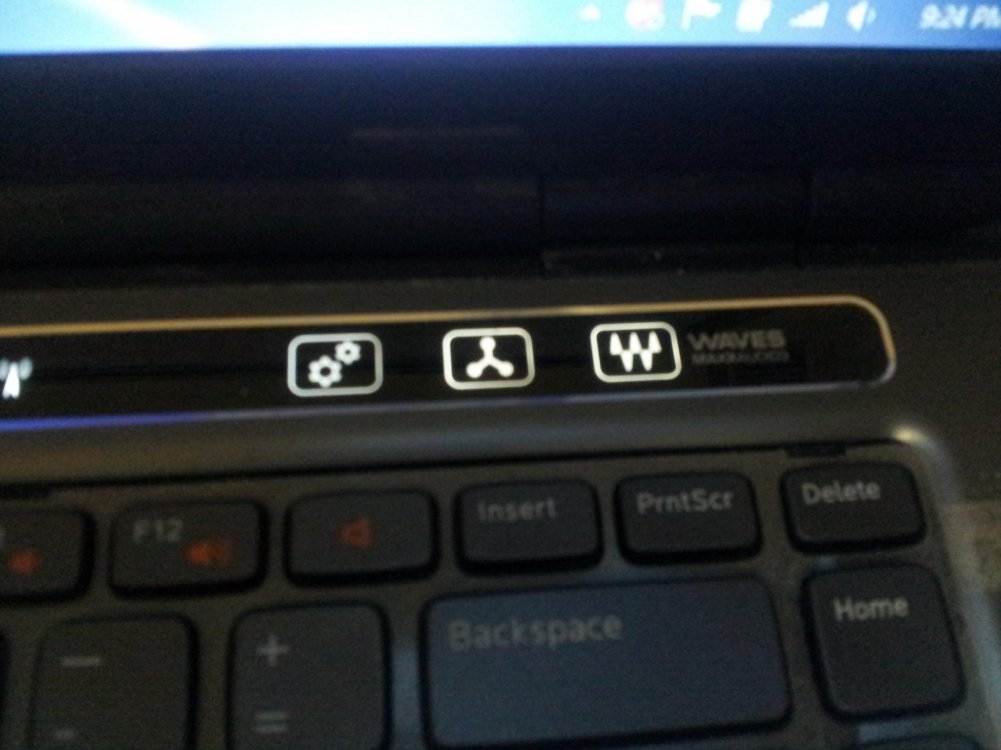I have attached 5 files. I was wondering if my laptop and drivers are compatible in Windows 8.1.
I also have questions.
I went to Dell website and saw that XPS L502x was not supported in Windows 8.1. But, Dell does support Windows 8.
1) Does Windows 8.1 find drivers automatically or do I have to search for them?
2) Do I need the support from Dell?
3) Will Dell Stage work on Windows 8.1? (I know it is not compatible, but can I change the compatibility in Proprieties by right clicking?).
4) Will all my Dell apps go away or not work, like Free Fall Protection?
5) Will Waves MaxxAudio 3 work? Will JBL sub-woofer work?
6) Will my touch icons (Icons.jpg) work in Windows 8.1? They are powered by Dell QuickSet.
7) Will my short-cut buttons work? Like the sound (Fn f11-f12) and brightness (Fn f4-f5).
8) Do I have to uninstall drivers first before updating?
9) What files do I need to backup?
10) What if something goes wrong?
11) Will OEM files be deleted? Examples would be Microsoft Word and Excel Starter 2010.
12) When update to Windows 8.1 is complete, will my backups install perfectly in Windows 8.1? Things like OEM stuff and Word and Excel Starter.
13) If I wanted a clean installation, what will be deleted?
I also have questions.
I went to Dell website and saw that XPS L502x was not supported in Windows 8.1. But, Dell does support Windows 8.
1) Does Windows 8.1 find drivers automatically or do I have to search for them?
2) Do I need the support from Dell?
3) Will Dell Stage work on Windows 8.1? (I know it is not compatible, but can I change the compatibility in Proprieties by right clicking?).
4) Will all my Dell apps go away or not work, like Free Fall Protection?
5) Will Waves MaxxAudio 3 work? Will JBL sub-woofer work?
6) Will my touch icons (Icons.jpg) work in Windows 8.1? They are powered by Dell QuickSet.
7) Will my short-cut buttons work? Like the sound (Fn f11-f12) and brightness (Fn f4-f5).
8) Do I have to uninstall drivers first before updating?
9) What files do I need to backup?
10) What if something goes wrong?
11) Will OEM files be deleted? Examples would be Microsoft Word and Excel Starter 2010.
12) When update to Windows 8.1 is complete, will my backups install perfectly in Windows 8.1? Things like OEM stuff and Word and Excel Starter.
13) If I wanted a clean installation, what will be deleted?
Attachments
My Computer
System One
-
- OS
- Windows 7 Home Premium 64-bit
- Computer type
- Laptop
- System Manufacturer/Model
- Dell
- CPU
- Intel Core i7 2670M
- Motherboard
- Dell Inc. 0NJT03
- Memory
- 8 GB
- Graphics Card(s)
- NVIDIA GeForce GT 540M
- Sound Card
- Realtek High Definition Audio
- Monitor(s) Displays
- Intel HD Graphics 3000
- Screen Resolution
- 1366x768
- Hard Drives
- Western Digital - WDC WD10JPVT-75A1YT0
- Antivirus
- Avira