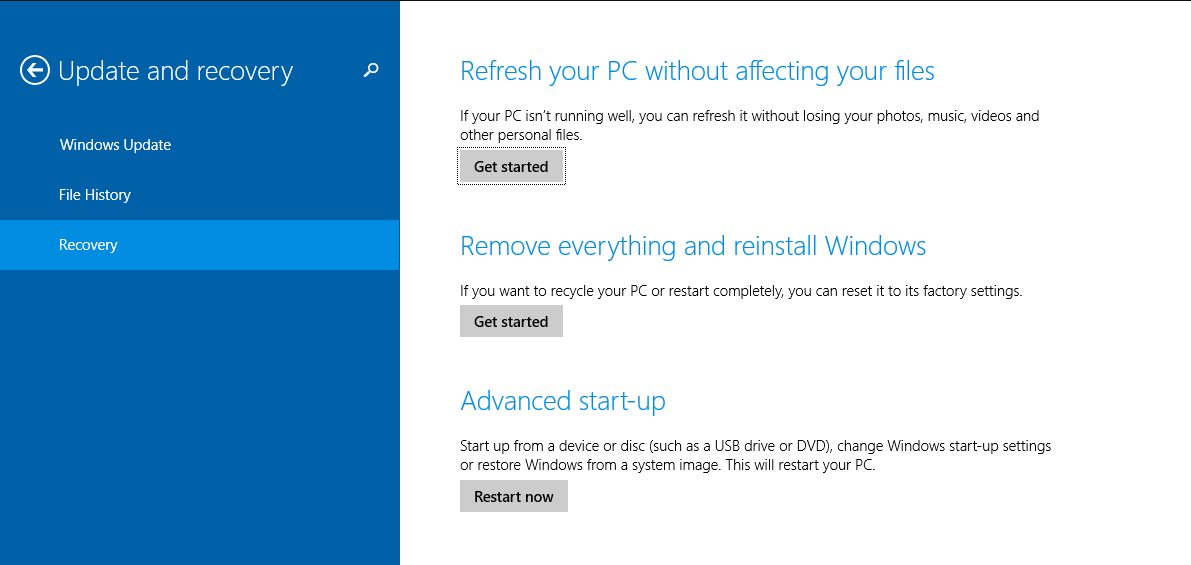ObamaLlamaDuck
New Member
- Messages
- 8
Hi all,
I have had a problem with my rig for a few months now; have found no solutions online and been skirting around sorting it out. I'm running a custom build PC on which I clean installed a (legal) copy of Windows 8.1
My system works fine except it can not install drivers for ANYTHING non-standard. Keyboard, mouse, memory sticks, HDDs all work fine, however when I plug in my phone/tablet/camera etc via USB, it fails to install drivers and I can't use my device.
Here's what device manager looks like with my (android) phone plugged in
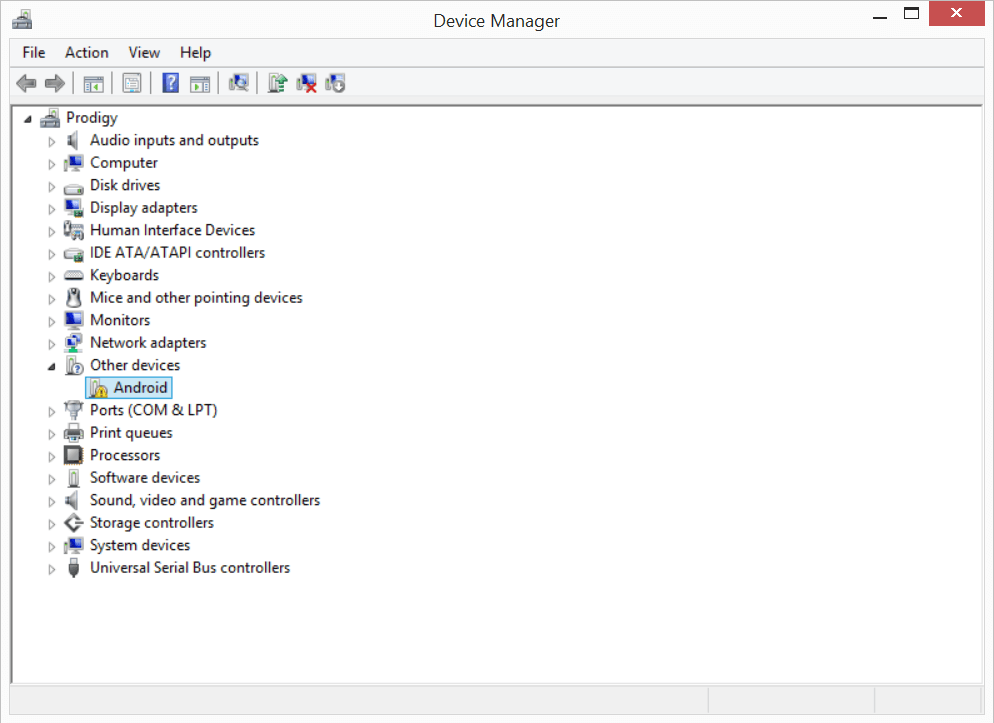
And when I select Update driver software, I get this error:
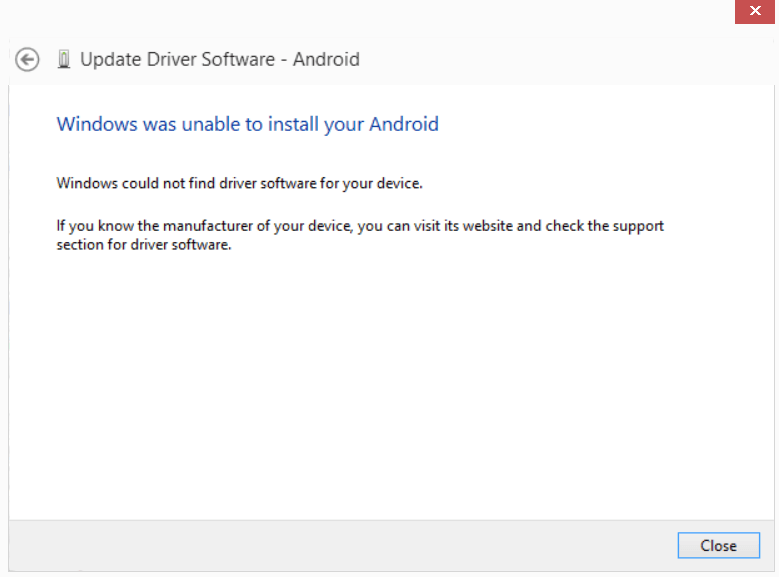
Any help greatly appreciated.
Cheers,
Matt
I have had a problem with my rig for a few months now; have found no solutions online and been skirting around sorting it out. I'm running a custom build PC on which I clean installed a (legal) copy of Windows 8.1
My system works fine except it can not install drivers for ANYTHING non-standard. Keyboard, mouse, memory sticks, HDDs all work fine, however when I plug in my phone/tablet/camera etc via USB, it fails to install drivers and I can't use my device.
Here's what device manager looks like with my (android) phone plugged in
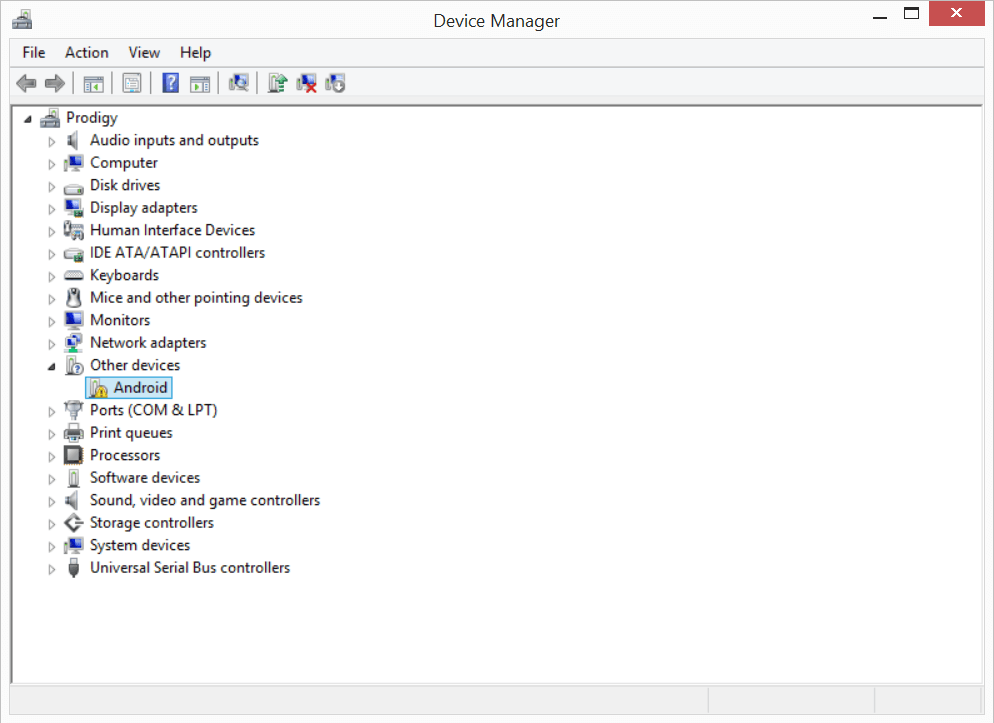
And when I select Update driver software, I get this error:
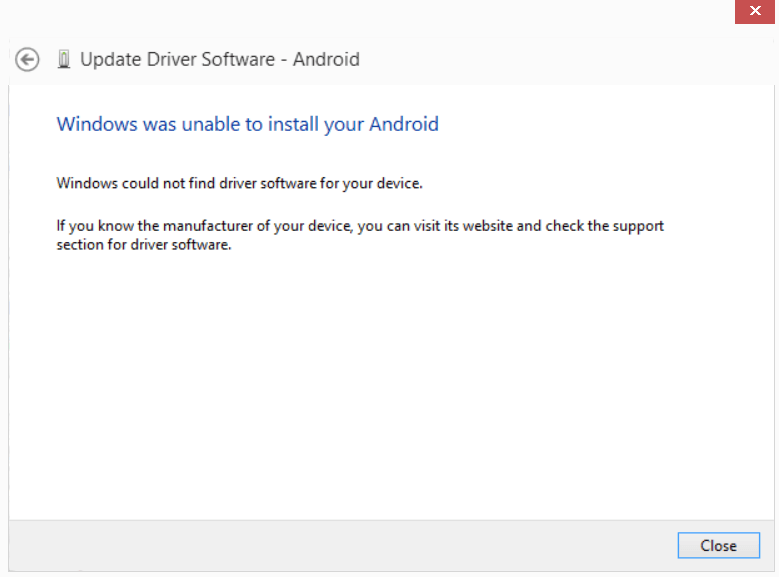
Any help greatly appreciated.
Cheers,
Matt
My Computer
System One
-
- OS
- 8.1
- Computer type
- PC/Desktop
- CPU
- Intel i5 4690
- Motherboard
- Gigabyte Z97M-D3H
- Memory
- Corsair Vengeance 16GB
- Graphics Card(s)
- Nvidia Geforce GTX 660
- Hard Drives
- 250GB SSD
2TB HDD
- Case
- Bitfenix Proigy (White)