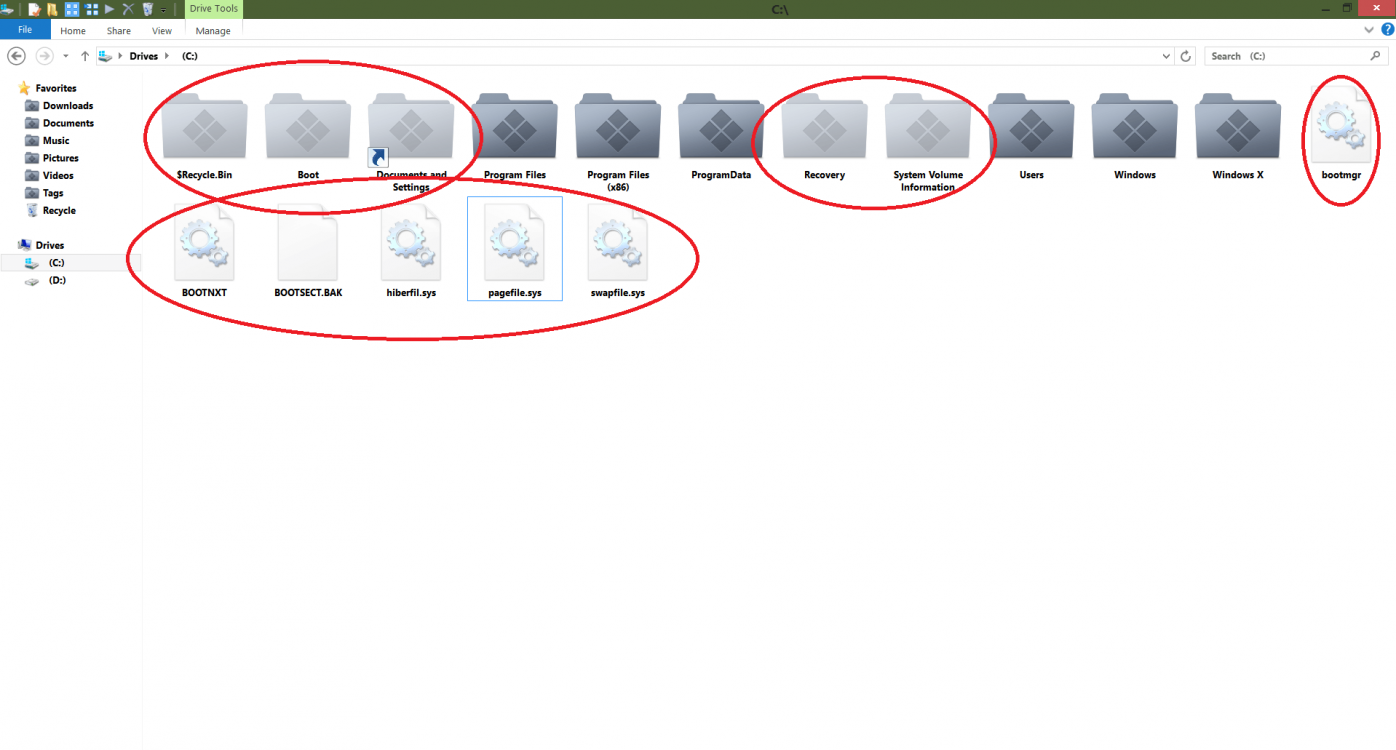Hi
I have two drives which have exactly the same files on them. I have opened the drive and selected everything and gone properties. The sizes are the same.
If I then go to "This PC" it shows that 1 drive has used 50GB more than the other.
Here is a screenshot of the information I am seeing.
Is there a reason this would be?
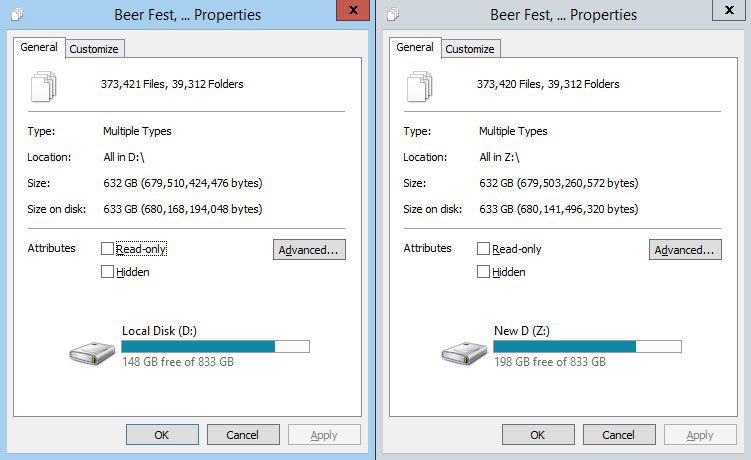
I have two drives which have exactly the same files on them. I have opened the drive and selected everything and gone properties. The sizes are the same.
If I then go to "This PC" it shows that 1 drive has used 50GB more than the other.
Here is a screenshot of the information I am seeing.
Is there a reason this would be?
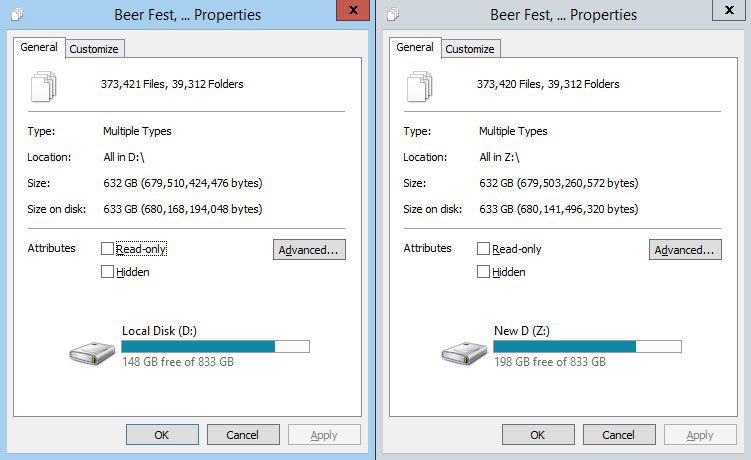
My Computer
System One
-
- OS
- Windows 8