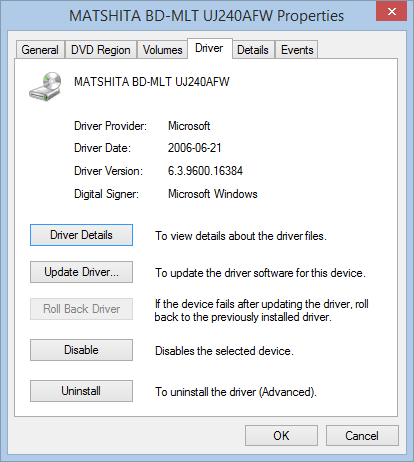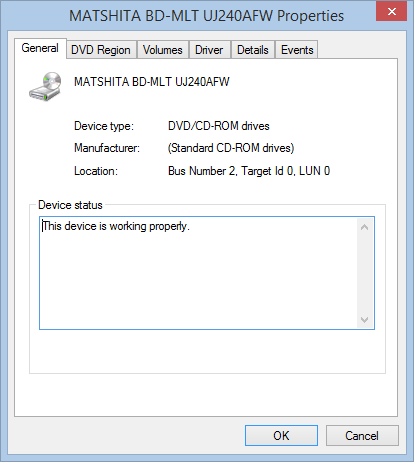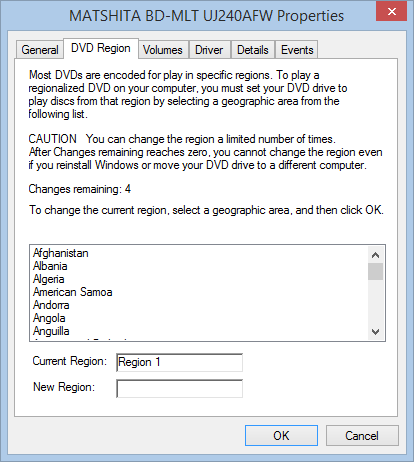i need to change my driver for my dvd/cd-rom drives under Device Manager. first i need help on where to download driver matshita dvd ram UJ8A0AS and how to install it
My Computer
System One
-
- OS
- Windows 8
- Computer type
- PC/Desktop


i need to change my driver for my dvd/cd-rom drives under Device Manager. first i need help on where to download driver matshita dvd ram UJ8A0AS and how to install it


i need to change my driver for my dvd/cd-rom drives under Device Manager. first i need help on where to download driver matshita dvd ram UJ8A0AS and how to install it