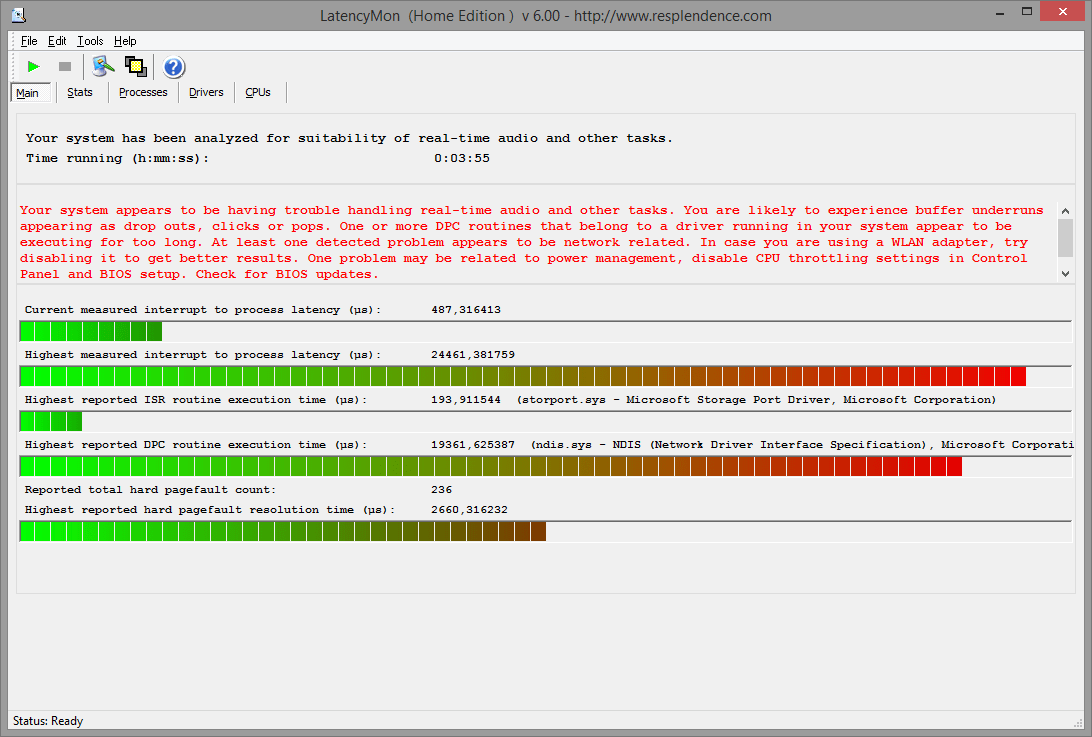I experience heavy video/audio stuttering when playing a video or general latencies when downloading a file when connected via LAN/Ethernet NOT when connected via WLAN/Wifi. According to my observations the stuttering only happens when the LAN network driver is somehow busy, which means preloading the video or downloading a file. As soon as the video is chached/loaded or the file is downloaded, the stuttering disappears. So in my opinion it is definetly a driver problem.
I recently updated the LAN driver due to suddenly occuring BSOD. The update fixed the BSODs but now the stuttering appeared. I already tried to switch to other versions of the driver or even use just the Windows driver, but the problem doesn't disappear.
With updating the LAN driver I also updated all the other drivers (BIOS, Soundcard, PCI, Chipset, etc.) because my system was a little outdated. Everything works fine and in games (like Borderlands) everything works like a charm. Just when the LAN driver is busy the CPU has a 90%-100% load. The process causing the CPU load is in these cases not Chrome, it's the System process according to the task manager. Another hint that the driver should be responsible.
The Graphic card is up to date and running on the latest beta driver from AMD (tried the normal driver too, no difference).
LatencyMon showed me that ndis.sys is causing excessive latency.
Malware Scans are negative with Malwarebytes and ADWCleaner.
--------------------------------------------
So as a summary:
The problems started when I updated my drivers! But I can't go back to the state before cause I don't have a backup and the restore points already got overwritten by current ones.
What I updated:
Practically almost everything that was outdated - used SlimDrivers.. maybe wasn't the best choice..
I remember:
- Chipset driver (not 100% sure but a lot of Intel drivers)
- SATA AHCI Controller
- Various system drivers like:
--- Intel(R) 5 Series/3400 Series Chipset Family PCI...
--- Intel(R) 5 Series/3400 Series-Chipsatzfamilie - Thermosubsystem
--- and a few others
- Audio Realtek driver
- PCI-E-Gigabit-Ethernet-Controller Qualcomm Atheros AR8151(NDIS 6.30)
- Broadcom 802.11n-Netzwerkadapter
What I tried so far:
- Try to go back by restore points --> didn't work
- Deinstall virus scanner --> didn't work
- removed all apps from startup --> didn't work
- tried to identify the causing process with process explorer --> the process causing the cpu load was either system or chrome, but chrome not to much (30-40%) so I guess its driver related..
- tried to switch back to the old drivers by installing the vendor drivers from acer --> didn't work (maybe there are some drivers missing that I updated via SlimDrivers)
What I found out so far:
- The latency and lags don't appear with Wifi/WLAN --> Just when connected via LAN/Ethernet
- The latency and lags appeared after the driver updates --> So nothing to do with malware
- The latency and lags are caused when streaming videos (only in the time when it's loading/downloading) and when downloading bigger files and probably also when loading a website, but not that strong --> So to sum up: Always when the LAN/Ethernet is busy
--------------------------------------------
My LAN card:
PCI-E-Gigabit-Ethernet-Controller Qualcomm Atheros AR8151(NDIS 6.30)
Current driver: 2.1.0.16 from Microsoft
Tried 2.1.0.21 from Atheros too.
My System:
Acer Aspire 7745G
Windows 8.1 64x
Intel Core i5
Mobility Radeon HD 5850
4 GB Ram
SanDisk 128GB SSD
I recently updated the LAN driver due to suddenly occuring BSOD. The update fixed the BSODs but now the stuttering appeared. I already tried to switch to other versions of the driver or even use just the Windows driver, but the problem doesn't disappear.
With updating the LAN driver I also updated all the other drivers (BIOS, Soundcard, PCI, Chipset, etc.) because my system was a little outdated. Everything works fine and in games (like Borderlands) everything works like a charm. Just when the LAN driver is busy the CPU has a 90%-100% load. The process causing the CPU load is in these cases not Chrome, it's the System process according to the task manager. Another hint that the driver should be responsible.
The Graphic card is up to date and running on the latest beta driver from AMD (tried the normal driver too, no difference).
LatencyMon showed me that ndis.sys is causing excessive latency.
Malware Scans are negative with Malwarebytes and ADWCleaner.
--------------------------------------------
So as a summary:
The problems started when I updated my drivers! But I can't go back to the state before cause I don't have a backup and the restore points already got overwritten by current ones.
What I updated:
Practically almost everything that was outdated - used SlimDrivers.. maybe wasn't the best choice..
I remember:
- Chipset driver (not 100% sure but a lot of Intel drivers)
- SATA AHCI Controller
- Various system drivers like:
--- Intel(R) 5 Series/3400 Series Chipset Family PCI...
--- Intel(R) 5 Series/3400 Series-Chipsatzfamilie - Thermosubsystem
--- and a few others
- Audio Realtek driver
- PCI-E-Gigabit-Ethernet-Controller Qualcomm Atheros AR8151(NDIS 6.30)
- Broadcom 802.11n-Netzwerkadapter
What I tried so far:
- Try to go back by restore points --> didn't work
- Deinstall virus scanner --> didn't work
- removed all apps from startup --> didn't work
- tried to identify the causing process with process explorer --> the process causing the cpu load was either system or chrome, but chrome not to much (30-40%) so I guess its driver related..
- tried to switch back to the old drivers by installing the vendor drivers from acer --> didn't work (maybe there are some drivers missing that I updated via SlimDrivers)
What I found out so far:
- The latency and lags don't appear with Wifi/WLAN --> Just when connected via LAN/Ethernet
- The latency and lags appeared after the driver updates --> So nothing to do with malware
- The latency and lags are caused when streaming videos (only in the time when it's loading/downloading) and when downloading bigger files and probably also when loading a website, but not that strong --> So to sum up: Always when the LAN/Ethernet is busy
--------------------------------------------
My LAN card:
PCI-E-Gigabit-Ethernet-Controller Qualcomm Atheros AR8151(NDIS 6.30)
Current driver: 2.1.0.16 from Microsoft
Tried 2.1.0.21 from Atheros too.
My System:
Acer Aspire 7745G
Windows 8.1 64x
Intel Core i5
Mobility Radeon HD 5850
4 GB Ram
SanDisk 128GB SSD
My Computer
System One
-
- OS
- Windows 8.1