Bootifool
New Member
- Messages
- 3
Hi
I have an external harddrive on a USB2 port that I have been using for ages without problems. Yesterday it just stopped being accessible for no apparent reason. The machine "sees" it (as the F drive) but can't access it. If I try to double click on the F drive the machine takes aaaaaages (green "busy bar" slowly tracking) and then I eventually get an error that says "F:\ is not accessible" - as per this image:
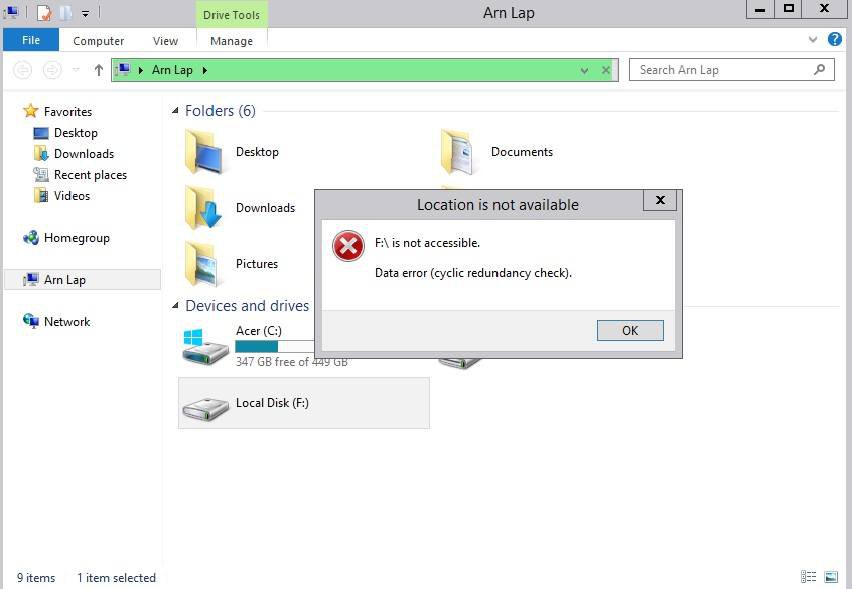
So I assumed the drive had died. But to test that, I plugged it into my g/f's old XP machine and it accessed the drive with no problems whatsoever!
The only other thing I could think to try was to look in disc management. But even though the is an F drive showing in explorer (as per the above image)... it doesn't even show up in disc management!
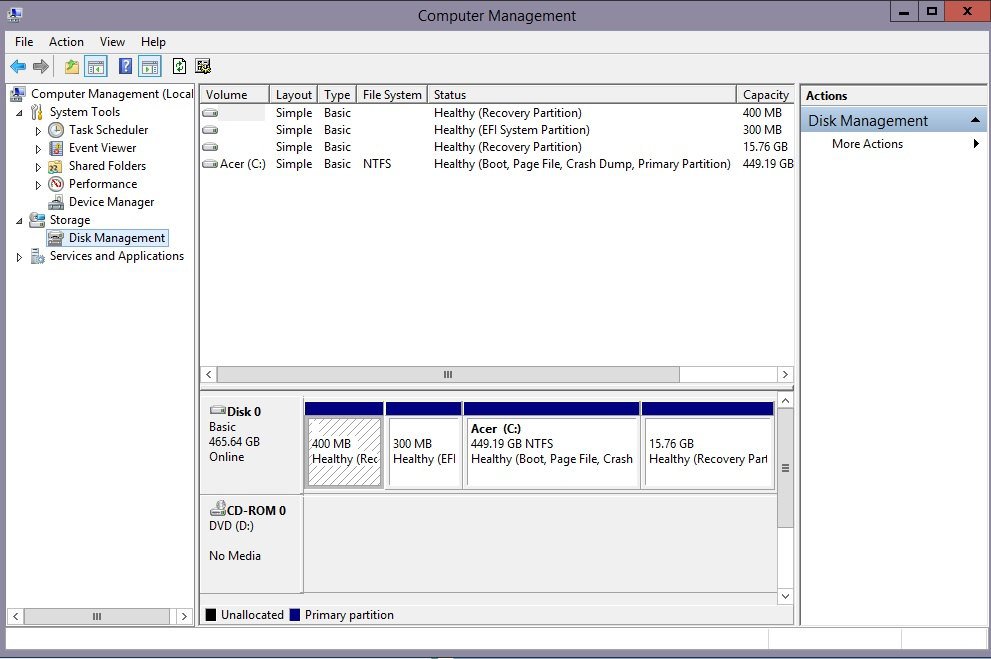
So, in exasperation, I did a "refresh" of my system. A bit of a drastic step, but I thought maybe it was time for a cleanup anyway. But, after the refresh was done... STILL the same problem! Exactly as per the above images, the machine "sees" the F drive but nothing is accessible.
So I am at my wits end. I really hope someone can help me because I really need access to that drive!
Thanks a million,
The bootifool
I have an external harddrive on a USB2 port that I have been using for ages without problems. Yesterday it just stopped being accessible for no apparent reason. The machine "sees" it (as the F drive) but can't access it. If I try to double click on the F drive the machine takes aaaaaages (green "busy bar" slowly tracking) and then I eventually get an error that says "F:\ is not accessible" - as per this image:
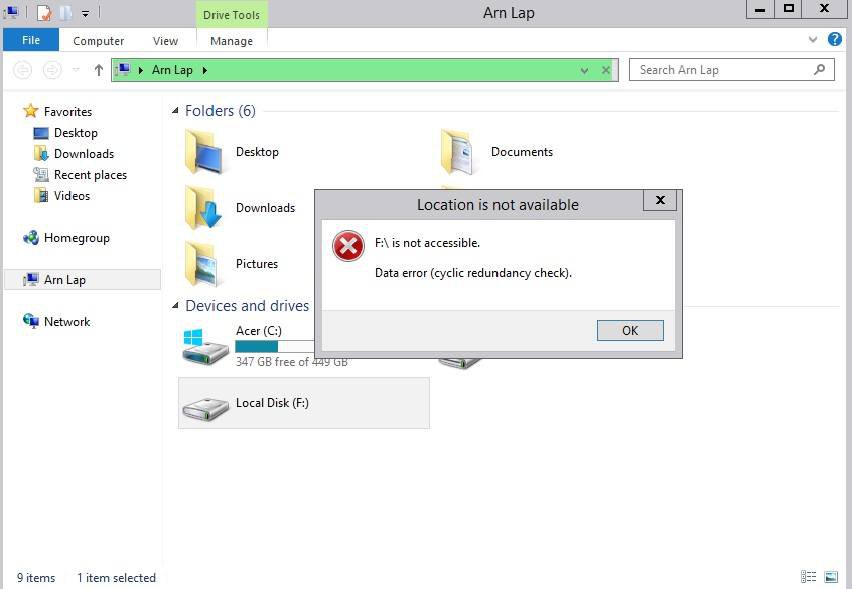
So I assumed the drive had died. But to test that, I plugged it into my g/f's old XP machine and it accessed the drive with no problems whatsoever!
The only other thing I could think to try was to look in disc management. But even though the is an F drive showing in explorer (as per the above image)... it doesn't even show up in disc management!
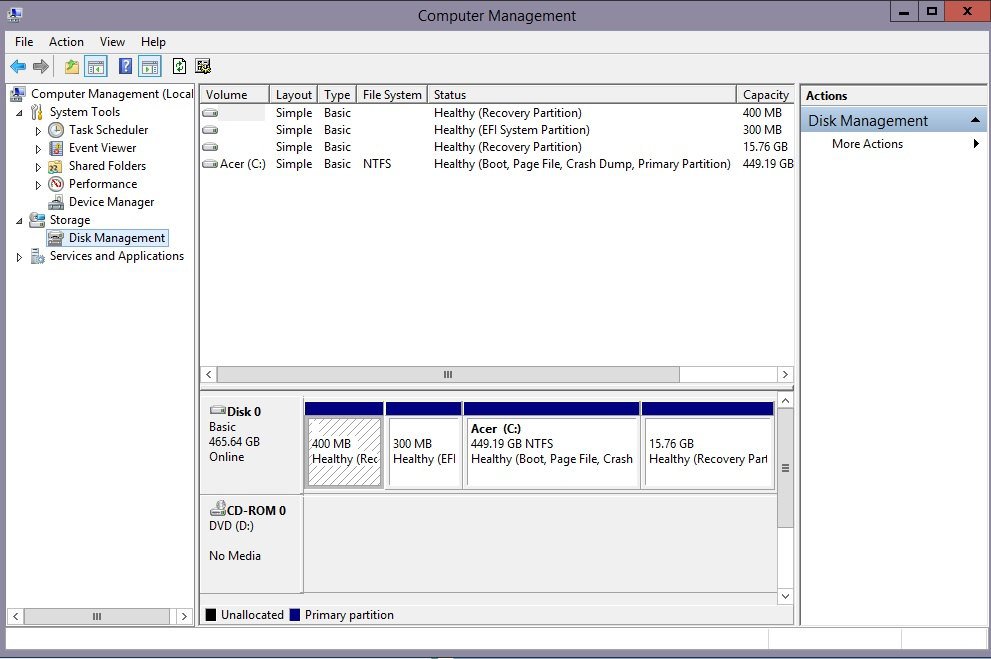
So, in exasperation, I did a "refresh" of my system. A bit of a drastic step, but I thought maybe it was time for a cleanup anyway. But, after the refresh was done... STILL the same problem! Exactly as per the above images, the machine "sees" the F drive but nothing is accessible.
So I am at my wits end. I really hope someone can help me because I really need access to that drive!
Thanks a million,
The bootifool
My Computer
System One
-
- OS
- 8.1


