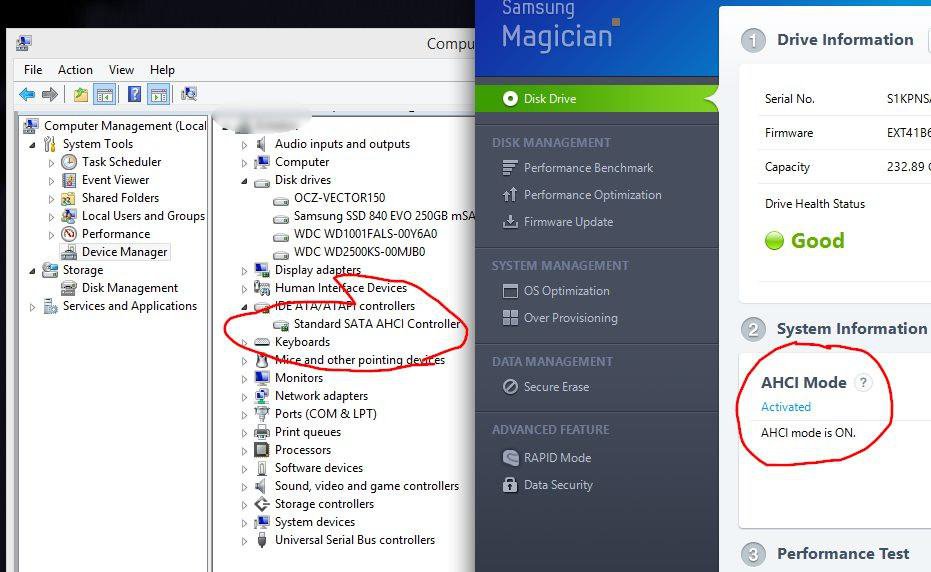OnTheWeb
New Member
- Messages
- 5
OK I'm stumped.  Currently using Onboard RAID1 which is just a pair of 1TB SATA drives that boots into windows 8.1. SATA BIOS mode is set to RAID.
Currently using Onboard RAID1 which is just a pair of 1TB SATA drives that boots into windows 8.1. SATA BIOS mode is set to RAID.
I [DEL]need [/DEL]want to switch the onboard SATA mode to AHCI so I can boot to SSD, instead.
I'm sure some have tried this: If you just clone the RAID partition as it sits on to the SSD, it will not boot the SSD when the SATA Bios mode is set to AHCI.
So, besides a bare-metal reinstall, how do move my Win8.1 installation on to the SSD so that when its all done the SSD will boot into windows and the SATA Bios is in AHCI mode? I'm not opposed to purchasing software like Macrium or Acronis if any of those can do the job.
It seems like anyone using onboard RAID would have run into this problem after purchasing an SSD.
I [DEL]need [/DEL]want to switch the onboard SATA mode to AHCI so I can boot to SSD, instead.
I'm sure some have tried this: If you just clone the RAID partition as it sits on to the SSD, it will not boot the SSD when the SATA Bios mode is set to AHCI.
So, besides a bare-metal reinstall, how do move my Win8.1 installation on to the SSD so that when its all done the SSD will boot into windows and the SATA Bios is in AHCI mode? I'm not opposed to purchasing software like Macrium or Acronis if any of those can do the job.
It seems like anyone using onboard RAID would have run into this problem after purchasing an SSD.
My Computer
System One
-
- OS
- 8.1 Pro
- Computer type
- PC/Desktop
- CPU
- Intel i7-4770s
- Motherboard
- MSI Gaming Z87-G45
- Memory
- 16GB
- Graphics Card(s)
- MSI GTX770
- Monitor(s) Displays
- 28" HZ281
- Screen Resolution
- 1920 x 1200
- Hard Drives
- Various
- PSU
- 750W
- Keyboard
- MS Wireless 2000
- Internet Speed
- 1Mb/s down
- Browser
- Chrome
- Antivirus
- Webroot SecureAnywhere