Asus S200E notebook Hitachi HTS545050A7E380 500GB HD, Win 8Pro, GPT, UEFI.
My neighbor picked up this laptop last year. It was used. He just wanted me to clean it up. While I had it, there seemed to be an issue with an update that resulted in a stop error. I don’t think it’s connected, but just in case it is, the thread is here.
Now to the relevant issue:
Once I cleared pending updates and got the system up and running, I decided to image the disk with ATIH Premium 2014 . This was a normal image, not sector by sector. Not far into the process, the following error occurred:
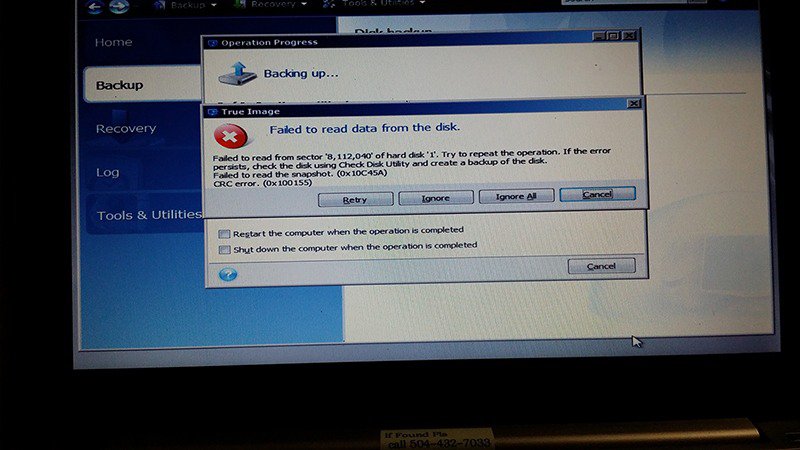
Chkdsk from the cmd prompt showed no errors.
So, I thought, I'll try with Free Macrium. Disk errors. So then I booted into win 8 and tried to create a system image. Win 8 declared there were disk errors on C: (OS). I allowed win 8 to scan the drive. It found no errors. Still, any attempt to create a system image returned disk errors. Win 8 also found errors on the D:\ partition (data).
So the update blue screen and the disk errors don't seem to be connected.
I'm wondering if maybe whoever had the laptop before my neighbor played around with the partitions.
Below are screenshots of disk management and diskpart:
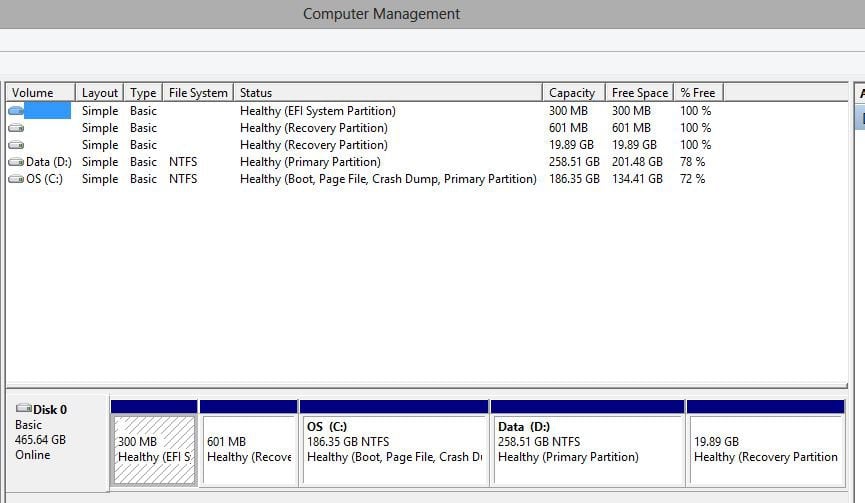
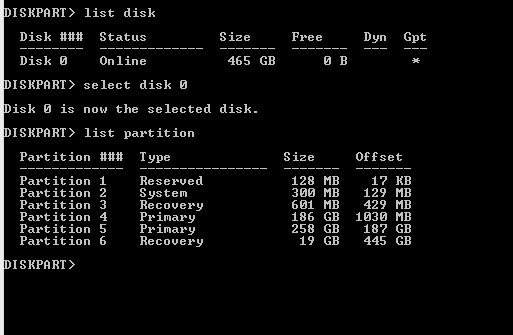
There seems to be an extra partition in the diskpart list!
The errors don't seem to create any problems unit a disk image is created.
Thanks for any help.
My neighbor picked up this laptop last year. It was used. He just wanted me to clean it up. While I had it, there seemed to be an issue with an update that resulted in a stop error. I don’t think it’s connected, but just in case it is, the thread is here.
Now to the relevant issue:
Once I cleared pending updates and got the system up and running, I decided to image the disk with ATIH Premium 2014 . This was a normal image, not sector by sector. Not far into the process, the following error occurred:
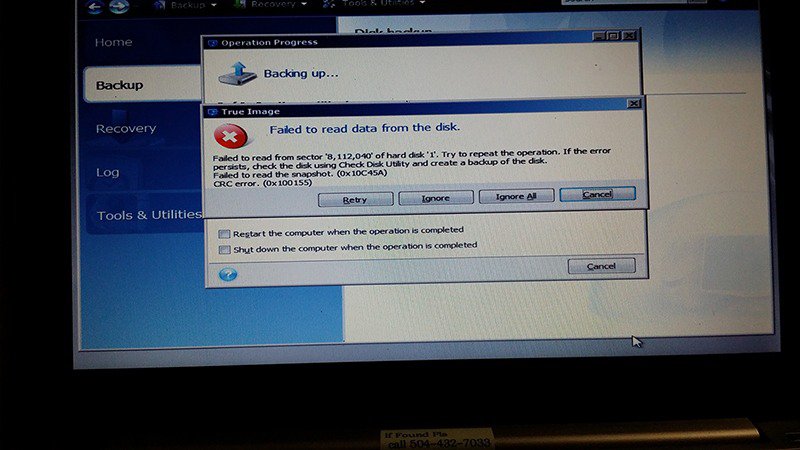
Chkdsk from the cmd prompt showed no errors.
So, I thought, I'll try with Free Macrium. Disk errors. So then I booted into win 8 and tried to create a system image. Win 8 declared there were disk errors on C: (OS). I allowed win 8 to scan the drive. It found no errors. Still, any attempt to create a system image returned disk errors. Win 8 also found errors on the D:\ partition (data).
So the update blue screen and the disk errors don't seem to be connected.
I'm wondering if maybe whoever had the laptop before my neighbor played around with the partitions.
Below are screenshots of disk management and diskpart:
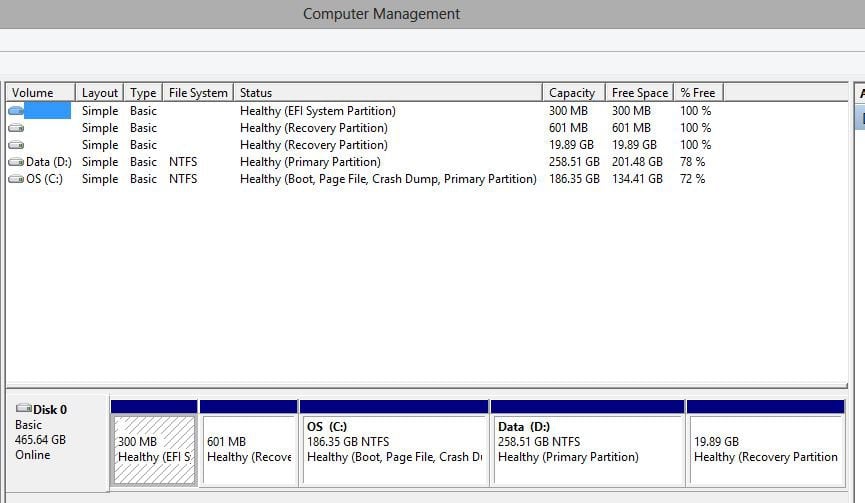
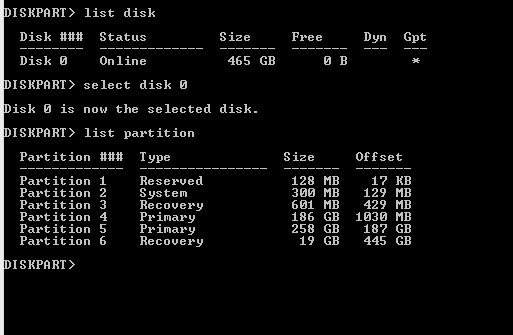
There seems to be an extra partition in the diskpart list!
The errors don't seem to create any problems unit a disk image is created.
Thanks for any help.
My Computer
System One
-
- OS
- Win7, Win8


