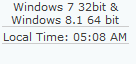My PC specs: Asus P8Z77-V with a SATA2 WD Caviar Black 500GB. The HDD has four partitions, and I've had Windows 7 32 bit installed on C:/ for three years. Windows 8 was just installed four months ago.
Before this, I had my Windows 8 and BIOS ahci-enabled
C:/Windows 7 <> D:/Stuffs <> E:/Windows 8 <> F:/Stuffs
Yesterday, I needed some space on my F:, so I started Partition Wizard (I used this program a lot before with no problems) and cut 9gb from C, after that queue it to extend F: that much space.
Because C: is located first, but F: is located last, PW created 4 queue, which is cut -> move D: -> move E: -> extend F. The two first actions were performed fine, however when I restart as PW promoted, I was stuck at the BIOS, unable to access BIOS, with the red led lit on the P8z77-v, which means there was a problem with a boot device. If I unplug the HDD, the system goes into BIOS just fine, but obviously can't boot anymore.
There is a lot of important data on that disk which I can't afford to lose. My problem sounds almost like the same as this one: http://www.eightforums.com/installation-setup/8476-resizing-partition-win-8-stuck-pre-bios.html, however when he changes his BIOS to IDE mode, his HDD booted into Windows 7. However, mine doesn't. I've disabled Secure Boot, but that doesn't work either. It just stucks at the BIOS splash screen.
Currently I am considering to burn a PW CD and hotswap the HDD in order to fix the MBR and stuffs. But if somebody can help me resolve this, I'd be greatly appreciated. Thanks in advance!
Before this, I had my Windows 8 and BIOS ahci-enabled
C:/Windows 7 <> D:/Stuffs <> E:/Windows 8 <> F:/Stuffs
Yesterday, I needed some space on my F:, so I started Partition Wizard (I used this program a lot before with no problems) and cut 9gb from C, after that queue it to extend F: that much space.
Because C: is located first, but F: is located last, PW created 4 queue, which is cut -> move D: -> move E: -> extend F. The two first actions were performed fine, however when I restart as PW promoted, I was stuck at the BIOS, unable to access BIOS, with the red led lit on the P8z77-v, which means there was a problem with a boot device. If I unplug the HDD, the system goes into BIOS just fine, but obviously can't boot anymore.
There is a lot of important data on that disk which I can't afford to lose. My problem sounds almost like the same as this one: http://www.eightforums.com/installation-setup/8476-resizing-partition-win-8-stuck-pre-bios.html, however when he changes his BIOS to IDE mode, his HDD booted into Windows 7. However, mine doesn't. I've disabled Secure Boot, but that doesn't work either. It just stucks at the BIOS splash screen.
Currently I am considering to burn a PW CD and hotswap the HDD in order to fix the MBR and stuffs. But if somebody can help me resolve this, I'd be greatly appreciated. Thanks in advance!
Last edited:
My Computer
System One
-
- OS
- Windows 7 32bit & Windows 8.1 64 bit
- Computer type
- PC/Desktop
- CPU
- Intel Core i5-3350p
- Motherboard
- Asus P8Z77-V
- Graphics Card(s)
- Asus GTS 450 Direct CU II
- Monitor(s) Displays
- Acer G195HQL
- Screen Resolution
- 1400x900
- Hard Drives
- Caviar Black 500GB
- Keyboard
- Tt Esports Challenger Pro