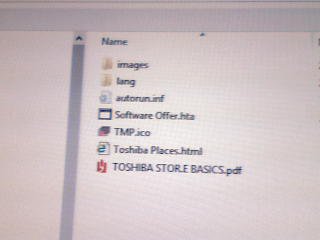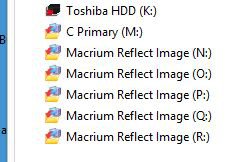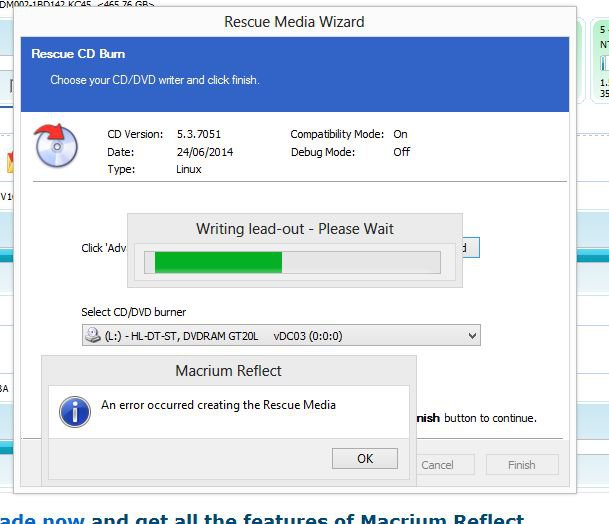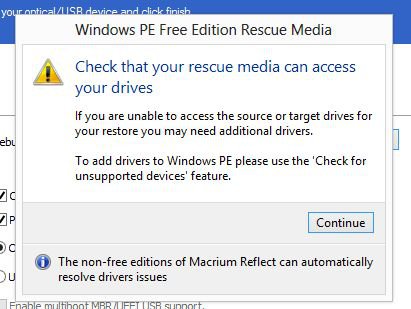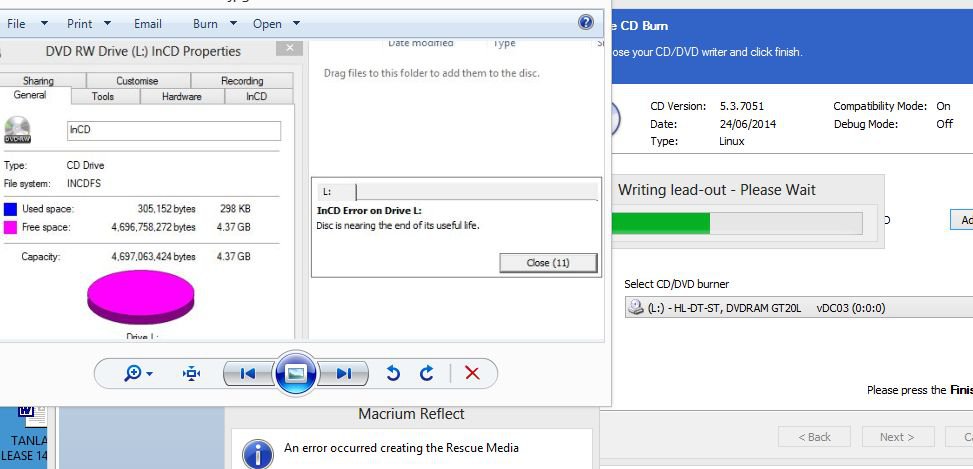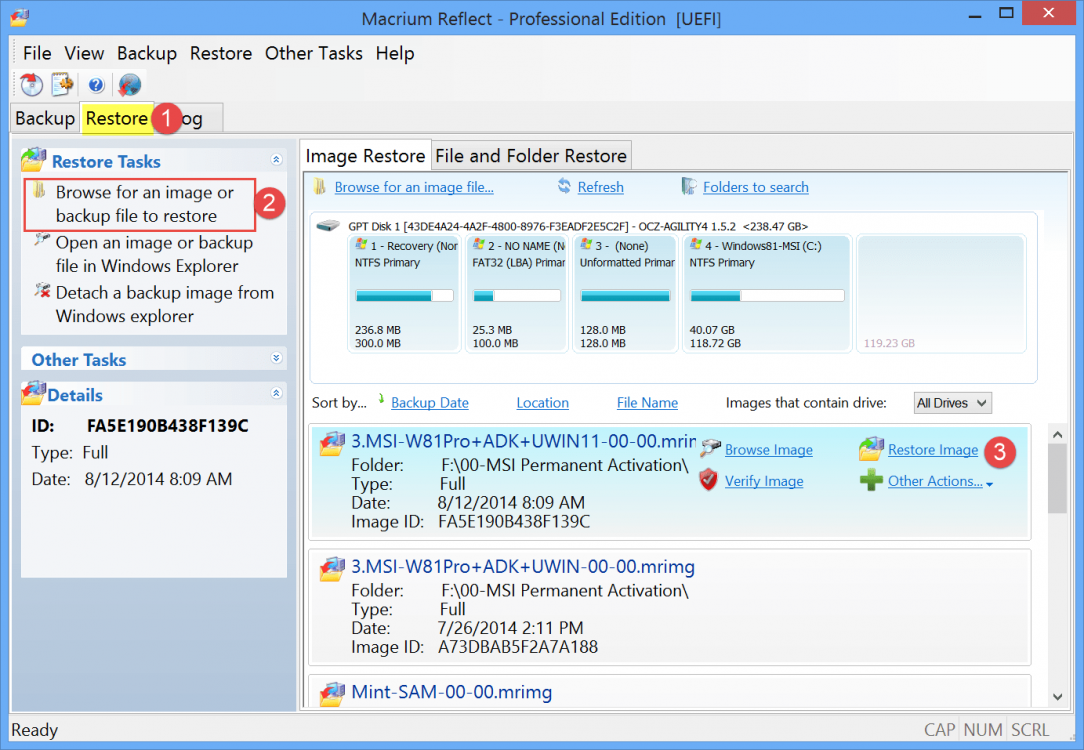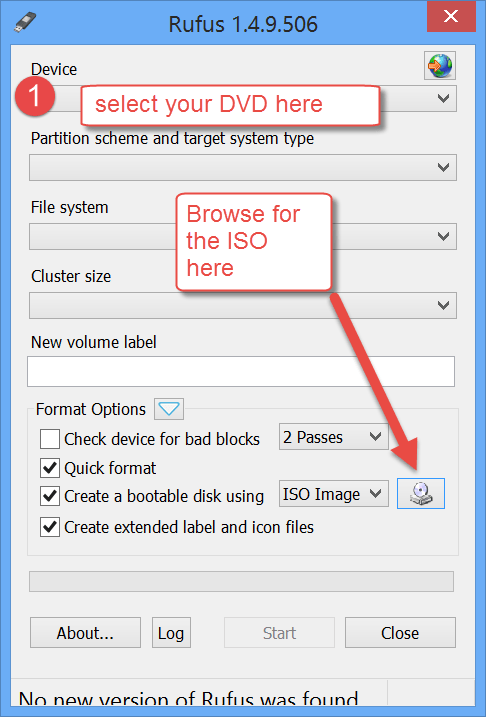Hi,
I just bought a "Toshiba HDTB105EK3AA 500GB Stor.E Basics USB 3.0 2.5 Inch External Hard Drive", which they say is for win8 as well but, I took it out of the box & connected its USB cable to my win8 PC with no luck. It does not show on the win. explorer.
It does not show in the Vista laptop either but, shows in the small Acer XP Netbook.
It boasts that uses both 3 & 2 USB.
Can you help please before I return it? ....thanx ....nick
I just bought a "Toshiba HDTB105EK3AA 500GB Stor.E Basics USB 3.0 2.5 Inch External Hard Drive", which they say is for win8 as well but, I took it out of the box & connected its USB cable to my win8 PC with no luck. It does not show on the win. explorer.
It does not show in the Vista laptop either but, shows in the small Acer XP Netbook.
It boasts that uses both 3 & 2 USB.
Can you help please before I return it? ....thanx ....nick
My Computer
System One
-
- OS
- win8