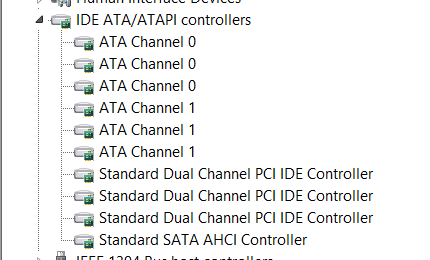You are using an out of date browser. It may not display this or other websites correctly.
You should upgrade or use an alternative browser.
You should upgrade or use an alternative browser.
Windows 8 AHCI ?
- Thread starter MaDMaX
- Start date
area 66
Banned


- Messages
- 1,308
yes it's in IDE ATA/ATAPI controlers
My Computer
System One
-
- OS
- Windows 8 enterprise x64
- System Manufacturer/Model
- Pc-Quebec / Area 66
- CPU
- i7-3960X Extreme Edition
- Motherboard
- Rampage IV Extreme
- Memory
- Gskill 4x4 GB
- Graphics Card(s)
- 4 x HD 7970
- Sound Card
- onboard
- Screen Resolution
- 2560*1600
- Hard Drives
- C:\Intel series 520 SSD , 250 GB
D:\ WD 750 black with Intel 40gb SSD cache Intel RST
E:\ WD 2TB Black
- PSU
- Corsair AX 1200
- Case
- TT Mozart TX
- Cooling
- Water Cooled
- Keyboard
- Logitech G-15
- Other Info
- Windows 8 VM is install on his own SSD.


- Messages
- 1,177
- Location
- Covington, La
My Computer
System One
-
- OS
- Windows 7 HP 64bit, Windows 8.1 Pro w/Media Center 64BIT
- Computer type
- PC/Desktop
- System Manufacturer/Model
- ASUS - Home Built
- CPU
- AMD Phenom II X6 1100T
- Motherboard
- ASUS M5A99X EVO
- Memory
- Crucial Balistic DDR-3 1866 CL 9 (8 GB)
- Graphics Card(s)
- MSI R6850 Cyclone IGD5 PE
- Sound Card
- On Chip
- Monitor(s) Displays
- ASUS VE258Q 25" LED with DVI-HDMI-DisplayPort
- Screen Resolution
- 1920 x 1080
- Hard Drives
- Two WD Cavier Black 2TB Sata 6gbs
WD My Book Essential 2TB USB 3.0
- PSU
- Seasonic X650 80 Plus GOLD Modular
- Case
- Corsair 400R
- Cooling
- Antec Kuhler H2O 620, Two 120mm and four 140mm
- Keyboard
- AVS Gear Blue LED Backlight
- Mouse
- Logitech Marble Mouse USB, Logitech Precision Game Pad
- Internet Speed
- 15MB
- Antivirus
- NIS, Malwarebytes Premium 2
- Other Info
- APC UPS ES 750, Netgear WNR3500L Gigabit & Wireless N Router with SamKnows Test Program,
Motorola SB6120 Gigabit Cable Modem.
Brother HL-2170W Laser Printer,
Epson V300 Scanner
thanks
i can see it right now...
i couldnt yesterday although nothing is changed...

i can see it right now...
i couldnt yesterday although nothing is changed...


My Computer
System One
-
- OS
- windows 7
but as ssd says there is a problem... what is that ? about ahci or not ?




My Computer
System One
-
- OS
- windows 7
GMan
Banned


- Messages
- 1,851
Run chkdsk /r X:
command on the SSD drive, where X is its drive letter. It will (hopefully) fix any issues it finds.
Use elevated (admin) prompt.
command on the SSD drive, where X is its drive letter. It will (hopefully) fix any issues it finds.
Use elevated (admin) prompt.
My Computer
System One
-
- OS
- 8250 x86 + 7 SP1 x86 + Ubuntu 12.04 LTS x86
- CPU
- P4 3.4 GHz HT
- Motherboard
- MSI-7211
- Memory
- OCZ 2 GB DDR @ 400 MHz
- Graphics Card(s)
- HIS AGP HD 3850 Turbo Ice-Q
- Sound Card
- MOTU Traveler firewire interface
- Monitor(s) Displays
- Acer x223w
- Screen Resolution
- 1680x1050
- Hard Drives
- WD Caviar Black 1 TB Sata II, WD 400 GB Sata I, WD 120 GB Sata I
- PSU
- 300W generic
- Case
- Cybertron
- Keyboard
- Logitech Classic Keyboard 200, Dell RT7D20
- Mouse
- Logitech M510
- Internet Speed
- 2 MByte/sec Down, 250 KByte/sec Up
thanks GMan
i did it but still iaStor is not green.
it was green in win7 and was Msahci...
and was Msahci...
isnt 332 point so low for Force GT ssd ? sd
sd
mobo z68 - intel sata6gb and ssd is also sata6gb...
i did it but still iaStor is not green.
it was green in win7
 and was Msahci...
and was Msahci...isnt 332 point so low for Force GT ssd ?
 sd
sdmobo z68 - intel sata6gb and ssd is also sata6gb...
My Computer
System One
-
- OS
- windows 7
GMan
Banned


- Messages
- 1,851
You could let Intel.com scan to see if it wants to give you a newer driver, or manually find it yourself on the site because it may not give it to you because of Windows 8 being used:
http://downloadcenter.intel.com/default.aspx?lang=eng
Just check the driver date in the device manager compared to anything Intel has to offer.
http://downloadcenter.intel.com/default.aspx?lang=eng
Just check the driver date in the device manager compared to anything Intel has to offer.
My Computer
System One
-
- OS
- 8250 x86 + 7 SP1 x86 + Ubuntu 12.04 LTS x86
- CPU
- P4 3.4 GHz HT
- Motherboard
- MSI-7211
- Memory
- OCZ 2 GB DDR @ 400 MHz
- Graphics Card(s)
- HIS AGP HD 3850 Turbo Ice-Q
- Sound Card
- MOTU Traveler firewire interface
- Monitor(s) Displays
- Acer x223w
- Screen Resolution
- 1680x1050
- Hard Drives
- WD Caviar Black 1 TB Sata II, WD 400 GB Sata I, WD 120 GB Sata I
- PSU
- 300W generic
- Case
- Cybertron
- Keyboard
- Logitech Classic Keyboard 200, Dell RT7D20
- Mouse
- Logitech M510
- Internet Speed
- 2 MByte/sec Down, 250 KByte/sec Up