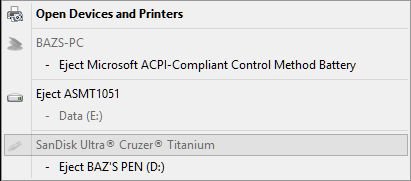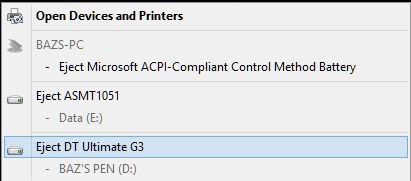baz8755
New Member

- Messages
- 14
- Location
- South Coast united Kingdom
On my windows 8.1 PC whenever I plug in any USB pen drive the thumbnail for the device is always an image of a Sandisk Cruzer Titanium as is the identity when I go to the safely remove hardware toolbar.
The Sandisk probably was the first pen drive I plugged into the machine when new but surely it should be picking up details of subsequent devices or at the very least showing generic details.
How can I rectify this?
Cheers
Baz
The Sandisk probably was the first pen drive I plugged into the machine when new but surely it should be picking up details of subsequent devices or at the very least showing generic details.
How can I rectify this?
Cheers
Baz
My Computer
System One
-
- OS
- win 8.1 64 pro
- Computer type
- Laptop
- System Manufacturer/Model
- Lenovo T440s
- CPU
- i7
- Motherboard
- Lenovo
- Memory
- 12GB
- Graphics Card(s)
- Intel 4400
- Sound Card
- Realtek HD
- Monitor(s) Displays
- 2 x Dell P2414H
- Screen Resolution
- 1920 x 1050
- Hard Drives
- 512GB SSD
- Internet Speed
- 50MB/s
- Browser
- Chrome
- Antivirus
- Avast Free