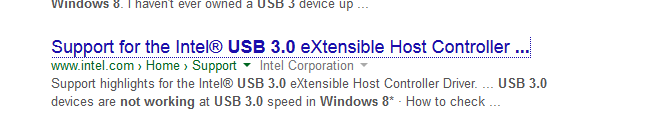Dear community,
It seems that my new MSI GT70 2OD's USB 3.0 port(s) are experiencing serious issues. Because as soon as I try to transfer any file or folder with files in them, it just disconnects the external drive, and claims that the file transfer failed! While in USB 2.0 port(s), it works just fine. So, my thought is that it's not the external drive's fault, but something to do with the hardware's (chipset) fault. Any ideas? Anyone?
Kind Regards,
Skull Kid
It seems that my new MSI GT70 2OD's USB 3.0 port(s) are experiencing serious issues. Because as soon as I try to transfer any file or folder with files in them, it just disconnects the external drive, and claims that the file transfer failed! While in USB 2.0 port(s), it works just fine. So, my thought is that it's not the external drive's fault, but something to do with the hardware's (chipset) fault. Any ideas? Anyone?
Kind Regards,
Skull Kid
My Computer
System One
-
- OS
- Windows 8.1 Pro Update 1
- Computer type
- Laptop
- System Manufacturer/Model
- MSI
- CPU
- Intel
- Motherboard
- MSI-7522
- Memory
- 8 GB RAM
- Graphics Card(s)
- NVIDIA GeForce GTX 780M