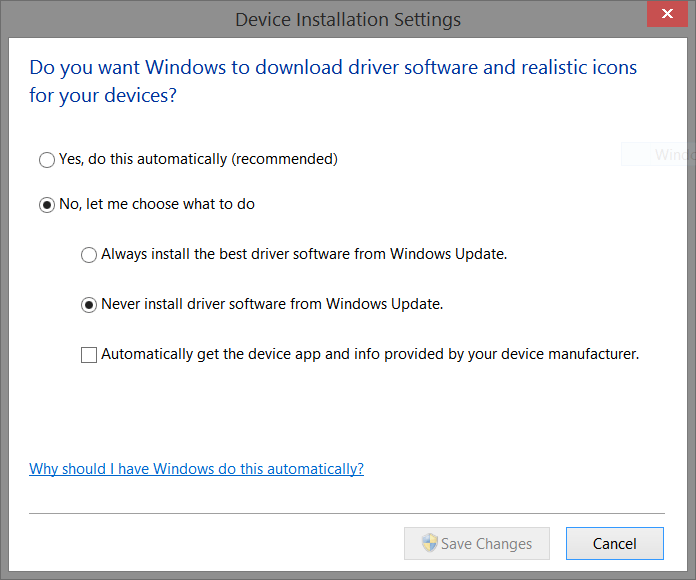- Messages
- 255
- Location
- Cross Plains
Hello all,
My laptop tends to install all the printers on the network where I work. I dont use any of those printers and having them installed is pointless and a pain. I can delete them, but it will go and install them all again. Is there anyway I can disable this so it doesn't keep doing it?
My laptop tends to install all the printers on the network where I work. I dont use any of those printers and having them installed is pointless and a pain. I can delete them, but it will go and install them all again. Is there anyway I can disable this so it doesn't keep doing it?
My Computer
System One
-
- OS
- Windows 10 Pro
- Computer type
- PC/Desktop
- System Manufacturer/Model
- Home Built
- CPU
- Intel Xeon E3-1230 V2 @ 3.3-3.7 Ghz
- Motherboard
- MSI Z77-G41
- Memory
- 16 GB Kingston HyperX Beast DDR3-1600
- Graphics Card(s)
- NVIDIA GT 730
- Sound Card
- Creative Sound Blaster X-Fi XtremeMusic
- Monitor(s) Displays
- Dual 20 Inch Dell
- Screen Resolution
- 1680*1050
- Hard Drives
- Western Digital Caviar Blue 500 GB
Western Digital Caviar Black 1 TB
- PSU
- Thermaltake 550W
- Case
- Antec Nine Hundred Two
- Cooling
- Arctic Freezer i30 CO
- Keyboard
- Logitech K330
- Mouse
- Logitech M215
- Internet Speed
- 60 Mbps
- Browser
- Comodo Chromodo
- Antivirus
- Comodo Internet Security Premium