I'm not sure how this happened but next to Disk 0 it's showing (C: D instead of just (C
instead of just (C and it's displaying "Seagate ST375 ... Disk Device" which was for the external drive connected earlier under drive D.
and it's displaying "Seagate ST375 ... Disk Device" which was for the external drive connected earlier under drive D.
Is it possible to edit a file somewhere or refresh Task Manager so it picks up the correct disk name for drive C?
Thanks for your time.
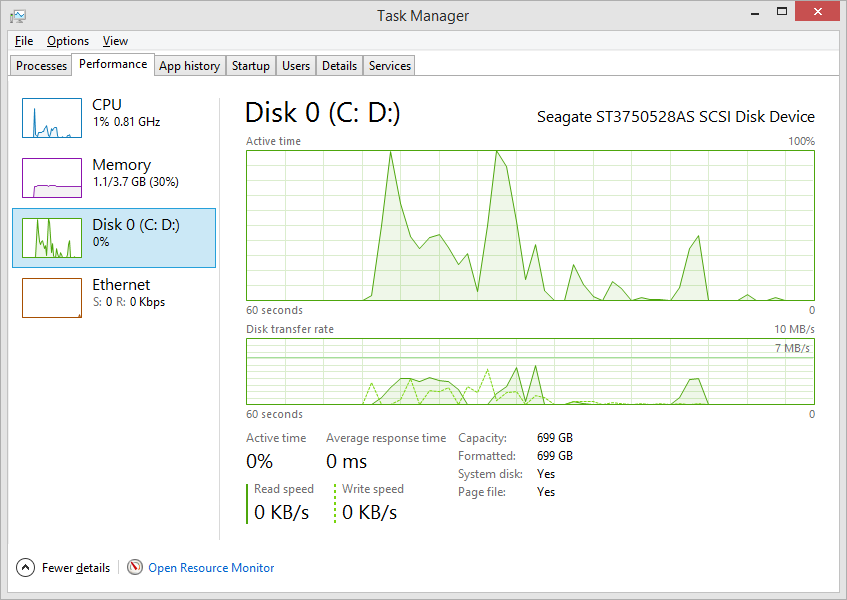
Is it possible to edit a file somewhere or refresh Task Manager so it picks up the correct disk name for drive C?
Thanks for your time.
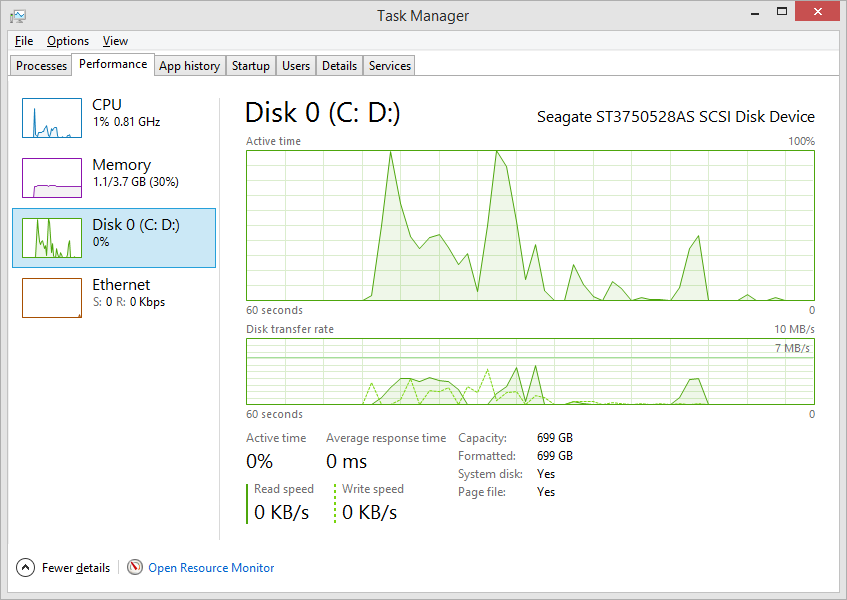
My Computer
System One
-
- OS
- Windows 8.1
