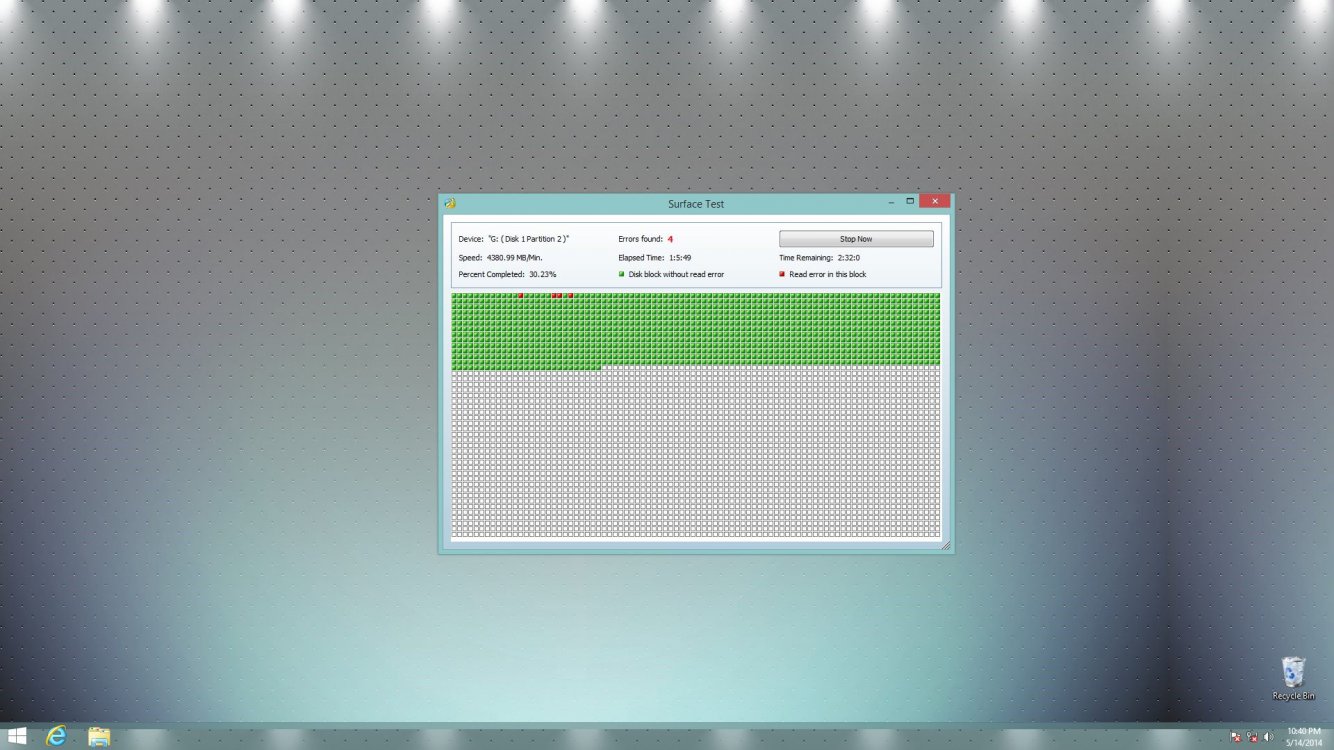- Messages
- 44
- Location
- Lahore,PK
Hi, my last hd gave up past week saying SMART error my pc became very slow. It was 1 tb sata seagate st31000520AS (16 mb cache I guess) bought 4 years ago I ran seatools on it and it said test failed... but it it still working as I write this and taking manual backup to the newly bought seagate 1 tb 64 mb cache hard.
So my question is should I run a surface test on old hard , wipe it and ust it as secondary hard ? (not booting from it) or should I pack it up and seek for possible repair?
Thanks
So my question is should I run a surface test on old hard , wipe it and ust it as secondary hard ? (not booting from it) or should I pack it up and seek for possible repair?
Thanks
My Computer
System One
-
- OS
- Windows 8.1 Pro x64
- Computer type
- PC/Desktop
- System Manufacturer/Model
- Custom Build
- CPU
- Intel Core i5 4430 @ 3.0 GHZ
- Motherboard
- Asus H87-PLUS
- Memory
- 8 GB GDDR3
- Graphics Card(s)
- Asus R9 270 OC 2 GB
- Sound Card
- Builtin AMD Hight Defination Audio Controller
- Monitor(s) Displays
- ASUS MS228H 21.5" Wide LED Monitor
- Screen Resolution
- 1920x1080
- Hard Drives
- 1 TB SATA Seagate
- PSU
- Seasonic 500w PSU
- Case
- Orange
- Cooling
- None
- Keyboard
- A4Tech Usb
- Mouse
- A4Tech Usb
- Internet Speed
- 3G via Smartphone (Mobilink)
- Browser
- Mozilla Firefox, Chrome
- Antivirus
- Kaspersky Internet Security 2015