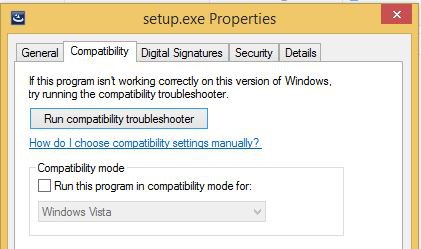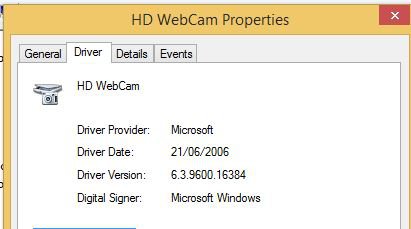when look in the device manager i get this:
http://cloud.addictivetips.com/wp-content/uploads/2010/04/UnknownDeviceManager.jpg
and PCI Device above this to unknown device ( i took this photo from google)
when i try to delete it back after restart or Scan hardware change
please help
lenovo ThinkPad Edge E540 20C6006JIV win 8.1
http://cloud.addictivetips.com/wp-content/uploads/2010/04/UnknownDeviceManager.jpg
and PCI Device above this to unknown device ( i took this photo from google)
when i try to delete it back after restart or Scan hardware change
please help
lenovo ThinkPad Edge E540 20C6006JIV win 8.1
My Computer
System One
-
- OS
- win 8.1