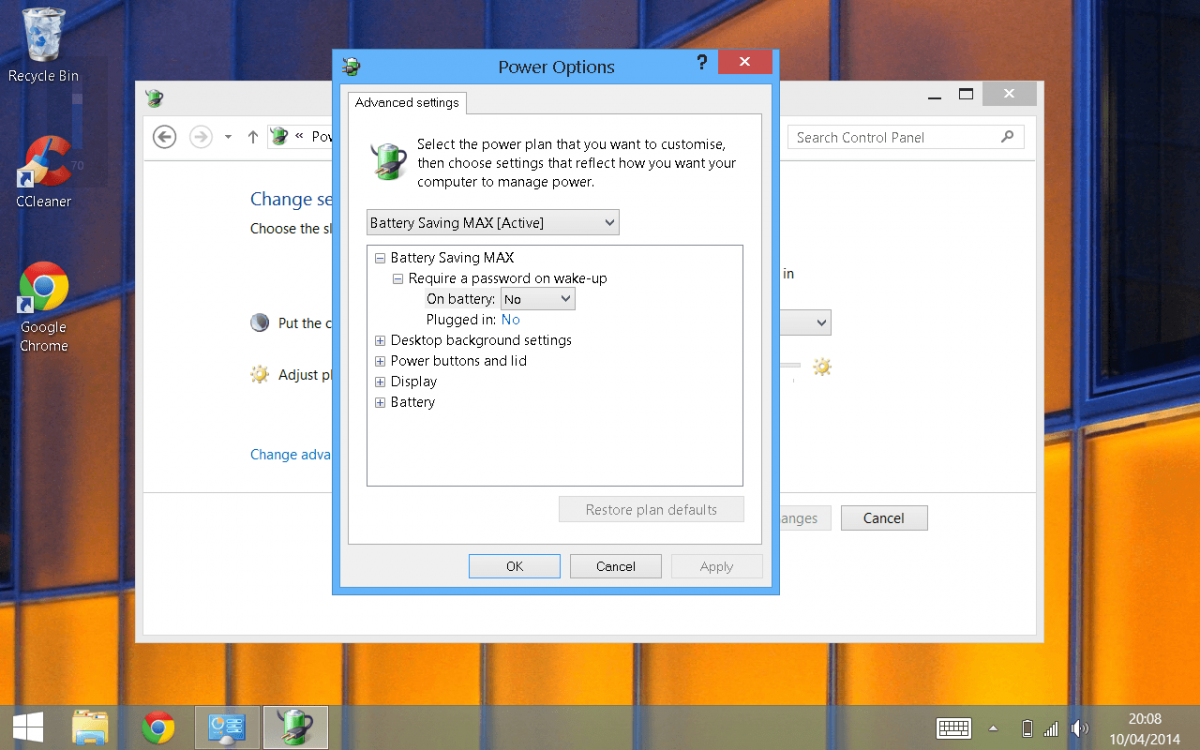punkmilitia
New Member
- Messages
- 2
Hello all. Have been using a mac for the last god knows how many years. Decided to get windows because 8.1 looks fun. I'm trying to make the battery life better as its the one thing that's off putting. I saw online you can change power options but when I went to them I was missing options such as lower CPU processing percentage, etc.
Pic is attached. If you could help I would be very thankful. So far going windows isn't so painful yet.
Ps: its a Toshiba Encore full windows tablet of that helps.
Pic is attached. If you could help I would be very thankful. So far going windows isn't so painful yet.
Ps: its a Toshiba Encore full windows tablet of that helps.