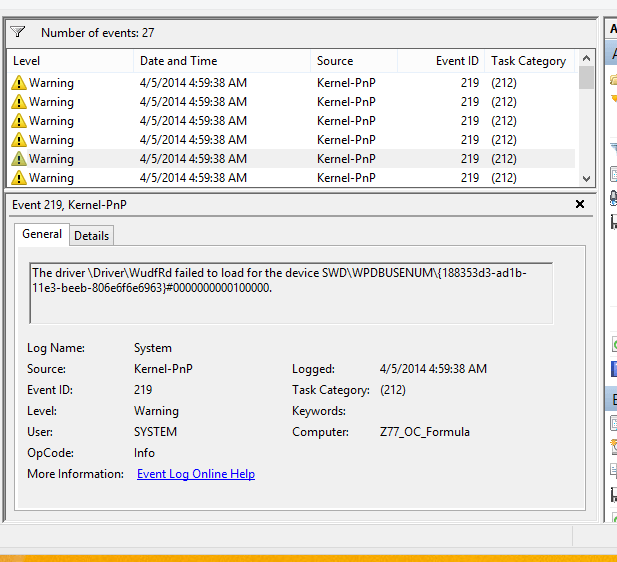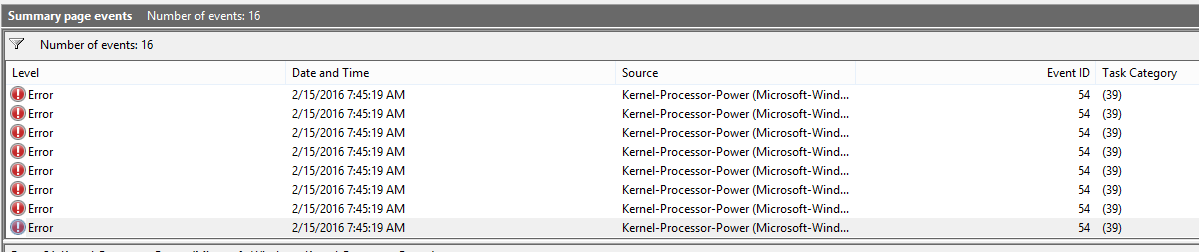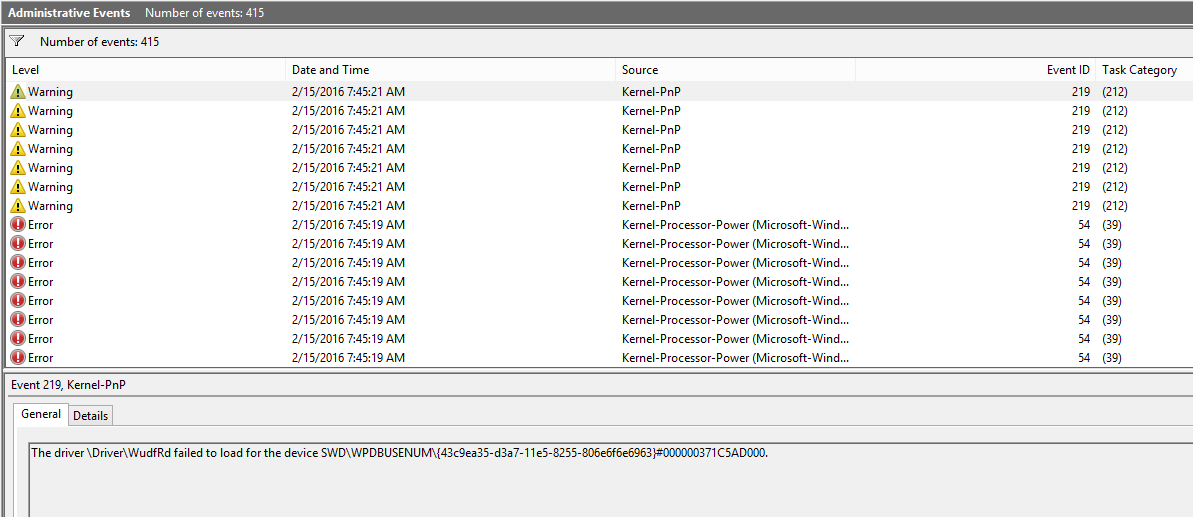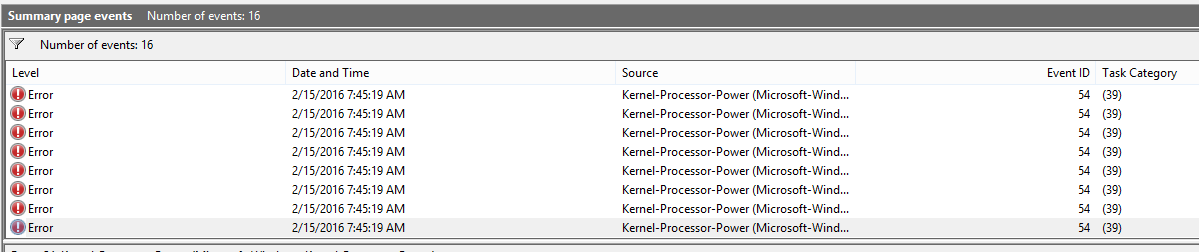Has anybody been able to fix this warning message that came with W8? Every machine I have running W8.1 gets a couple of these warnings at boot time. This system ASRock Z77 OC Formula/3770K seems to get a triple dose of the warnings. I have tried the "Fix" of setting the startup to "Automatic" for "Windows Driver Foundation" but that had no effect. I do have a USB Keyboard and Mouse connected to the system but then who doesn't these days. I know it is just a warning message and probably has no effect on the system but.... I'm so close to having a clean event log at boot time. Any next step suggestions would be appreciated. Maybe W8.1.1 will fix?
Attachments
My Computer
System One
-
- OS
- W.8.1 Pro Update 1
- Computer type
- PC/Desktop
- System Manufacturer/Model
- Custom
- CPU
- 3770K
- Motherboard
- ASRock Z77 OC Formula
- Memory
- GSkill 2400-10
- Graphics Card(s)
- None
- Monitor(s) Displays
- Samsung S27B350
- Screen Resolution
- 1920X1080
- Hard Drives
- Mushkin Chronos DX-7 240GB, WD Raptor 250Gb, 3 -WD Raptors 500GB
- PSU
- Seasonic X750
- Case
- Corsair 800D
- Cooling
- Swiftech Apogee HD 3X120 Rad
- Keyboard
- Microsoft Sidewinder X4
- Mouse
- Microsoft Exporer 2.0
- Browser
- IE11
- Antivirus
- Malwarebytes